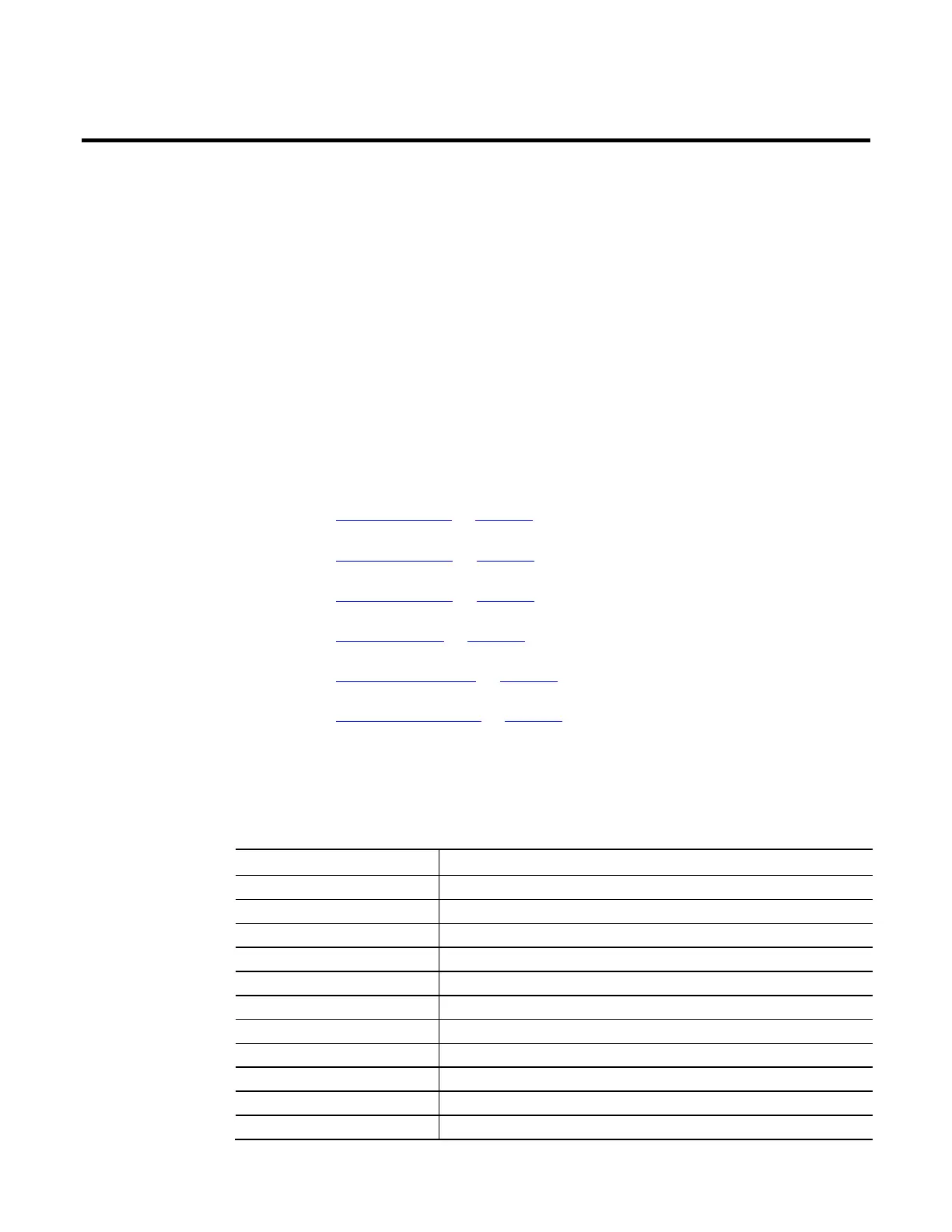Rockwell Automation Publication MOTION-RM002H-EN-P-February 2018 663
Chapter 12
Common attributes for Motion instructions
Follow the guidelines in this chapter for the common attributes for the Motion
instructions.
This topic applies to the CompactLogix 5370, ControlLogix 5570, and
ControlLogix 5580 controllers.
For more information on attributes that are common to the Logix instructions,
click any of the topics below.
Math Status Flags on page 673
Immediate Values on page 664
Data Conversions on page 669
LINT data types on page 666
Floating Point Values on page 664
Index Through Arrays on page 663
To dynamically change the array element that your logic references, use tag or
expression as the subscript to point to the element. This is similar to indirect
addressing in PLC-5 logic. You can use these operators in an expression to specify
an array subscript:
Operator Description
+ add
- subtract/negate
* multiply
/ divide
AND AND
FRD BCD to integer
NOT complement
OR OR
TOD integer to BCD
SOR square root
XOR exclusive OR
