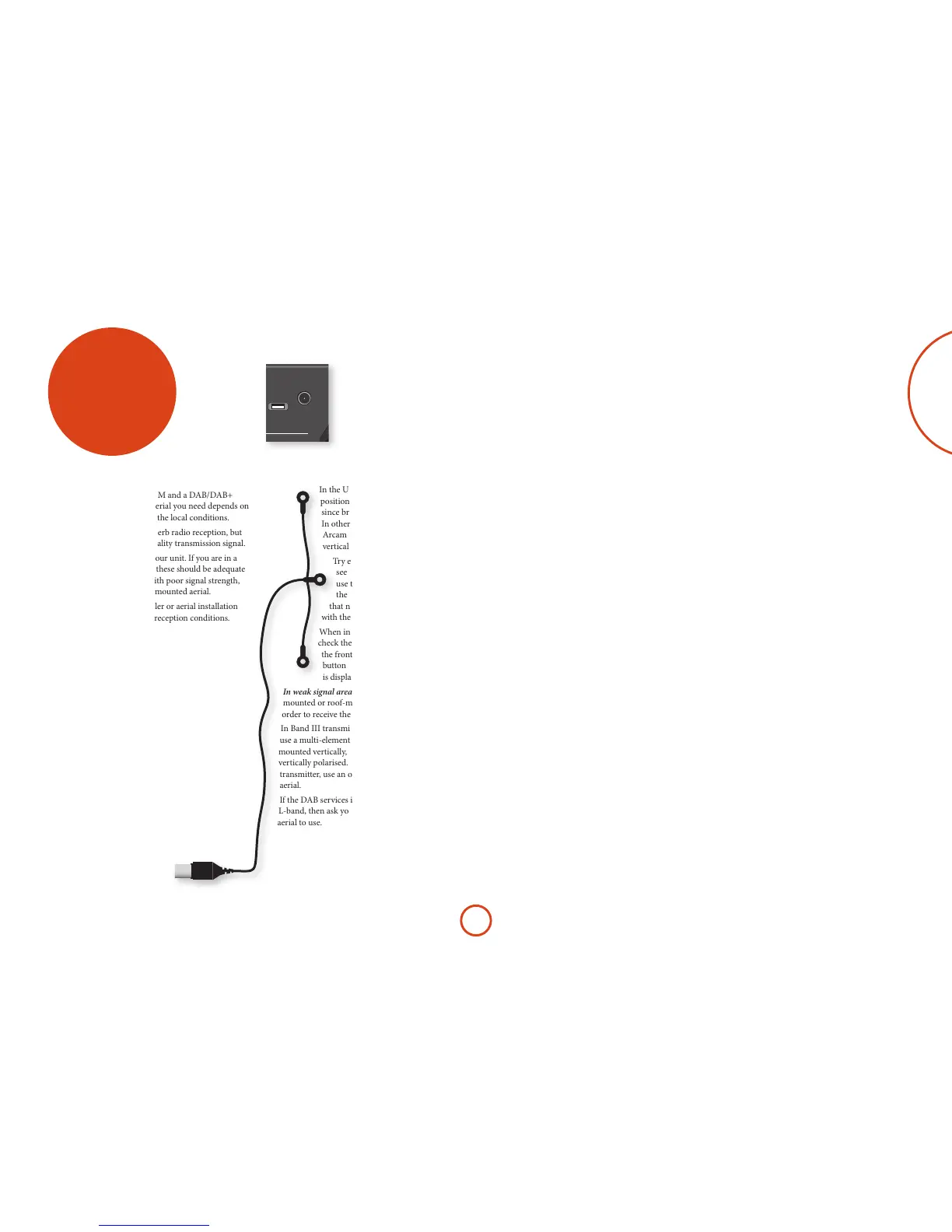In strong signal areas, the DAB/FM ‘T’ wire aerial
supplied can be used with reasonable results. Mount the
aerial as high up as possible on a wall.
In the UK the ‘T’-elements need to be
positioned vertically for DAB reception
since broadcasts are vertically polarised.
In other localities, check with your
Arcam dealer or try both horizontal and
vertical positions for best reception.
Try each usable wall of the room to
see which gives best reception and
use tacks or adhesive tape to secure
the aerial in a ‘T’ shape, but note
that no tacks should come into contact
with the internal wire of the aerial.
When installed and receiving DAB/FM,
check the signal strength by pressing
the front panel or remote control’s INFO
button until the signal quality indicator
is displayed.
In weak signal areas, a high-gain, externally-
mounted or roof-mounted aerial is desirable in
order to receive the highest number of services.
In Band III transmission areas (such as the UK),
use a multi-element Yagi aerial with the elements
mounted vertically, as the transmissions are
vertically polarised. If you are close to more than one
transmitter, use an omnidirectional or folded dipole
aerial.
If the DAB services in your area are transmitted on
L-band, then ask your dealer for advice for the best
aerial to use.
radio
connectors
Aerial connectors
e Receiver is tted with an FM and a DAB/DAB+
receiver module. e type of aerial you need depends on
your listening preferences and the local conditions.
Your Receiver is capable of superb radio reception, but
only if it is receiving a good quality transmission signal.
Try the aerials supplied with your unit. If you are in a
medium to strong signal area, these should be adequate
for good reception. In areas with poor signal strength,
you may require a roof or lo mounted aerial.
Contact your local Arcam dealer or aerial installation
experts for advice about local reception conditions.