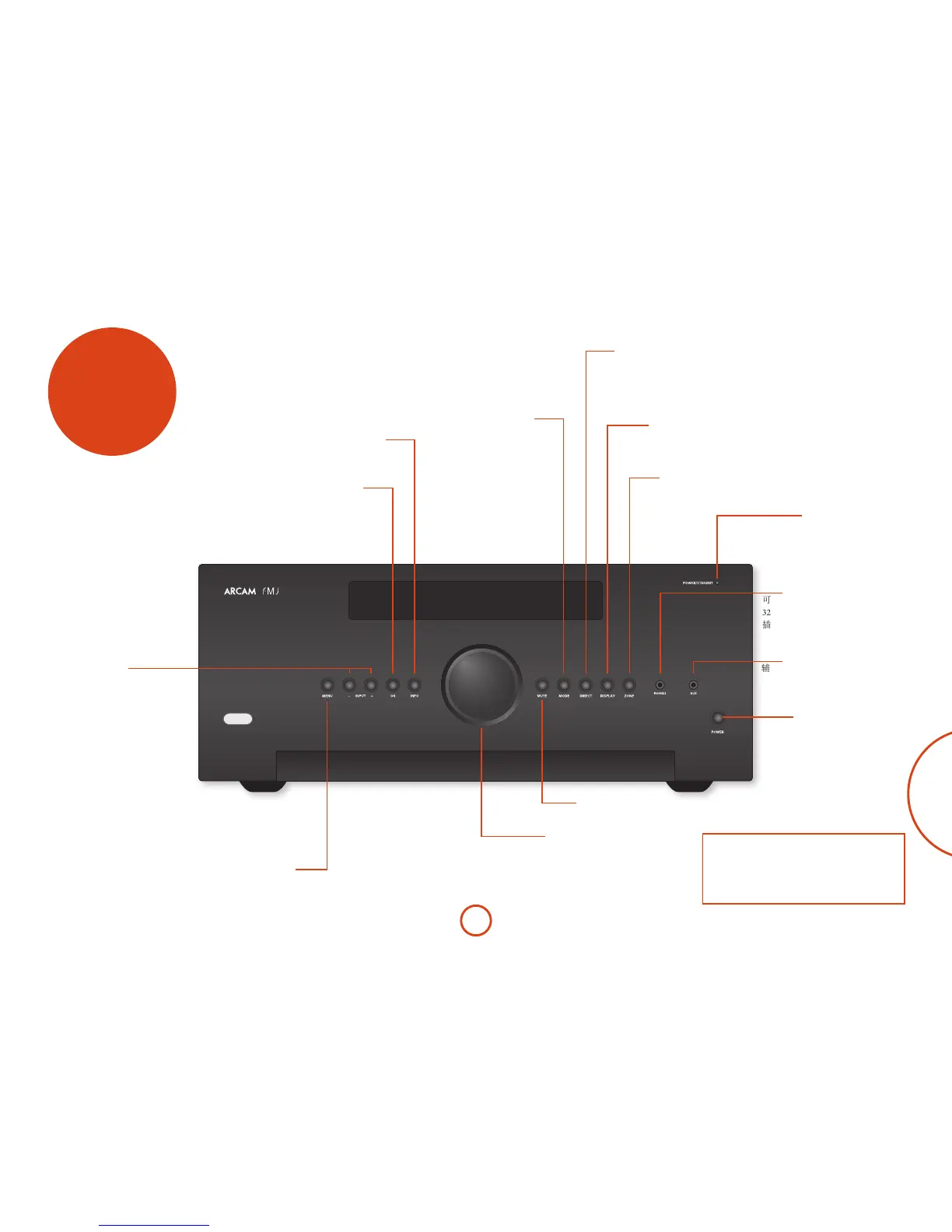 Loading...
Loading...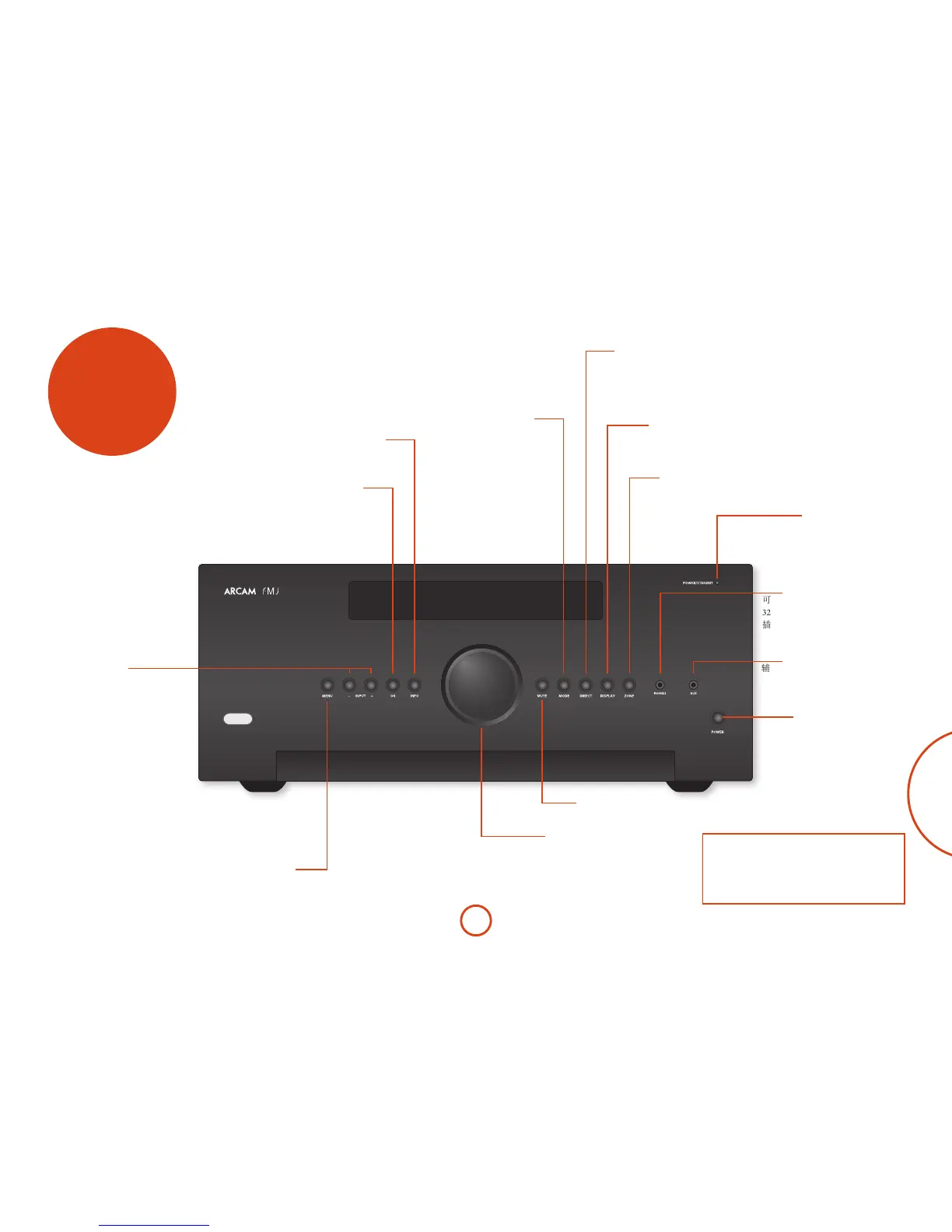
Do you have a question about the Arcam AVR550 and is the answer not in the manual?
| Receiver type | Surround |
|---|---|
| Frequency range | 20 - 20000 Hz |
| Audio output channels | 7.1 channels |
| Signal-to-Noise Ratio (SNR) | 110 dB |
| Power output per channel (20-20KHz@8 Ohm) | - W |
| HDMI in | 7 |
| Ethernet LAN (RJ-45) ports | 1 |
| Number of HDMI outputs | 3 |
| AirPlay | No |
| Audio decoders | DTS-ES (Discrete 6.1), DTS-ES (Matrix 6.1), DTS-HD Master Audio |
| Audio Return Channel (ARC) | Yes |
| Apple docking compatibility | Not supported |
| Power consumption (standby) | 0.5 W |
| Power consumption (typical) | 1500 W |
| Supported radio bands | DAB, DAB+, FM |
| Internet radio services supported | Spotify |
| 12V trigger ports quantity | 2 |
| Speakers connectivity type | - |
| Package weight | 18800 g |
| Depth | 425 mm |
|---|---|
| Width | 433 mm |
| Height | 171 mm |
| Weight | 15500 g |