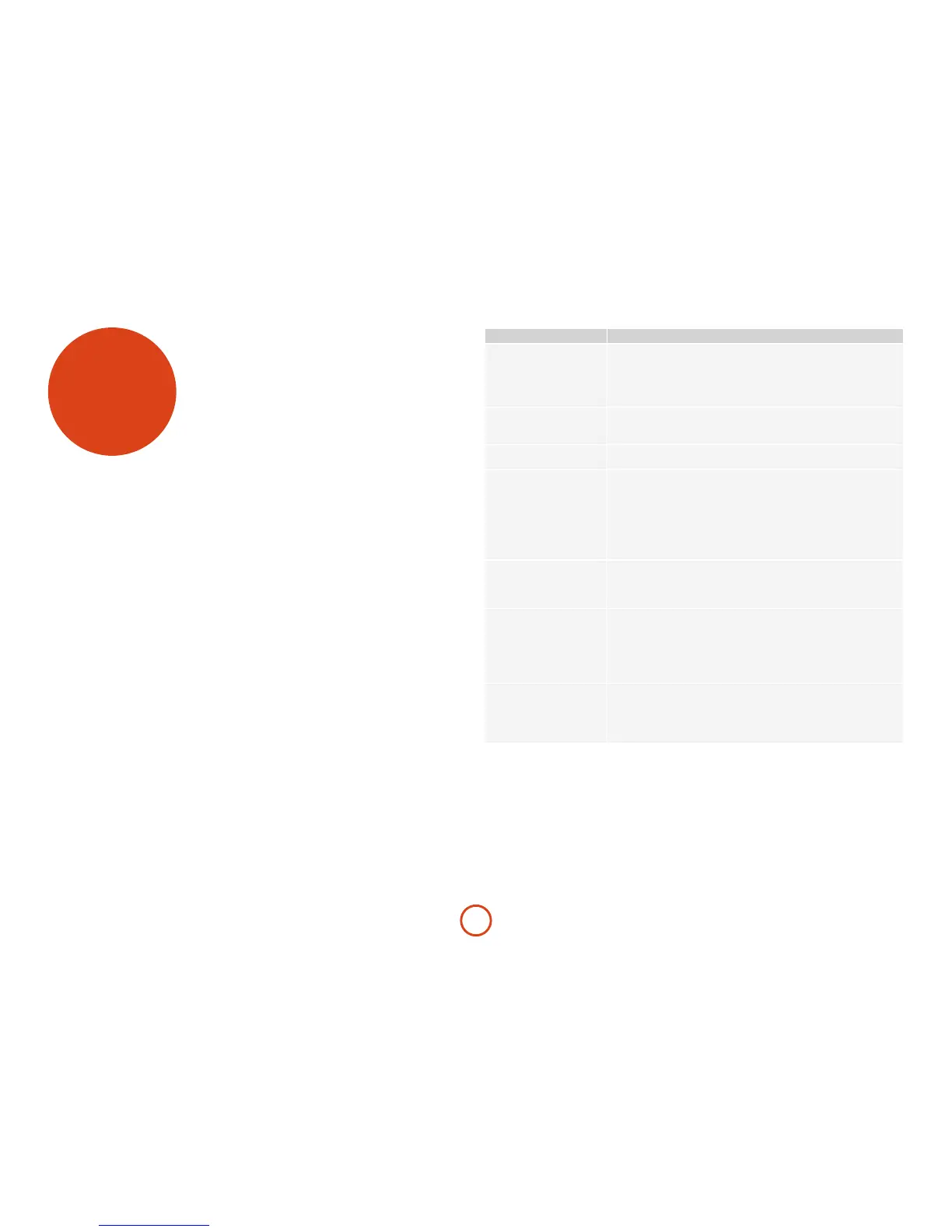E-40
trouble-
shooting
Problem Check that...
ere are no lights on the unit < the power cord is plugged into the Receiver and the mains socket it is plugged
into is switched on.
< the power button is pressed in.
If a red LED is present, the Receiver is in standby mode. Press any button on the
front panel or remote control.
e unit responds erratically or
not at all to the remote control
< there are fresh batteries in the remote control.
< the front panel window is visible and you are pointing the remote control
towards it.
e front panel display is blank < the display hasn’t been turned o. Press the DISPLAY button on the front panel
or remote control.
No picture is being produced < your viewing device is turned on and switched to display your Receiver. Test
by pressing the MENU button on the Receiver or on the remote and look for
the main menu screen on your display device.
< the correct video input is selected on the Receiver.
< the video source is on, is operating normally, and is in ‘play’ mode if
appropriate.
ere are bright edges or
‘ghosts’ on the picture
< ensure the ‘sharpness’ control on your display device is switched o or set to
near minimum.
< for HDMI connections, try using a shorter cable or alternatively a dierent
brand.
No sound is produced < the correct input has been selected.
< the ‘Audio Source’ has been set correctly in the ‘Input Cong.’ menu
< the source equipment is on, is operating normally and is in ‘play’ mode if
appropriate.
< the volume is turned up to a reasonable level and the Receiver is not in mute
mode.
e sound is poor or distorted < you have not excessively increased the input sensitivity (i.e. reduced the
maximum input signal voltage) in the Input Cong. menu if an analogue
input is being used.
< you have selected the correct size of speakers to suit your system in the setup
menu.