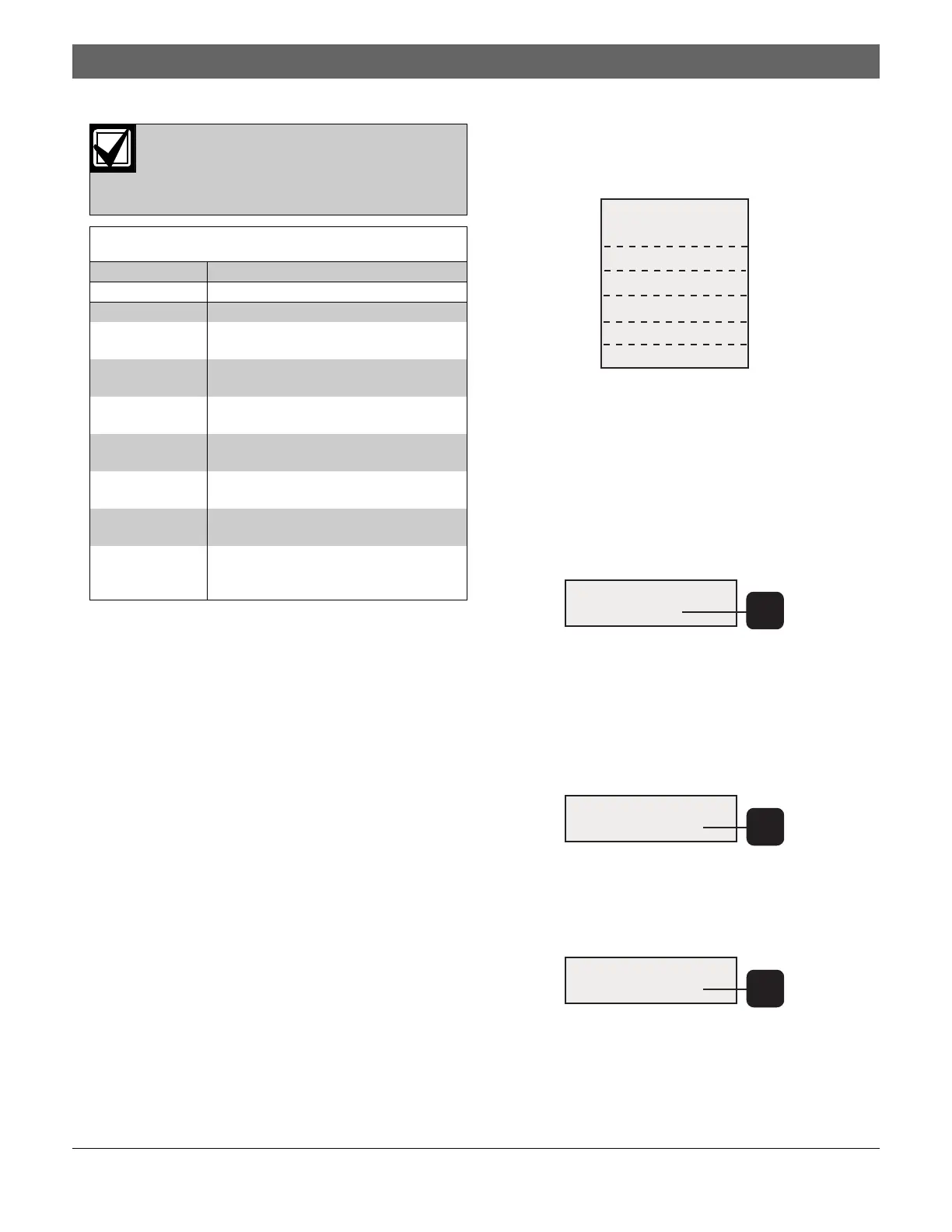D7024 | Operation and Installation Guide | 5.0 System Operation
22 Bosch | 7/05 | 31499J
5.1.3 Normal
When the system is operating normally, SYSTEM
NORMAL appears on the top line of the display, the
Power LED is on steady, and no other LEDs are lit. If
the system is programmed to require a PIN, ENTER
PIN: appears in the second line of the LCD.
Otherwise, the control panel bypasses this display and
shows a rotating menu of possible user actions.
5.2 Using the System
5.2.1 Scrolling Menus
Generally, a keypad that does not require a PIN shows
SYSTEM NORMAL in the top line and SELECT: in the
bottom line, followed by the scrolling menu items:
• PROG/0
• CMND/# TEST
• HISTORY
• DISABLE
• DRILL
On a keypad requiring a PIN, enter the PIN first to
view the menu. The scrolling menu items flash one at a
time at 1-sec intervals through the list and then start
over.
Refer to Section 6.0 Programming on page 30 for the items
that appear in the following format:
5.2.2 Selecting Menu Items
Depending on the system level you are at (such as
menu, submenu, sub-submenu), you can select an item
three ways:
1. At the Main Menu, the items TEST, HISTORY,
DISABLE, and DRILL each have an exclusive key
on the keypad. Press the corresponding key to select
the menu item.
2. For menu items PROG and CMND, the PROG
and CMND keys are not exclusive, but shared with
other characters. The character sharing the
corresponding key is displayed in the second line
following a forward slash. To select one of these
items, press the corresponding key. For example,
the PROG key is also “0”.
3. The corresponding key to a sub-menu item might
appear in the second line preceding a dash. Press
the corresponding key to select that item. For
example, press [1] to select PROG TIMES.
While a menu like this is active, you do not need to wait
for the desired menu item to appear before making your
selection. You can select an item on the current menu
rotation at any time.
When one of these messages appears on the
top line, the second line shows rotating mes-
sages with detailed information for all off-nor-
mal conditions currently detected.
Table 10: Off-Normal Displays
Message Description
FIRE ALARM One or more fire points are in alarm.
WATERFLOW
ALARM
One or more waterflow points are in
alarm.
SUPERVISORY
ALARM
One or more supervisory points are in
alarm.
MONITOR
ALARM
One or more monitor points are in alarm.
FIRE TROUBLE One or more fire points are in alarm (or
waterflow, supervisory, monitor).
FIRE DIRTY One or more smoke detectors are dirty
(or waterflow, supervisory, monitor).
FIRE DISABLE One or more fire points are disabled (or
waterflow, supervisory, monitor).
SYSTEM
TROUBLE
A trouble condition exists, such as AC
power failure, telephone line trouble, and
so on.
SYSTEM NORMAL
SELECT: PROG/0
SELECT: CMD/#
SELECT: TEST
SELECT: HISTORY
SELECT: DISABLE
SELECT: DRILL
SYSTEM NORMAL
SELECT: TEST
TEST
SYSTEM NORMAL
SELECT: PROG/O
0
PROG MODES
1-PROG TIMES
1
