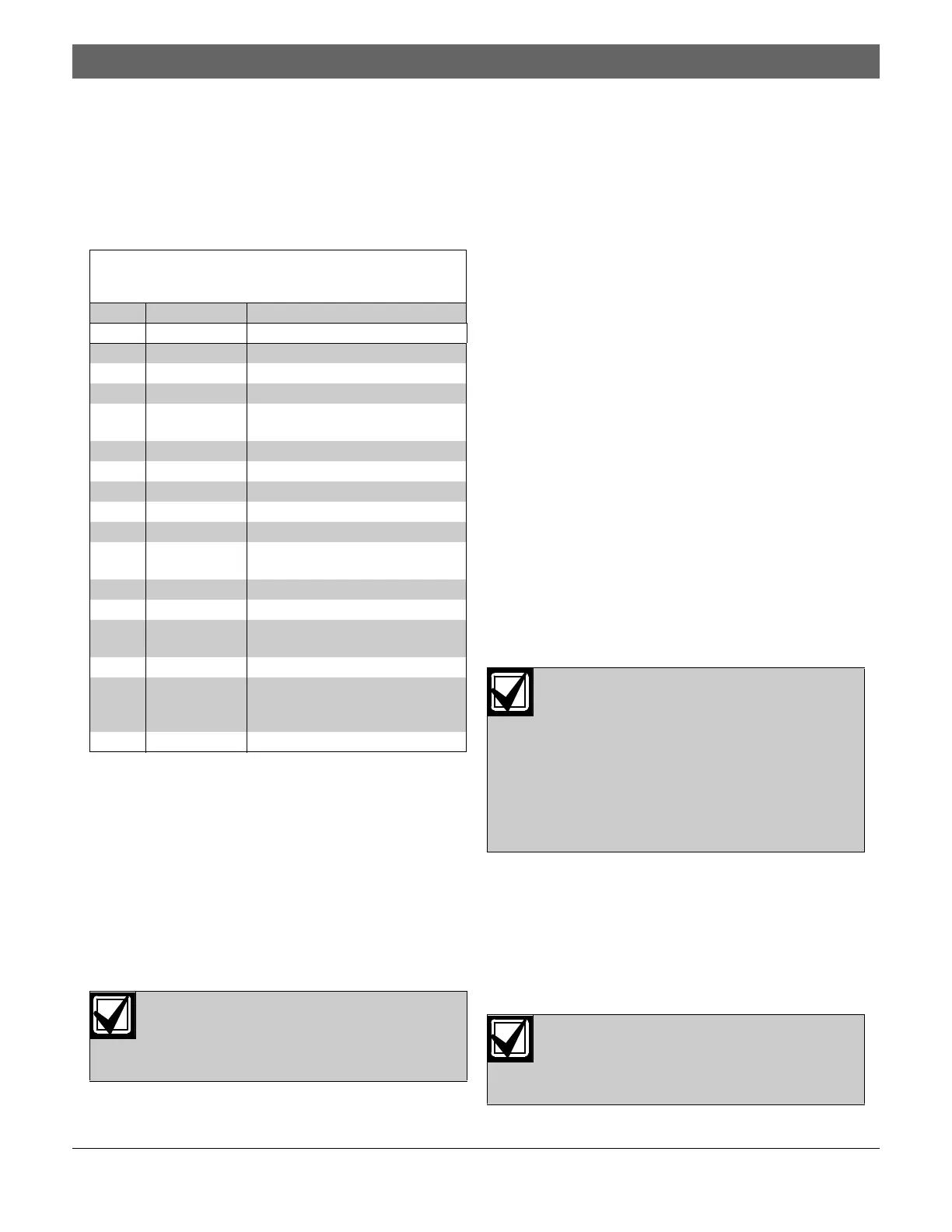D7024 | Operation and Installation Guide | 2.0 Overview
8 Bosch | 7/05 | 31499J
annunciator and Zones 9 to 16 on the D7032 Eight LED
Annunciator Expander requires D7030X for operation,
connecting to the annunciator. The second annunciator
and expander pair shows Zones 17 to 32, and the third
shows Zones 33 to 48. The fourth annunciator and
expander pair shows Zones 49 and 50 and some system
zones (Ta b l e 2 ).
This pattern repeats when additional annunciator and
expander pairs are installed, with the fifth pair showing
Zones 1 to 16, the sixth pair showing Zones 17 to 32,
and so on.
2.7 Communicator
The communicator can report to two telephone
numbers with full single, double, and back-up reporting.
It communicates in Security Industry Association (SIA),
Modem IIIa
2
, Contact ID, binary frequency-shift keying
(BFSK), 3/1, and 4/2 Tone burst formats.
Phone Line and Phone Number Selection: To ensure the
delivery of critical reports, the FACP uses two telephone
lines and two telephone numbers for reporting. Reports
can be directed to one or both of two telephone
numbers using the report steering feature in the control
panel programming. Note that Account Number 1 is
used with Phone Number 1 and Account Number 2 is
used with Phone Number 2. Except for test reports, the
control panel automatically selects the telephone line
used.
Reporting begins using Phone Line 1, unless the line
monitor shows it to be bad at the start of reporting. If
the report is not successful after two attempts on Line 1,
the control panel automatically switches and uses Phone
Line 2. The only exception occurs when test reports
(Manual or Automatic) are sent. Test reports are sent to
alternating telephone lines, regardless of the telephone
monitor or an initial failure to report. This allows both
telephone lines to be tested if the user sends two Manual
Test Reports. The first report uses one line and the
second uses the other line. During normal operation, the
Automatic Test uses a different line each day.
Because the control panel automatically selects which
line to use, both telephone lines must use the same
dialing sequences for reporting. For example, a line
requiring you to dial “9” for an outside line cannot be
paired with a line that does not require “9”. Private
branch exchange (PBX) lines and ground start
telephone lines do not comply with National Fire
Protection Association (NFPA) requirements for digital
communication.
While two independent telephone lines are required for
UL864 Central Station service, the FACP can be
configured with one telephone line if the communicator
is only used for supplemental reporting on a local,
remote station, or auxiliary system.
Connect Jumper T1 to T2 and R1 to R2 if the control
panel is installed with only one telephone line.
Table 2: LED Assignments for LED
Annunciators 4 and 8
LED Zone Shown Description
1 49 User defined
2 50 User defined
3 Reserved
4 52 General Fire Alarm
(non-silencable)
5 53 General Fire Alarm (silencable)
6 Reserved
7 Reserved
8 Reserved
9 Reserved
10 58 General Supervisory Alarm
(non-silencable)
11 Reserved
12 Reserved
13 61 General Waterflow
(non-silencable)
14 Re ser ve d
15 63 General Fire Alarm, Monitor,
Supervisory, and Waterflow
(non-silencable)
16 Reserved
You must enable and configure the communi-
cator before it will operate. The communicator
and telephone line monitors are disabled in
the default factory configuration.
When the central station receives the Auto-
matic Test Report only every other day, this
indicates that one telephone line at the pro-
tected premises is inoperative. This condition
must be corrected immediately, as other criti-
cal reports can be delayed during the time the
communicator is performing retries to send
the test signal through the inoperative tele-
phone line (once each 48 h).
Communicator reports might be delayed if the
dialer outputs are not connected together on
an installation where the control panel has
only one telephone line.
