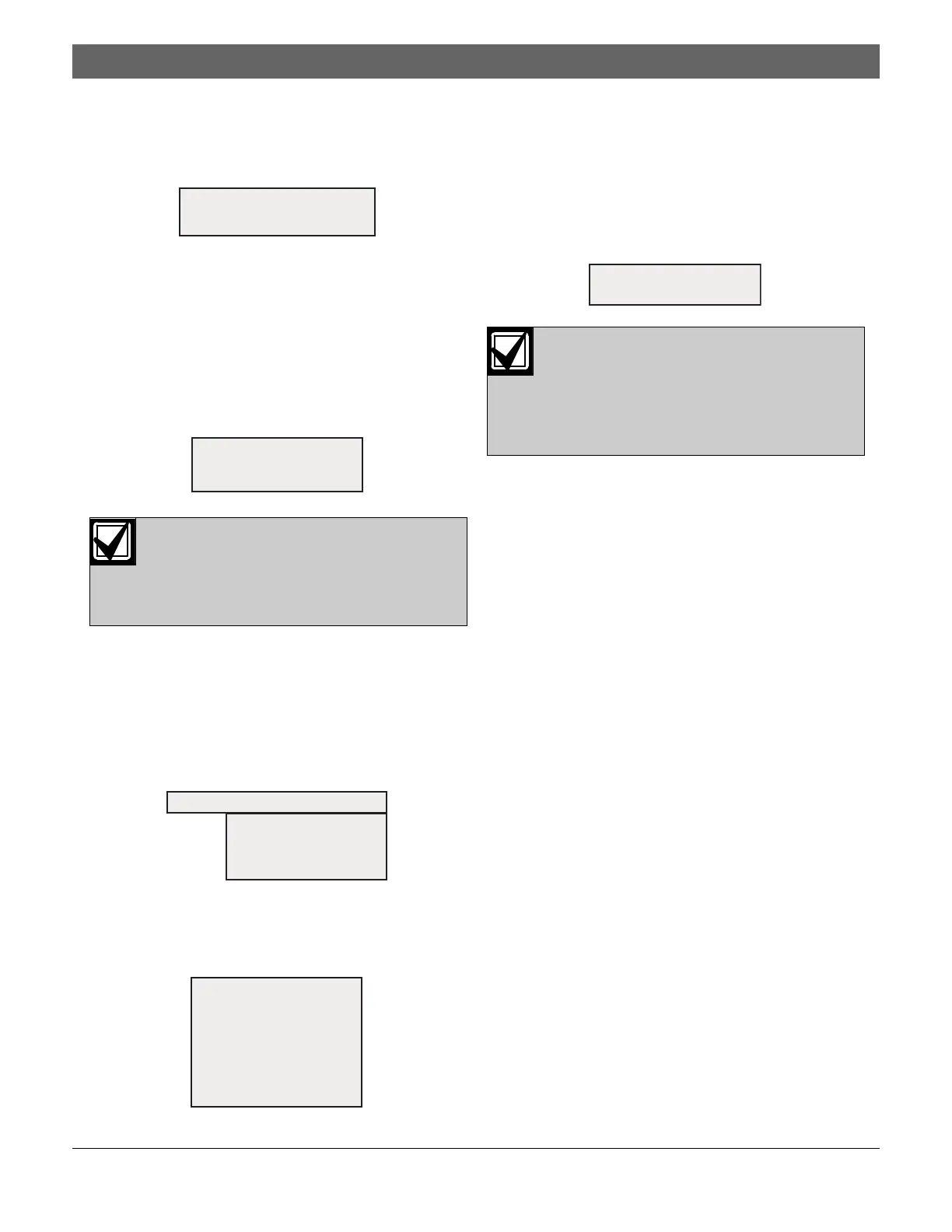D7024 | Operation and Installation Guide | 7.0 Control Panel Programming
Bosch | 7/05 | 31499J 59
When the point-add operation is complete, it shows the
total number of points on the system (“xxx” is the total
number of points, not devices).
Verify the system shows the exact number of points
expected. Points not included in the total count do not
operate and do not generate trouble conditions.
After the count of total points appears for approximately
10 sec, the D7024 restores the multiplex system to
normal operation. This process takes approximately
50 sec, showing the following message during the
restoral process:
7.9.5 Removing MUX Devices
Shortcut:
0-PROG > 9-PROGRAM MUX > 1- MUX EDIT
Use the MUX Edit feature to remove a previously
programmed multiplex device.
1. At the Program MUX Menu, press [1] to select
MUX Edit.
The following window appears:
2. Press [0] for NO DEVICE and enter the address for
the point you want to delete.
After the device is deleted, you return to the Device
Type (MUX Edit) Sub-menu. An unsuccessful
deletion causes the following error message,
followed by the Device Type (MUX Edit) Sub-
menu.
Before returning the system to service, test it
for proper operation. At a minimum, test each
added multiplex point after you complete Auto
Programming. Test according to NFPA 72
Chapter 7-1.6.2 (1999).
AUTO PROGRAM
xxx MUX POINT
AUTO PROGRAM
RESTORING
PLEASE WAIT ...
PROGRAM MUX
1- MUX EDIT
2- MUX PROGRAM
3- BUS TYPE
4- AUTO PROGRAM
DEVICE TYPE (__)
0- NO DEVICE
2- SINGLE INPUT
3- I/O MODULE
4- MUX SMOKE
5- SMOKE W/FRZ
6- DUAL INPUT
7- OCTAL INPUT
If you remove one point of a dual point
address (such as a D7042 Eight Point Input
Module), the second and subsequent points
at this address are also removed. For exam-
ple, if the first point of a D7042 is removed,
the remaining seven points are also removed.
ERROR
DEVICE FAILED
