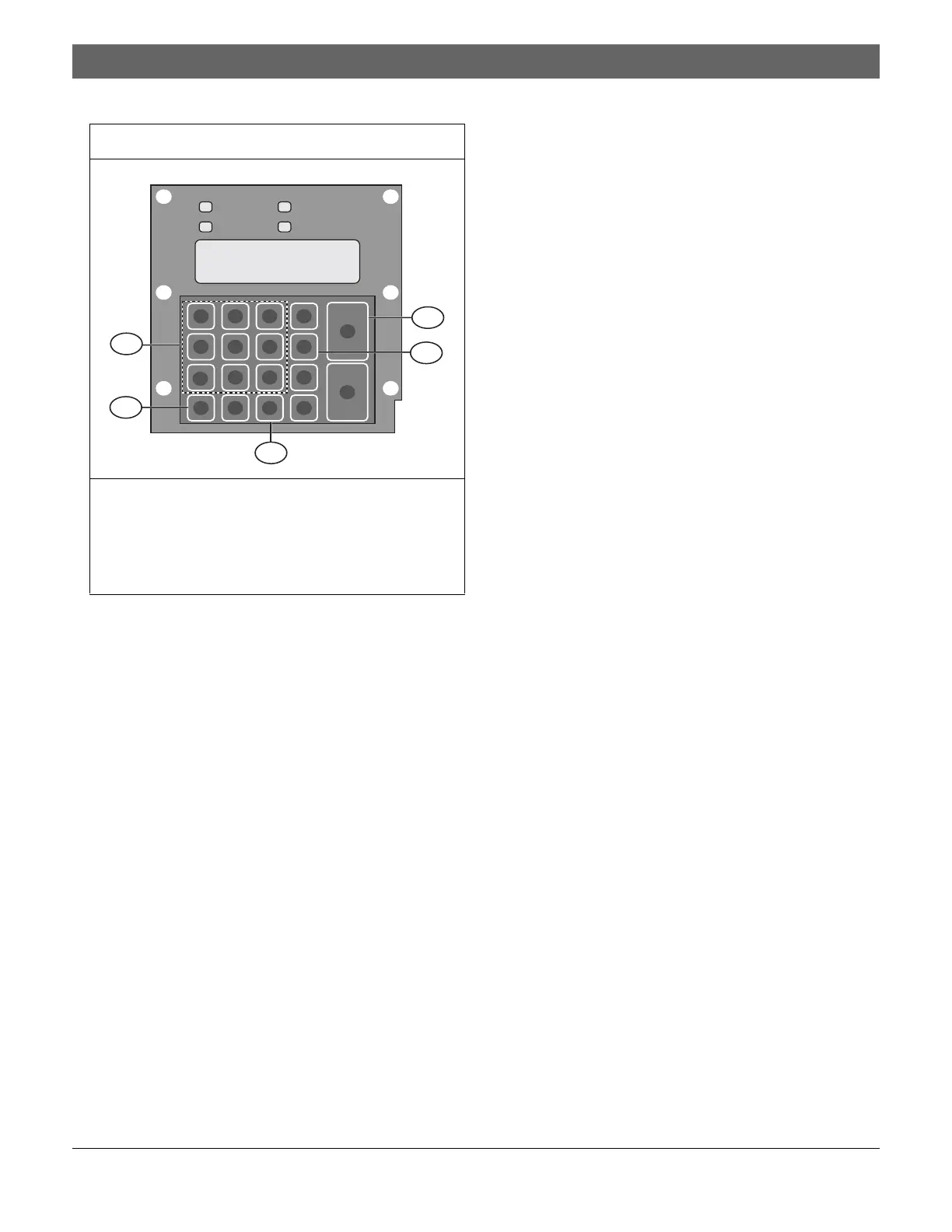D7024 | Operation and Installation Guide | 6.0 Programming
32 Bosch | 7/05 | 31499J
6.3 Format Programming
6.3.1 4/2
When the 4/2 format is used, reports generated by
points consist of an event type (first digit) and a point
number (second digit). Digits can be programmed for
the following events:
•Fire Alarm
• Fire Restoral
• Waterflow Alarm
• Supervisory Alarm
• Point Trouble
• Trouble Restore
• Point Disable
• Disable Restoral
• Monitor Alarm
The same event type (first digit) is sent for any point.
The point number is the second digit. Access 7- PROG
FORMATS > 1- 4/2 POINT RPT to program each
point.
Additionally, each of the 18 system events can be
programmed with a unique two-digit code. Events
programmed this way include System Silence, Fire Drill,
Phone 1 Trouble, and Phone 2 Restoral. To program,
access 7- PROG FORMATS > 2- 4/2 RPT CODS.
The 4/2 and 3/1 formats cannot report full point data
for each points. Points 1 to 10 have unique reporting
codes that repeat every 10 points. For example, Point 31
has the same point report as Points 11 and 21.
6.3.2 BFSK
Similar to the system event programming for 4/2
formats, each of the five system events can be
programmed for two unique digits when the BFSK
format is used. Access PROG FORMATS > 3- BFSK
RPT CODS to program.
The BFSK format only supports a three-digit account
number. The control panel transmits the first three
programmed digits. The BFSK and tone burst formats
require an “A” (hex character) be entered at the control
panel for the receiver to show “0”. Because the BFSK
format can only report eight points, Points 8 to 255 are
reported as Point 8.
6.3.3 SIA
When the control panel is silenced, the report sent using
the SIA format can be programmed. By default, the
control panel sends “KB” when silenced. You can
program any letters sent for this condition by entering
the hexadecimal ASCII code. All other SIA reports are
fixed and do not require programming.
6.3.4 Contact ID
All the Contact ID Reports are fixed and do not require
programming.
6.3.5 3/1
The 3/1 reporting codes are determined by
programming the 4/2 codes. Only the first digit, the left
digit of the two-digit code, and the first three digits of
the account number are transmitted.
6.3.6 Modem IIIa
2
Modem IIIa
2
Reports are all fixed and do not require
programming.
Figure 17: Essential Alpha Programming Keys
1 – Number keys 0 to 9. Enter alphanumeric values.
2 – [*/CLEAR]. Exits alpha programming or the
Programming Mode entirely.
3 – [#/CMND]. Accepts data in Programming Mode.
4 – [DISABLE]. Moves the cursor one space left.
5 – [SILENCE]. Moves the cursor one space right.
21 3
4 5 6
7 8 9
#
Cmnd
0
Prog
*
Clear
Disable
Drill
Test
History
Reset
Silence
Trouble
Silenced
Power
Alarm
2
1
3
5
4
