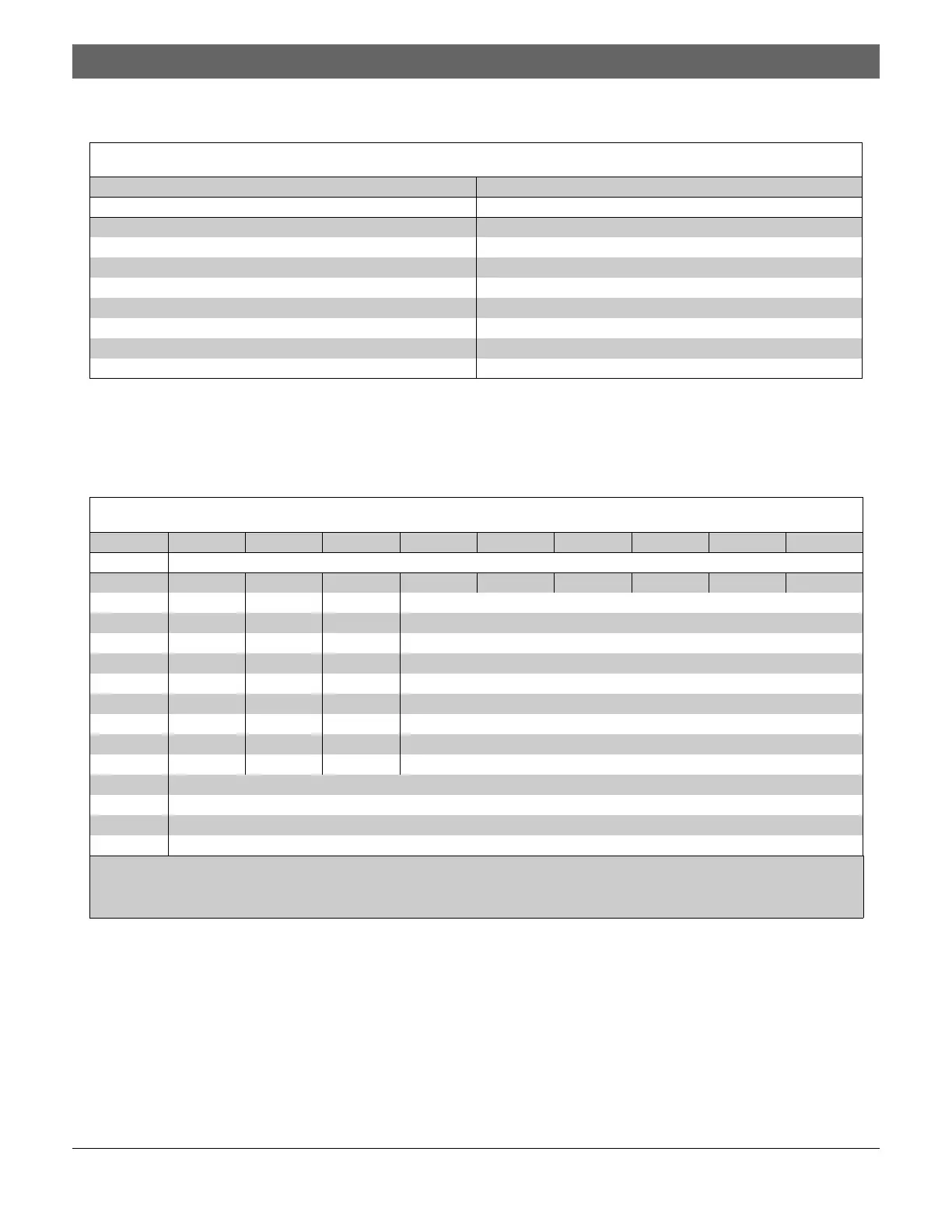D7024 | Operation and Installation Guide | 6.0 Programming
Bosch | 7/05 | 31499J 31
Use Ta b l e 17 to map input points to functions.
6.2 Alpha Programming
When programming the point descriptions, use the numeric keys to enter alphanumeric information like you use
telephone buttons to process information over the telephone lines. Each key represents four or more letters or
symbols (Ta b l e 18 ).
Table 17: Mapping Input Points to Functions
Function Points
1.Pull Station 1,6
2.Smoke Detector 2, 9 to 100
3. Reset Keyswitch 3
4. Silence Keyswitch 4
5. Supervisory Input 106 to 110
6. Monitor Input 111 to 116
7. Local Test 101 to 10 5
8. Waterflow Sensor 5
Table 18: Programming the Points Using the Alphanumeric Keys
Key Values
SPACE 1 , ‘ & / # ! -*
ABC2**
D E F 3**
GHI 4**
J K L 5**
MNO6**
P R S 7**
TUV8**
W X Y 9**
QZ 0
Enters the description and returns to the Programming Menu.
Returns to the Programming Menu without entering changes.
Moves the cursor one space to the right.
Moves the cursor one space to the left.
Note: A different character is entered each time you press a numeric key. For example, repeatedly pressing [2] enters A, B, C, 2, A,
B, and so on.
* Press [1] nine times to reach this value.
** Press the listed key four times to reach this value.
