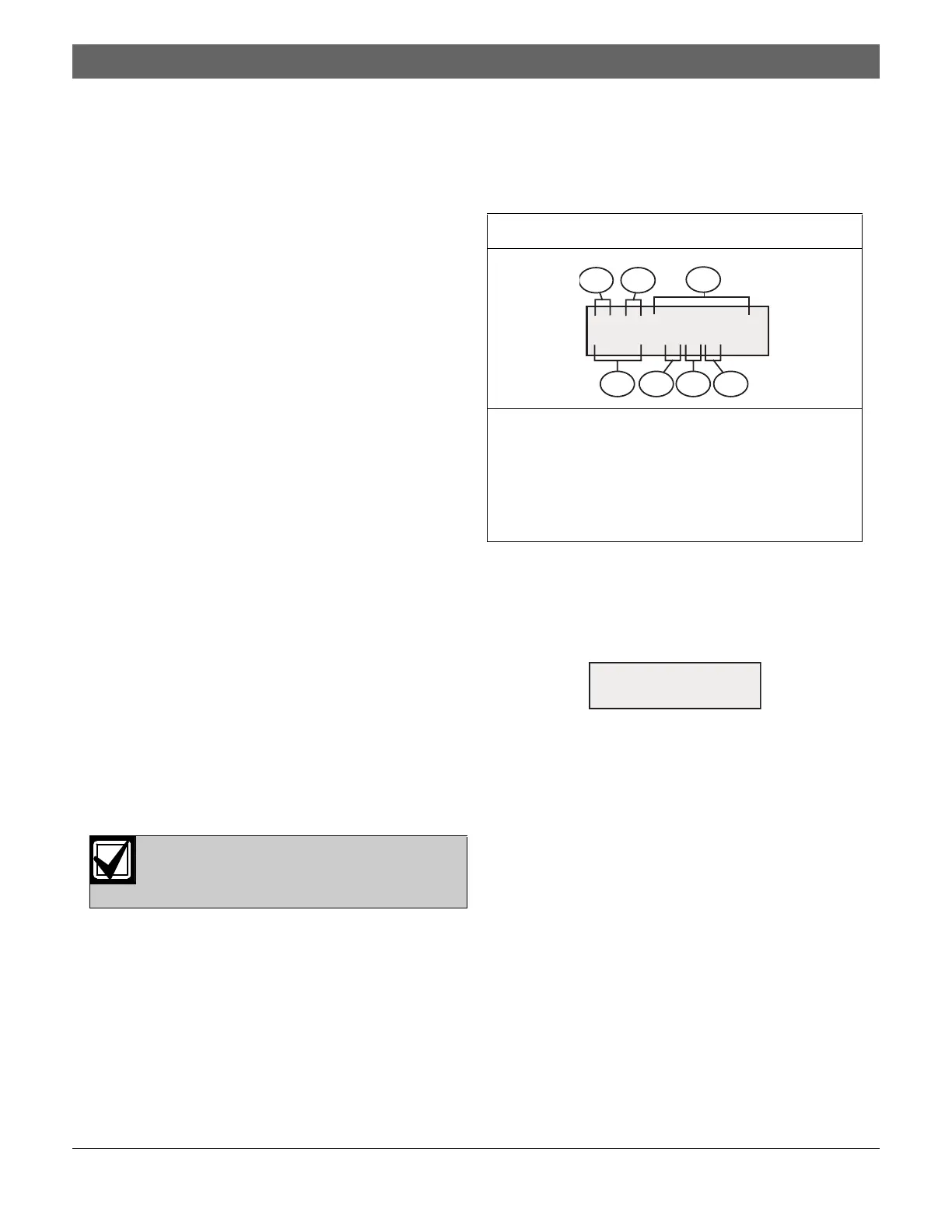D7024 | Operation and Installation Guide | 5.0 System Operation
Bosch | 7/05 | 31499J 23
5.2.3 Selecting a Main Menu Item
When a Main Menu item is selected, the keypad might
prompt you to enter your PIN. If so, enter the number
and press [#/CMND], or press the key labeled with the
desired command. The default PIN is 9876. The display
automatically goes to the submenu.
5.2.4 Backtracking through a Menu
To return to a preceding screen at any time, press
[*/CLEAR]. To return to the SYSTEM NORMAL
display, press [*/CLEAR] and move backward through
the menu until you reach SYSTEM NORMAL. You
cannot return any further than SYSTEM NORMAL.
5.2.5 Entering Data
When a submenu item prompts you to enter data, enter
the data and press [#]. Data that already exists at a
particular location appears. You can either accept that
data or enter new data.
Pressing [#/CMD] to enter data returns you to the
preceding submenu.
5.2.6 Drill
The Drill command activates all NACs and no relays. It
creates a History Log entry that can optionally be
reported to the central station.
5.2.7 Disable
The Disable command disables input points, outputs, or
the dialer. When a device is disabled, the system shows
this condition on the LCD and System Trouble LED.
The Disable All Inputs operation takes several seconds
to perform, during which time the system display
remains fixed.
5.2.8 History
Pressing [HISTORY] at the Main Menu shows a list of
system events that occurred.
A D7024 FACP with a D7039 Multiplex Expansion
Module supports up to 499 History events. A D7024
FACP without a D7039 Multiplex Expansion Module
supports up to 99 History events.
After pressing [HISTORY], the most recent system
event appears on the top line of the LCD with the time
and date below it (Figure 13). The example in Figure 13
shows the Main Menu accessed and the [HISTORY]
key pressed.
While the first event appears, the system reminds you
by toggling the bottom line every 4 sec between the
time and date the event occurred and the following
display:
Press [7] to return to the History Buffer or press [9] to
scroll to the next event record.
When systems without a D7039 Multiplex
Expansion Module lose all AC and standby
battery power, all History events are cleared.
Figure 13: History Event Details
1 – Event number
2 – Total number of stored events
3 – Event name
4 – Time
5 – Month
6 – Day
7 – Year
12/12 DRILL:OVER
08:13 101196
3
2
4 5 6 7
1
12/12 DRILL:OVER
7-BACK 9-FORWARD
