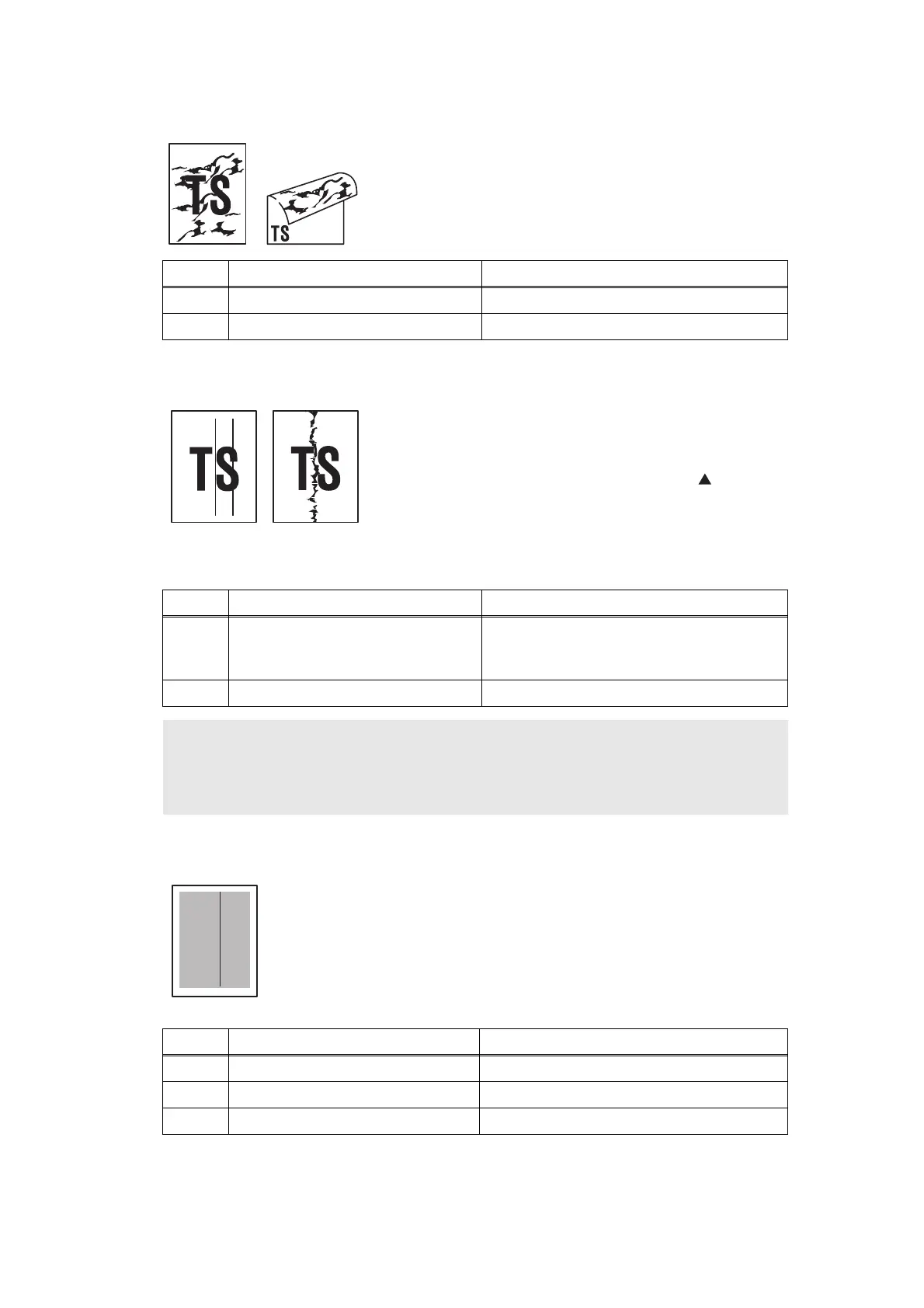1-23
Confidential
4.2.8 Dirt on the back of paper
4.2.9 Vertical streaks
4.2.10 Black vertical streaks on a light background
<User Check>
- This problem may disappear after printing multiple
sheets of paper.
- Replace the toner cartridge with a new one.
Step Cause Remedy
1 Dirt on paper feed system Wipe off the dirt.
2 Dirt on the fuser unit Replace the fuser unit.
<User Check>
- Clean the inside of the machine and the corona wire of
the drum unit.
- Return the corona wire cleaning tab to the “ ” position.
- This problem may disappear after printing multiple
sheets of paper.
- Replace the drum unit with a new one.
- Replace the toner cartridge with a new one.
Step Cause Remedy
1
Attachment failure of the FG
harness or FG plate (not grounded
correctly)
Retighten the screws to secure the FG
harness or FG plate.
2 Scratch or dirt on the heat unit Replace the fuser unit.
Note:
• If the machine prints the same pattern continuously, especially a pattern including
vertical streaks, black vertical streaks may appear on the paper because the
electrostatic performance of the exposure drum has lowered temporarily.
<User Check>
- Clean the inside of the machine and the corona wire of the drum
unit.
- Replace the drum unit with a new one.
- Replace the toner cartridge with a new one.
Step Cause Remedy
1 Dirt on paper feed system Wipe off the dirt.
2 Scratch or dirt on the heat unit Replace the fuser unit.
3 Foreign object in the laser unit Replace the laser unit.
