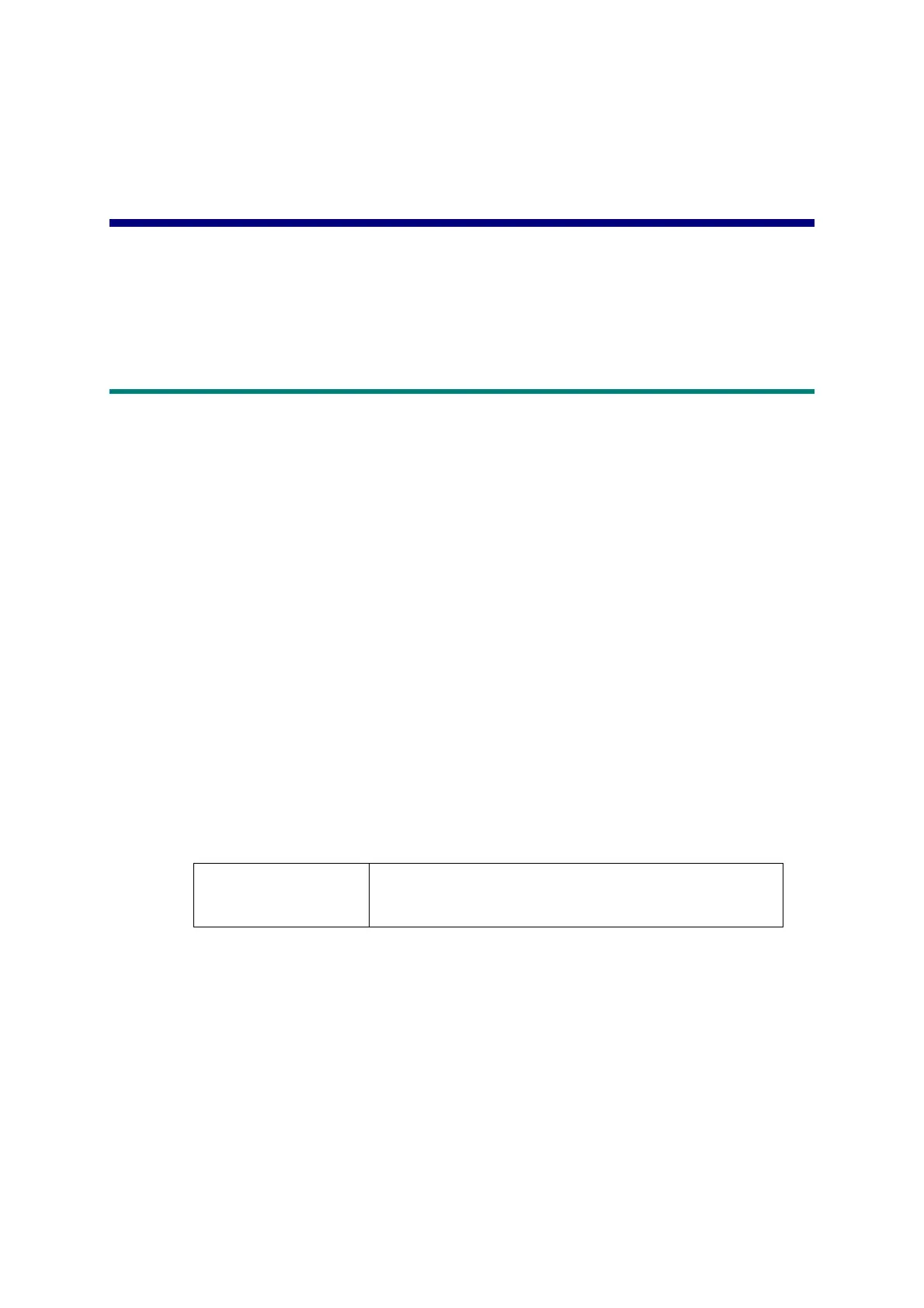3-1
Confidential
CHAPTER 3 ADJUSTING AND UPDATING
SETTINGS AS REQUIRED AFTER
PARTS REPLACEMENT
1. IF YOU REPLACE THE MAIN PCB ASSY
2. IF YOU REPLACE THE LASER UNIT
3. IF YOU REPLACE THE LOW VOLTAGE POWER SUPPLY PCB UNIT
1. IF YOU REPLACE THE MAIN PCB ASSY
<What to do after replacement>
• Installing firmware (main firmware)
• Setting by country
• Setting serial number and entering adjusted value of laser unit
What you need to prepare
(1) One USB cable
(2) Create a temporary folder on the C drive of the computer (Windows
®
XP or later).
(3) Service setting tool (BrUsbsn.zip)
Copy this file into the temporary folder created on the C drive. Extract the copied file and
double-click “BrUsbsn.exe” to start it.
(4) Download utility (FILEDG32.EXE)
Copy this file into the temporary folder created on the C drive.
(5) Maintenance driver (MaintenanceDriver.zip)
When the maintenance driver is not installed on the computer, copy this file into the
temporary folder created on the C drive, and extract the copied file.
(6) Firmware
(7) Setting by country tool (SpecificationSetting.exe)
Copy this file into the temporary folder created on the C drive.
Main firmware
(E.g.) LZ4326_$.blf
LZ4326: First six digits of the part number of the firmware
$: Alphabetic character representing the revision version of
the firmware
