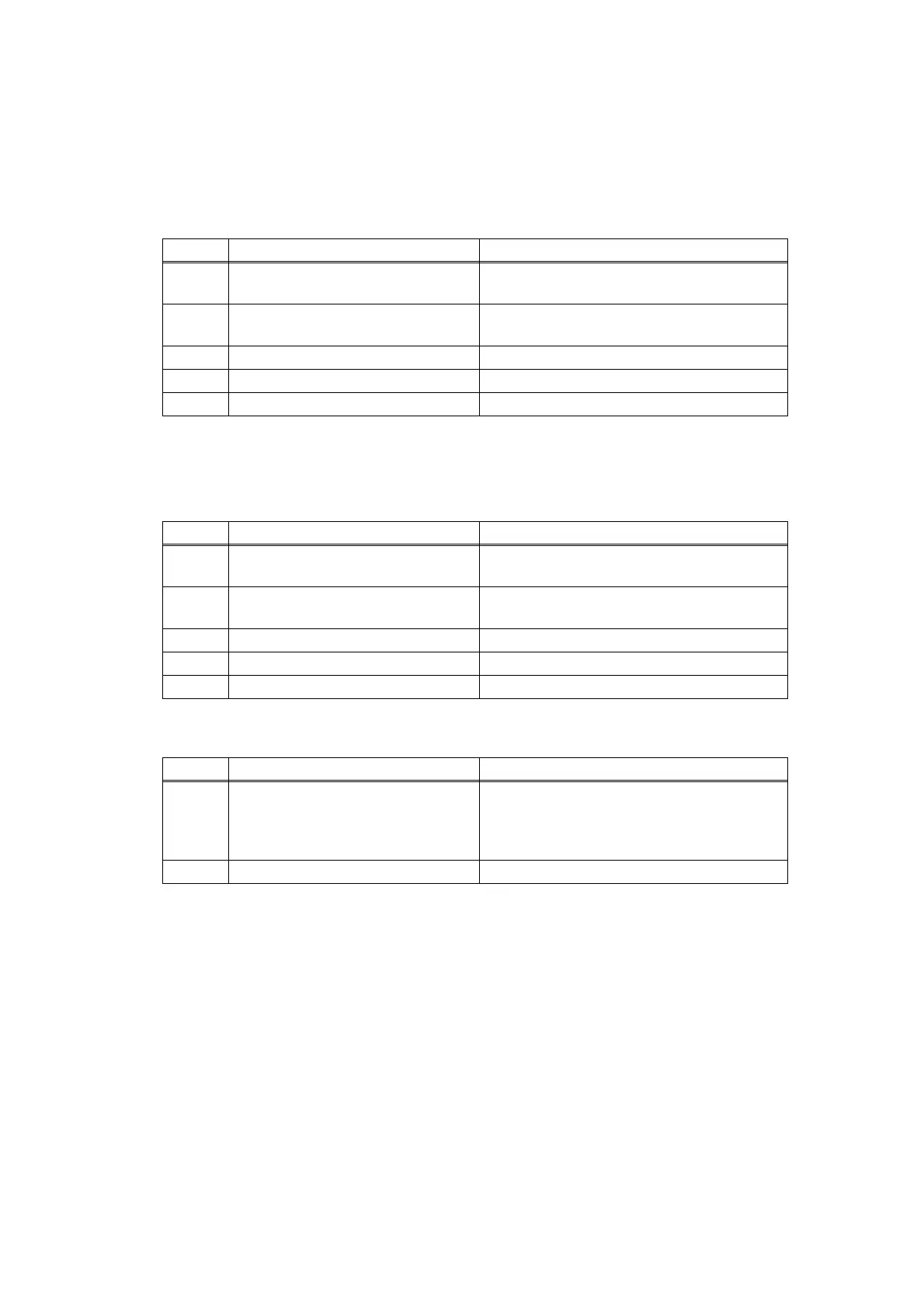1-30
Confidential
4.4 Troubleshooting for Toner and Drum Problems
4.4.1 Replaced the toner cartridge with a new one but still seeing LED display
prompting toner cartridge replacement.
4.4.2 Toner cartridge cannot be detected
4.4.3 Failed to detect toner cartridge
<User Check>
- Check that a new (not used) toner cartridge is set.
Step Cause Remedy
1
Connection failure of the motor
encoder PCB flat cable
Reconnect the motor encoder PCB flat
cable.
2
Connection failure of the new toner
sensor PCB harness
Reconnect the new toner sensor PCB
harness.
3 Motor encoder PCB failure Replace the motor encoder PCB ASSY.
4 New toner sensor failure Replace the new toner sensor PCB ASSY.
5 Main PCB failure Replace the main PCB ASSY.
<User Check>
- Set the toner cartridge correctly.
Step Cause Remedy
1
Connection failure of the motor
encoder PCB flat cable
Reconnect the motor encoder PCB flat
cable.
2
Connection failure of the new toner
sensor PCB harness
Reconnect the new toner sensor PCB
harness.
3 Motor encoder PCB failure Replace the motor encoder PCB ASSY.
4 New toner sensor failure Replace the new toner sensor PCB ASSY.
5 Main PCB failure Replace the main PCB ASSY.
Step Cause Remedy
1
The power switch was turned OFF
or the top cover was opened while
a new toner cartridge was being
detected.
Reset the toner manually. (Refer to “6.
RESETTING TONER MANUALLY” in
Chapter 4.)
2 Main PCB failure Replace the main PCB ASSY.
