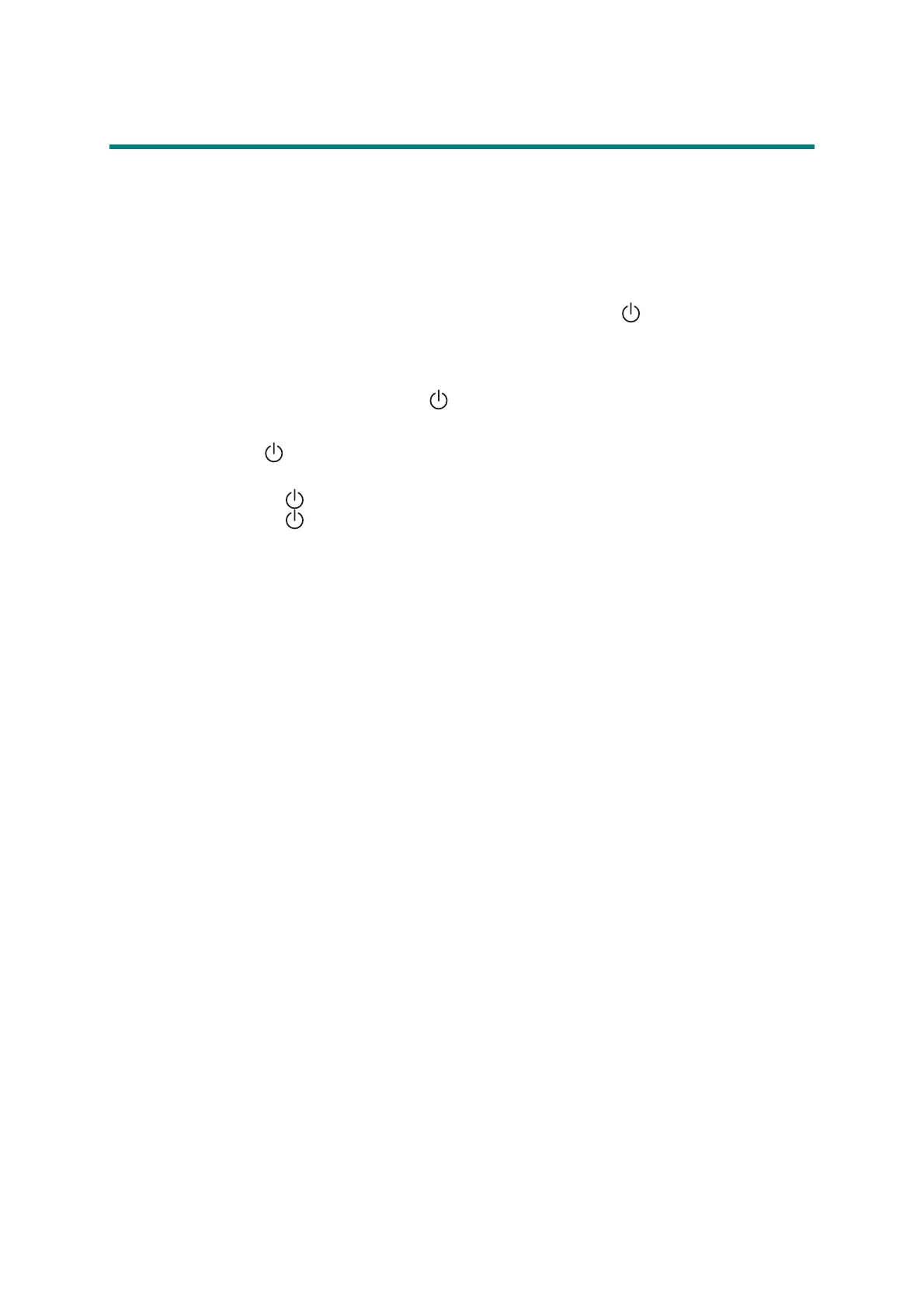4-7
Confidential
6. RESETTING TONER MANUALLY
This function allows you to manually perform the same operation as when the toner cartridge
is replaced with a new one. This function provides a method to deactivate the following errors:
when a new toner cartridge cannot be detected, and the toner life cannot be reset.
<Operating Procedure>
(1) Check that the power switch is turned OFF. Press and hold the button and check that
the Ready and Error LEDs are lit. Then open the top cover and check that the Error LED
goes out and only the Ready LED is lit.
(2) Take out the drum unit and check that the Error LED is lit. Check that the Ready and
Error LEDs are lit and release the button. Check that all LEDs go out.
(3) Set the drum unit and close the top cover.
(4) Press the button twice. Check that the Error LED is lit.
(5) Reset the counter by:
Pressing the button five times for the starter toner.
Pressing the button six times for the standard toner.
