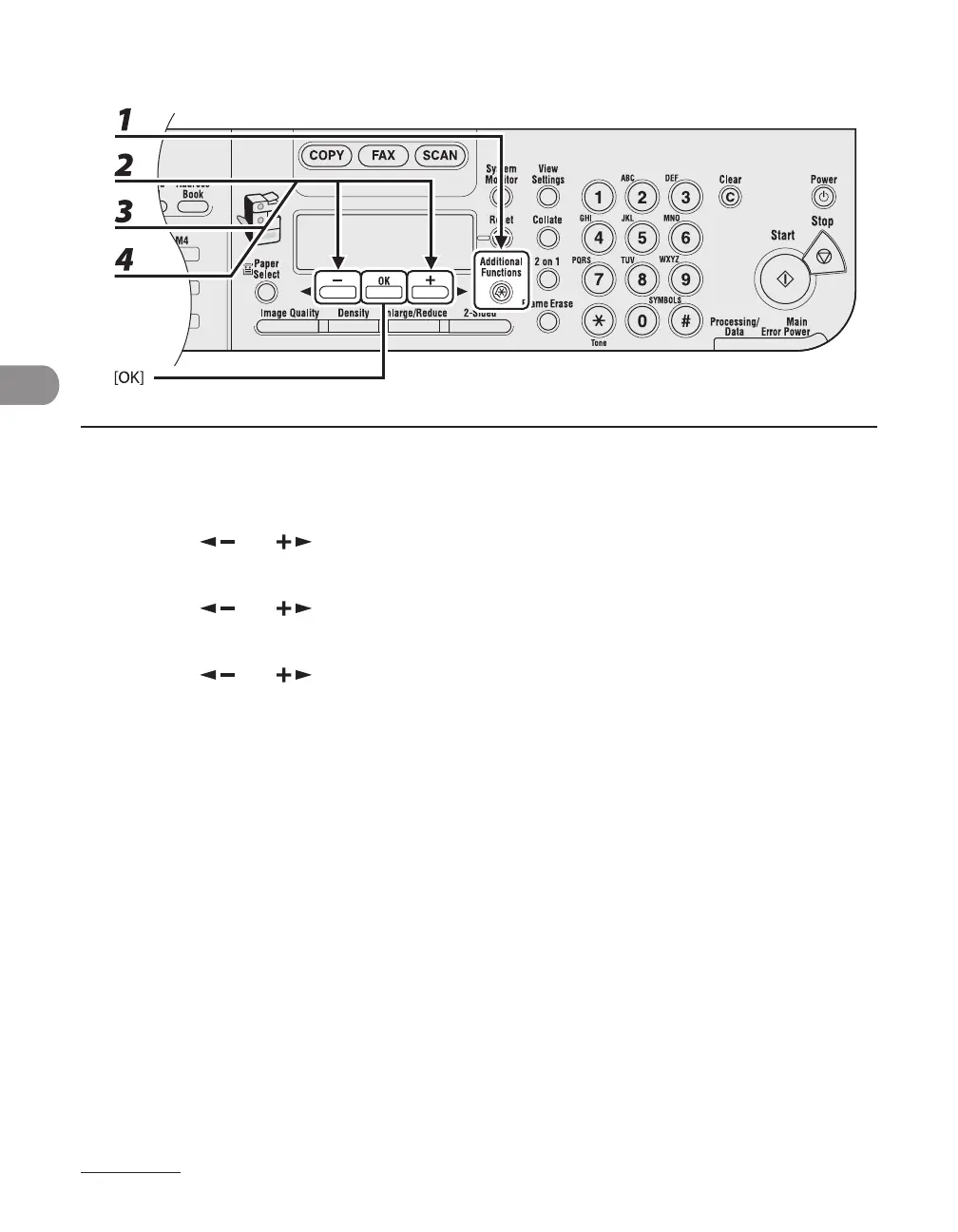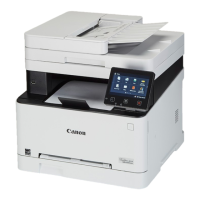Sending Faxes
4-22
Changing Group Name
1 Press [Additional Functions].
2 Press [ ] or [ ] to select <ADDRESS BOOK SET.>, then press [OK].
3 Press [ ] or [ ] to select <GROUP DIAL>, then press [OK].
4 Press [ ] or [ ] to select a group to edit, then press [OK].
You can also select a one-touch speed dialing key or coded speed dialing code by pressing the
corresponding one-touch speed dialing key, or [Coded Dial] followed by the two-digit code.
●
