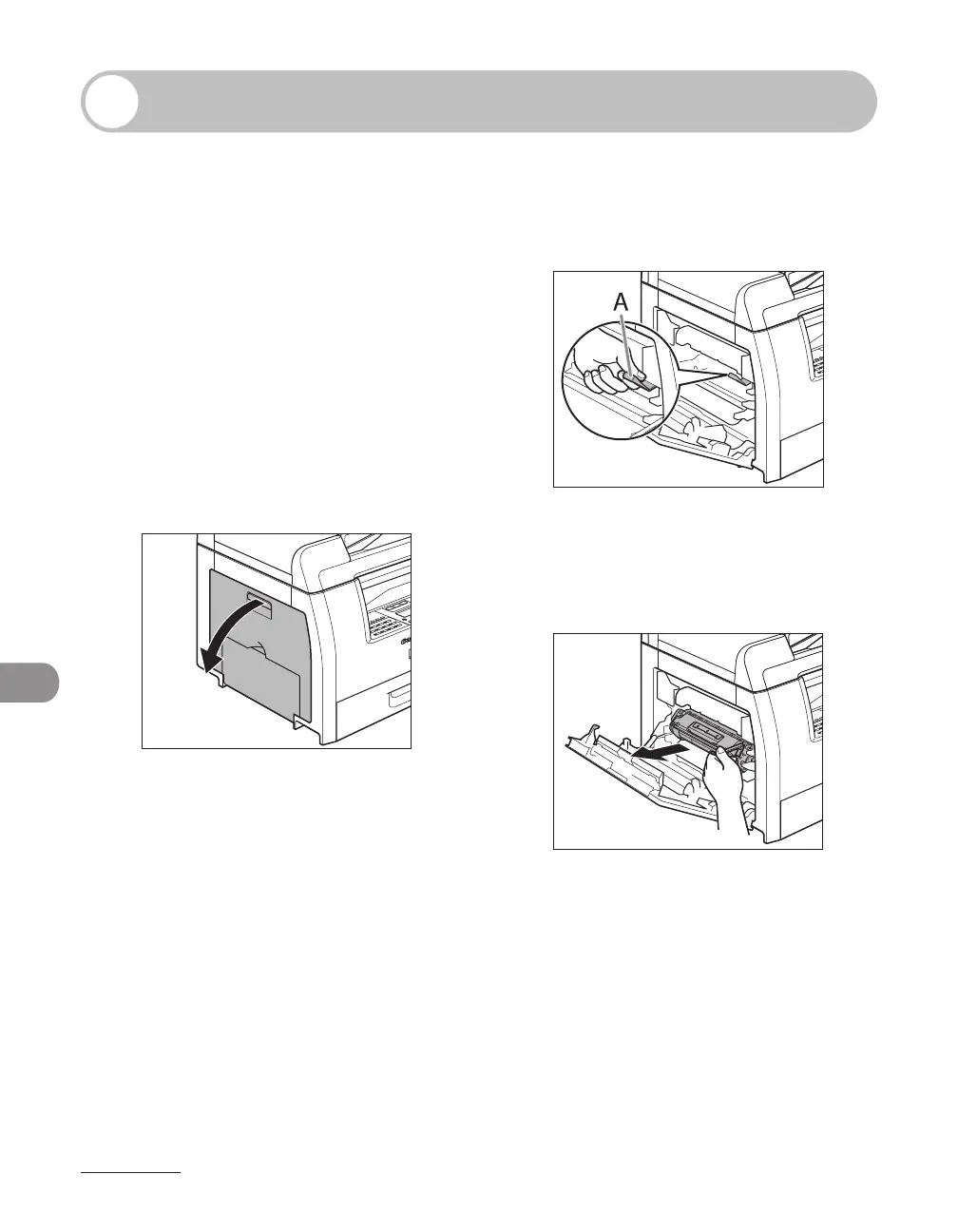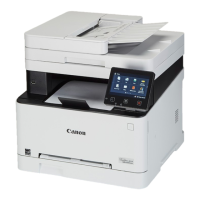Maintenance
10-26
Transporting the Machine
Follow this procedure to avoid
vibration damage to the machine when
transporting it over a long distance.
1 Turn off the main power switch.
2 Disconnect the power cord and
all the cables from the back of the
machine.
3 Open the left cover.
4 Grasp the blue plastic pull tab (A)
on the toner cartridge.
5 Pull the blue plastic pull tab until
you can easily hold the handle of
the toner cartridge.
