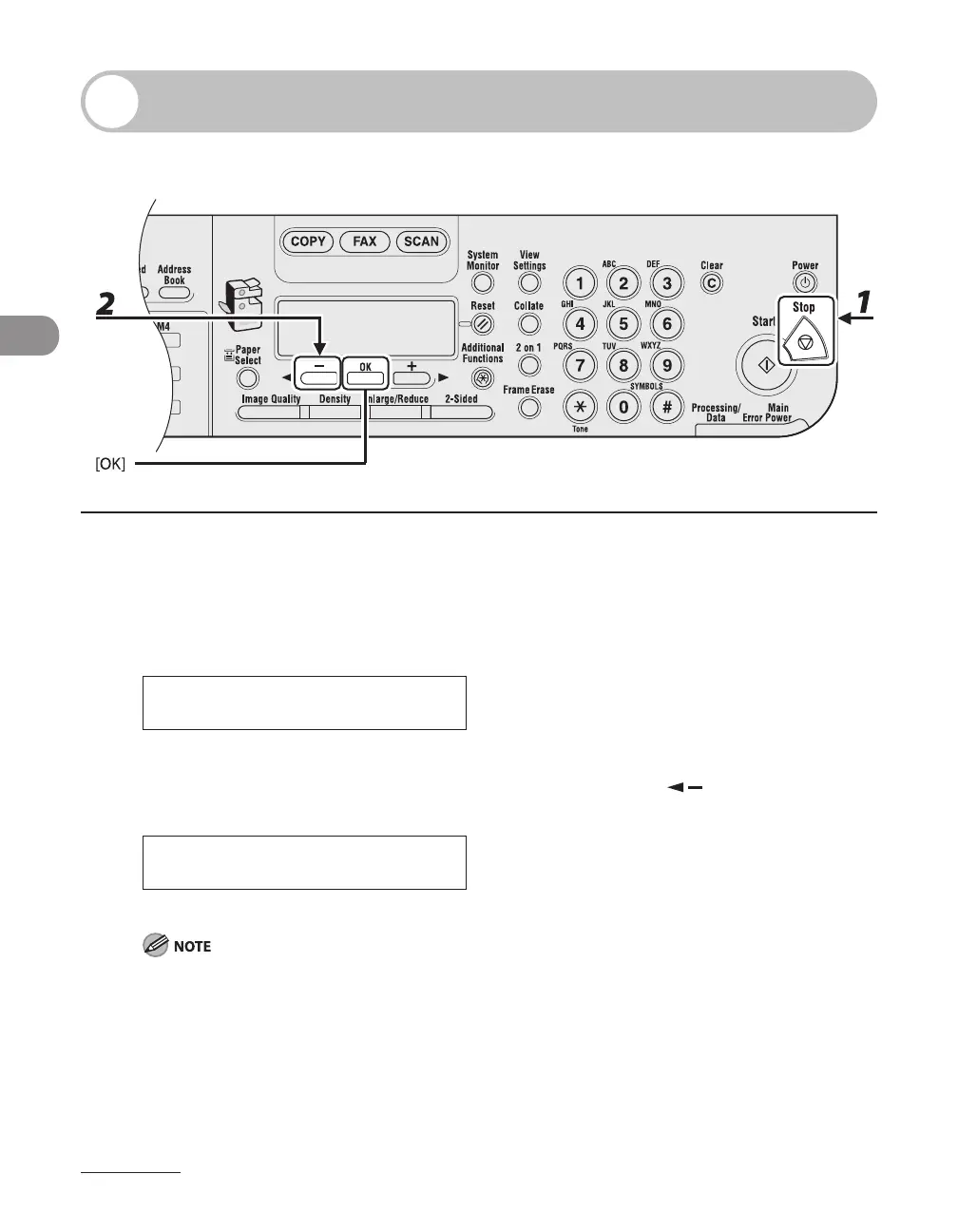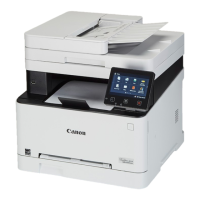Copying
3-24
Canceling Copy Jobs
Follow the procedures to cancel an ongoing job.
1 Press [Stop].
2 When the <STOP KEY PRESSED> message appears, press [OK].
S T O P K E Y P R E S S
E D
P R E S S O K K E Y
Ex.
When the <CANCEL COPYING?> message appears, press [ ] to select <YES>.
C A N C E L C O P Y I N G
?
< Y E S
N O >
Ex.
The job is canceled, and the copy quantity is reset.
The <STOP KEY PRESSED> message appears only when the [Stop] key is pressed while the document is
being scanned.
