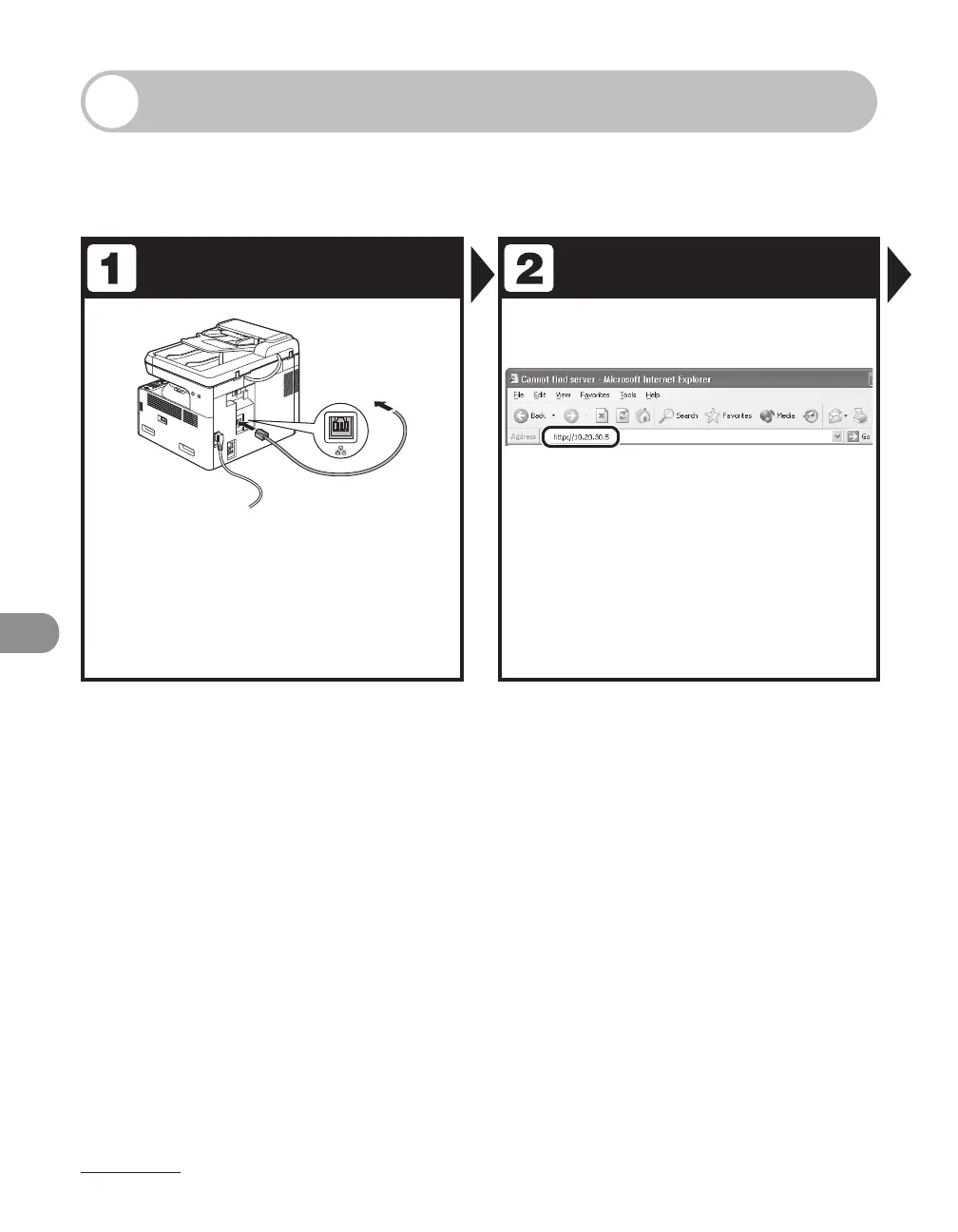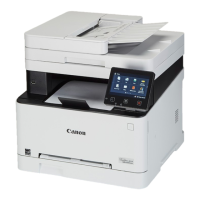Remote UI
9-2
Remote UI
Follow this procedure for Remote UI management.
For details, see Chapter 7, “Remote UI (MF6595cx/MF6595/MF6590/MF6540 Only),” in
the Reference Guide.
Prepare the Network Startup
Set up the machine for use on the
network, then connect the machine
and the PC to your network router or
a hub.
For details, see “Software Settings with Computer,” in the
Starter Guide.
Start the web browser, enter the IP
address of the machine, then press
[Enter] on the keyboard.
For details on how to check the IP address, see Chapter 6,
“Network (MF6595cx/MF6595/MF6590/MF6540 Only),” in
the Reference Guide.
