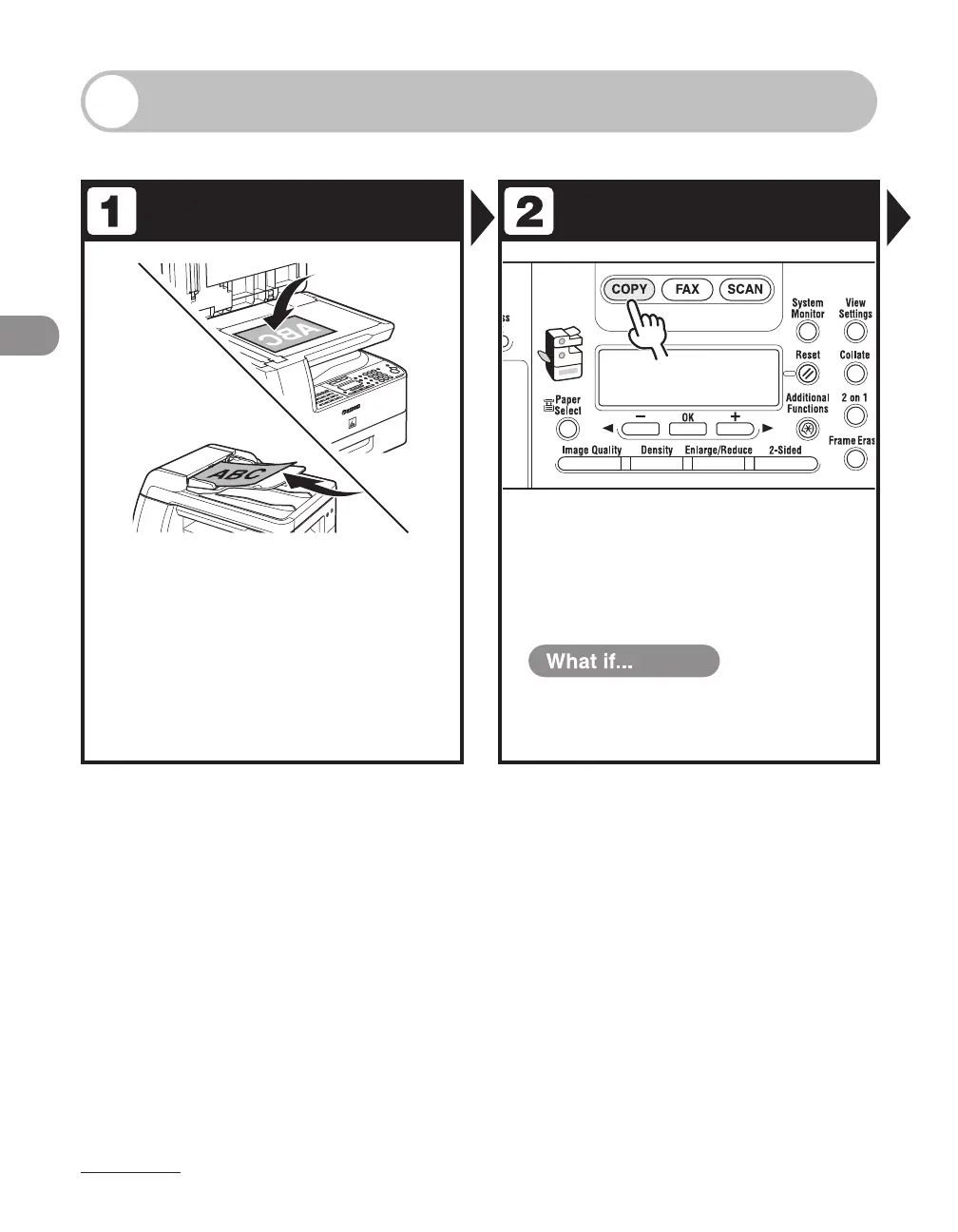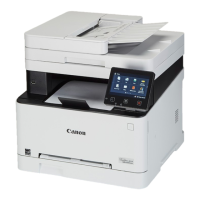Copying
3-2
Basic Copying Method
Follow this procedure to make a copy.
Set a Document Enter the Copy Mode
Place the document on the platen
glass or load it in the ADF.
For documents you can copy, see “Document
Requirements,” on p. 2-2.
Press [COPY]
The COPY indicator lights up and the machine enters the
copy standby mode.
You want to adjust the image quality,
density and zoom ratio:
See “Scan Settings,” on p. 3-4.
●
