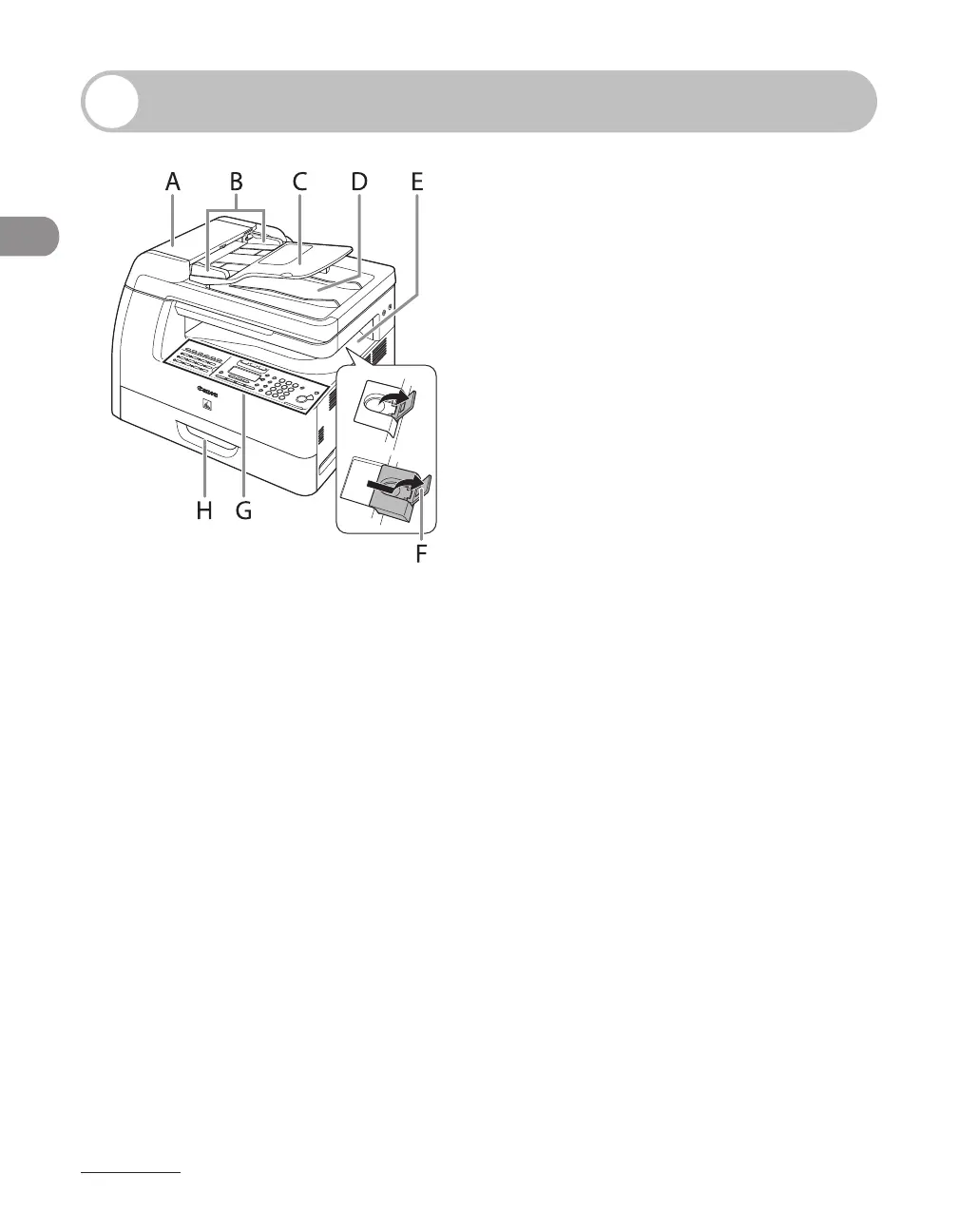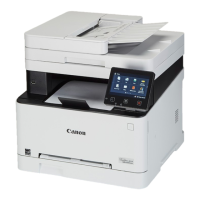Before Using the Machine
1-2
Machine Components
A ADF (Automatic Document Feeder)
Holds documents and feeds them automatically
into the scanning area.
B Slide guides
Adjusts to the width of the document.
C Document feeder tray
Holds documents.
D Document delivery tray
Receives documents.
E Paper delivery tray
Receives copies, prints and faxes.
F Paper stopper
Prevents the paper from falling off the paper
delivery tray.
Open the stopper from its original position
for LTR/A4 paper. For LGL paper, pull out the
extension first, and then open the stopper.
G Operation panel
Machine controls.
H Paper cassette
Holds the paper supply.
* Paper cassette 2 is standard for MF6595cx,
or can be added to MF6595 by attaching the
optional cassette unit.
