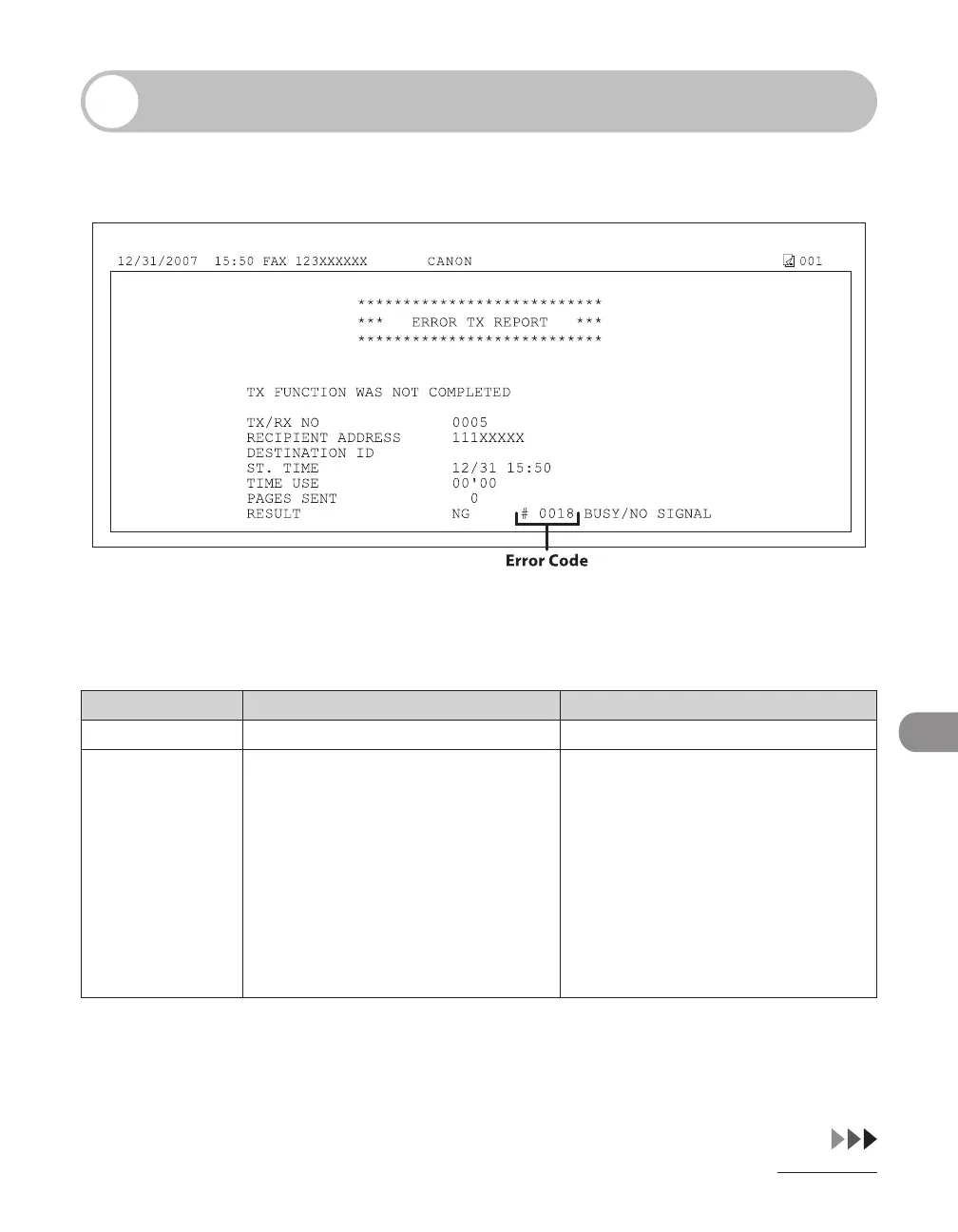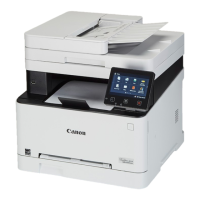11-13
Troubleshooting
Error Codes (MF6595cx/MF6595/MF6590 Only)
An error code is a four-digit code shown on an ERROR TX REPORT or an ERROR RX
REPORT when an error occurs.
For details on reports, see Chapter 11, “Appendix,” in the Reference Guide.
See the table below for individual error codes.
Error Code Description Action
#0001 A document may be jammed. Remove the jammed document.
#0003 An attempt was made to send a
document of 24 7/8" (630 mm) or
longer from the ADF.
– Divide the document into smaller
parts and send from the platen
glass.
–
A document takes a long time to
send because it contains too much
data.
– Reduce the scanning resolution
before sending.
–
A document takes a long time to
receive.
– Contact the other party and ask
them to reduce their scanning
resolution or divide the document
into smaller parts for sending.
–
