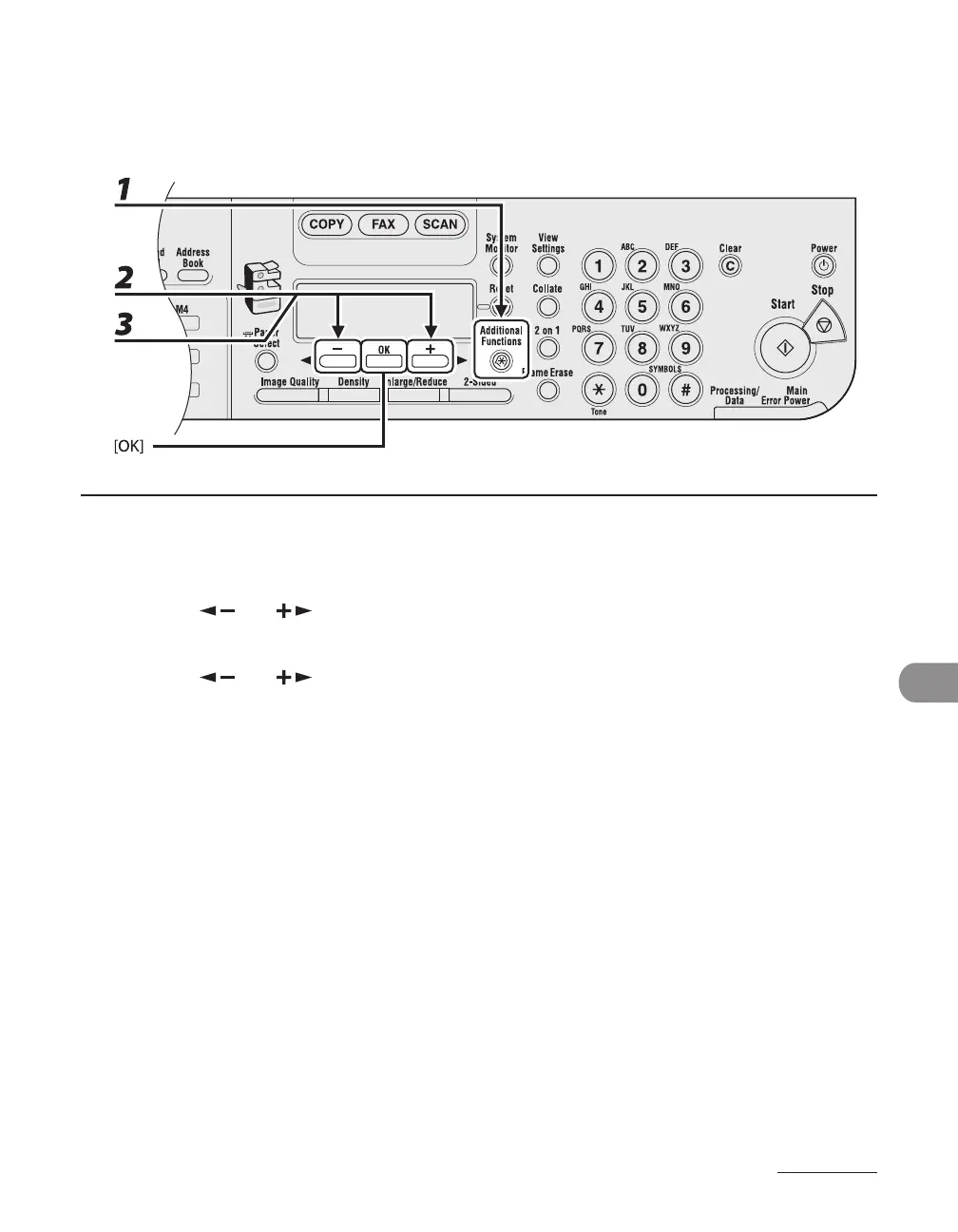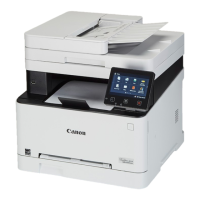10-11
Maintenance
Transcription Roller
If the back of the paper is smudged after printing, the transcription roller may be dirty.
Clean the transcription roller in the following procedure.
1 Press [Additional Functions].
2 Press [ ] or [ ] to select <ADJUST./CLEANING>, then press [OK].
3 Press [ ] or [ ] to select <TRANS. ROLR CLEAN>, then press [OK].
Cleaning starts. When finished, the display returns to the standby mode.
