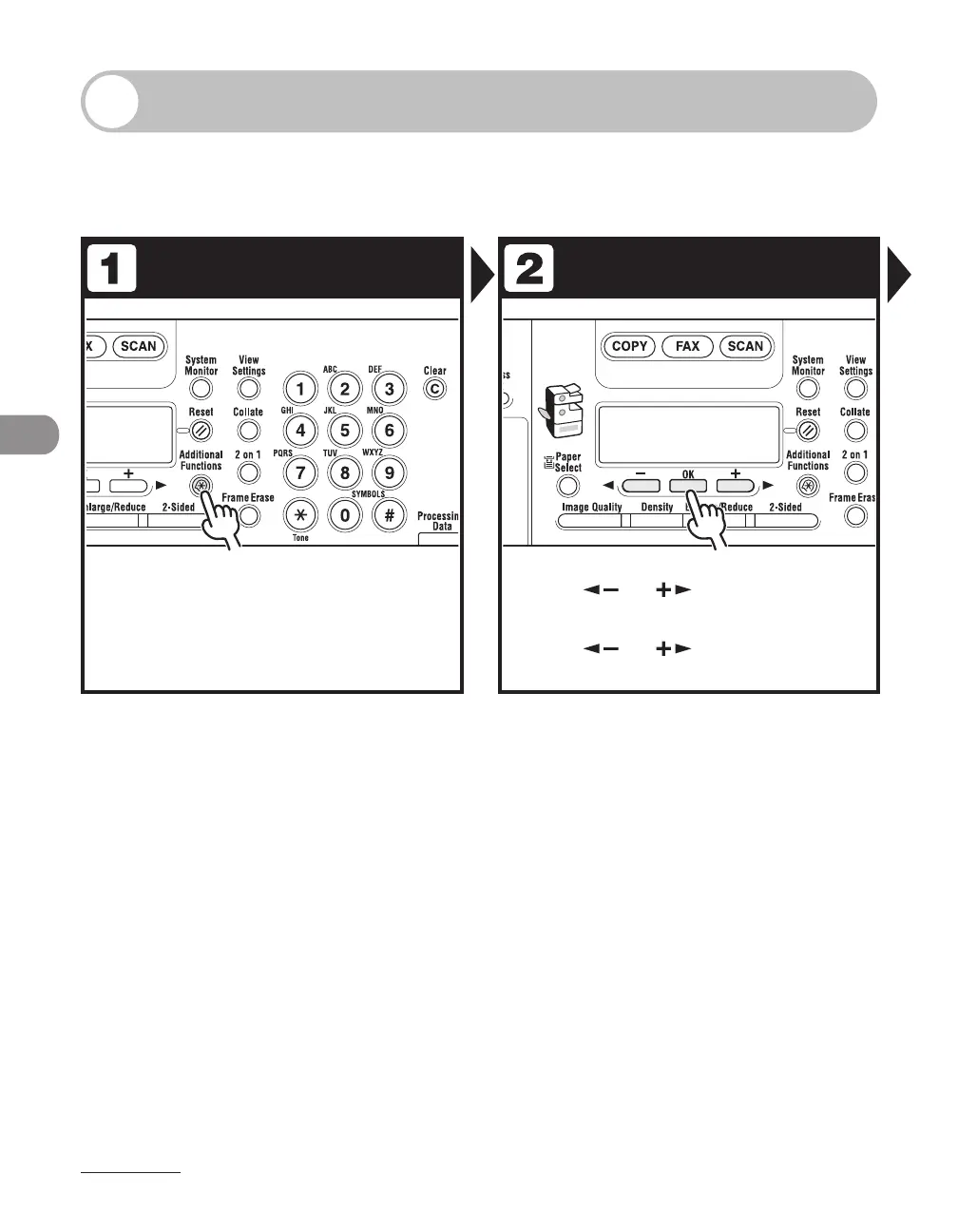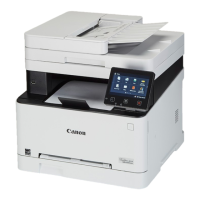Receiving Documents
5-2
Basic Receiving Method
Follow this procedure to set up the machine to receive faxes.
For advanced receiving functions, see Chapter 4, “Sending and Receiving (MF6595cx/
MF6595/MF6590 Only),” in the Reference Guide.
Enter the Setting Menu Enter the Receive Mode
Press [Additional Functions].
Press [ ] or [ ] to select <FAX
SETTINGS>, then press [OK].
Press [ ] or [ ] to select <RX
MODE>, then press [OK].
