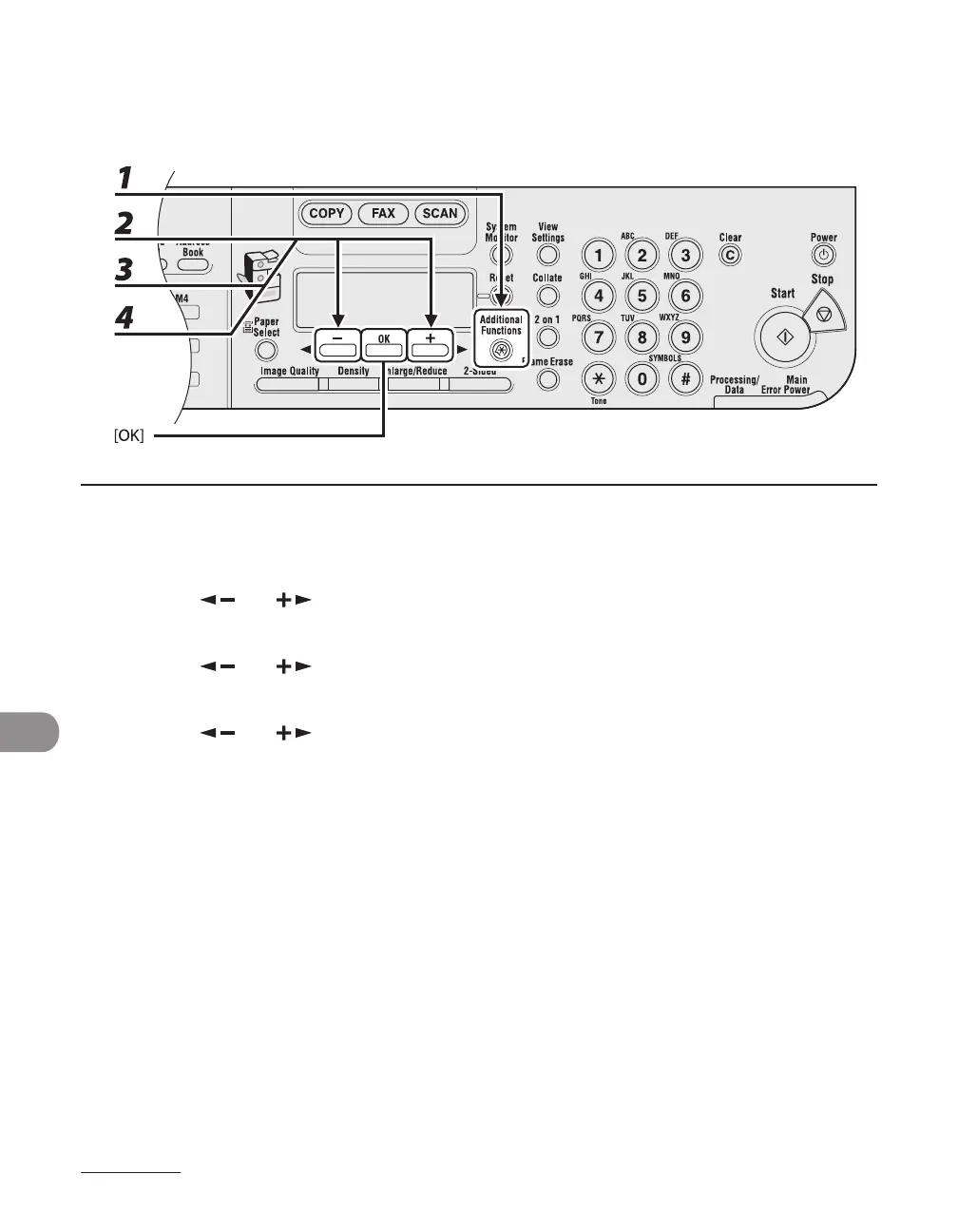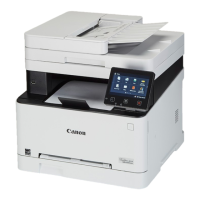Troubleshooting
11-16
Changing the Paper Size Setting
For the Paper Cassette
1 Press [Additional Functions].
2 Press [ ] or [ ] to select <COMMON SETTINGS>, then press [OK].
3 Press [ ] or [ ] to select <REG. PAPER SIZE>, then press [OK].
4 Press [ ] or [ ] to select <CASSETTE 1> or <CASSETTE 2>*, then press [OK].
* MF6595cx or MF6595 with the optional cassette only
●
