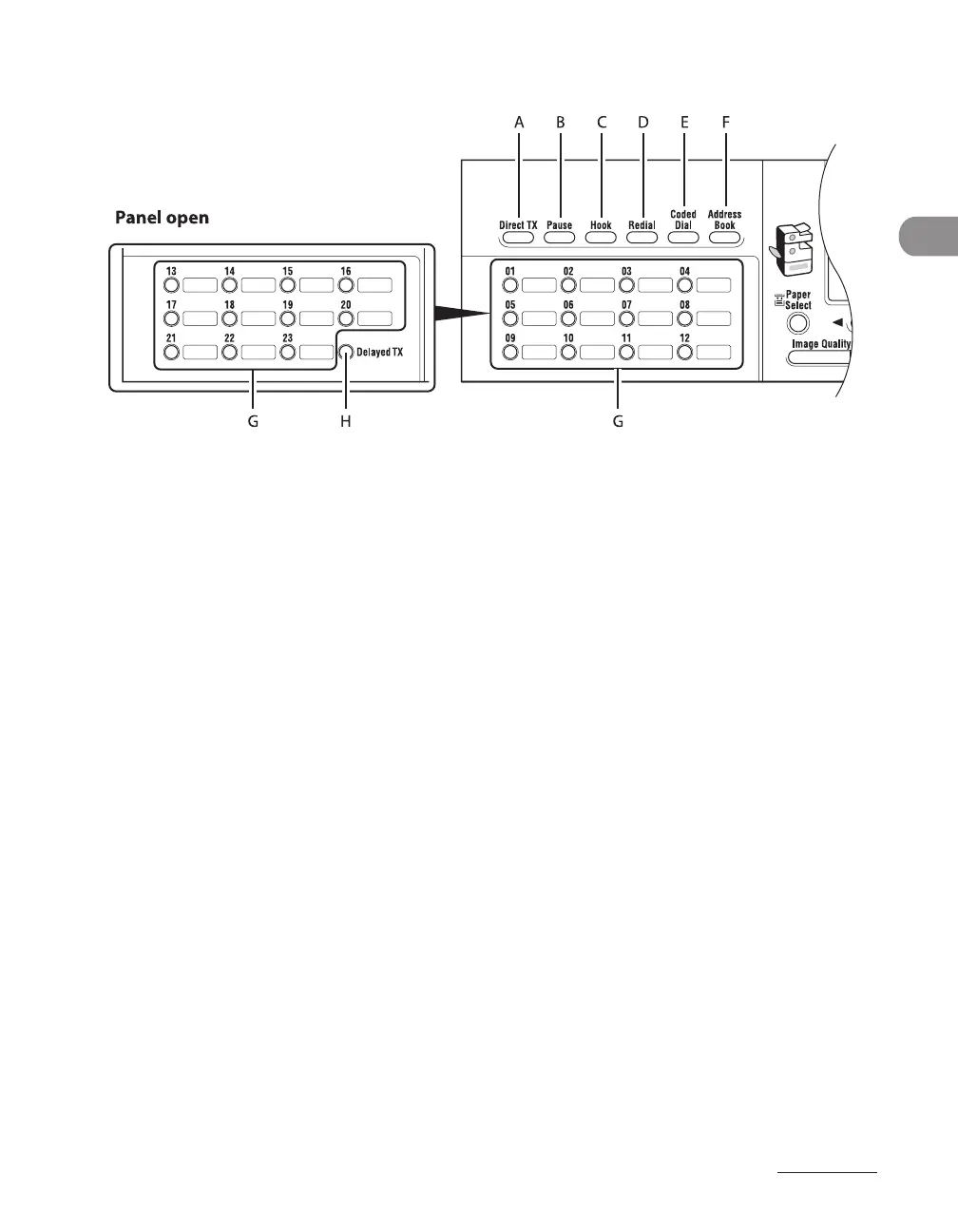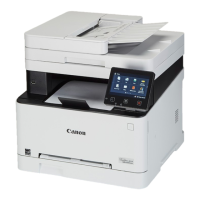1-7
Before Using the Machine
Fax Operation Panel (MF6595cx/MF6595/MF6590 Only)
A [Direct TX] key
Press to set Direct Sending.
B [Pause] key
Press to insert a pause when entering a fax
number.
C [Hook] key
Press when you want to dial without lifting the
handset of the external telephone.
D [Redial] key
Press to redial the last dialed number when fax
is standing by.
E [Coded Dial] key
Press to specify recipients registered under
coded speed dialing codes.
F [Address Book] key
Press to search pre-registered recipients under
one-touch speed dialing keys, coded speed
dialing codes by name.
G One-Touch Speed Dial keys
Press to specify recipients registered under
One-Touch Speed Dialing Keys.
H [Delayed TX] key
Press to set Delayed Sending.
