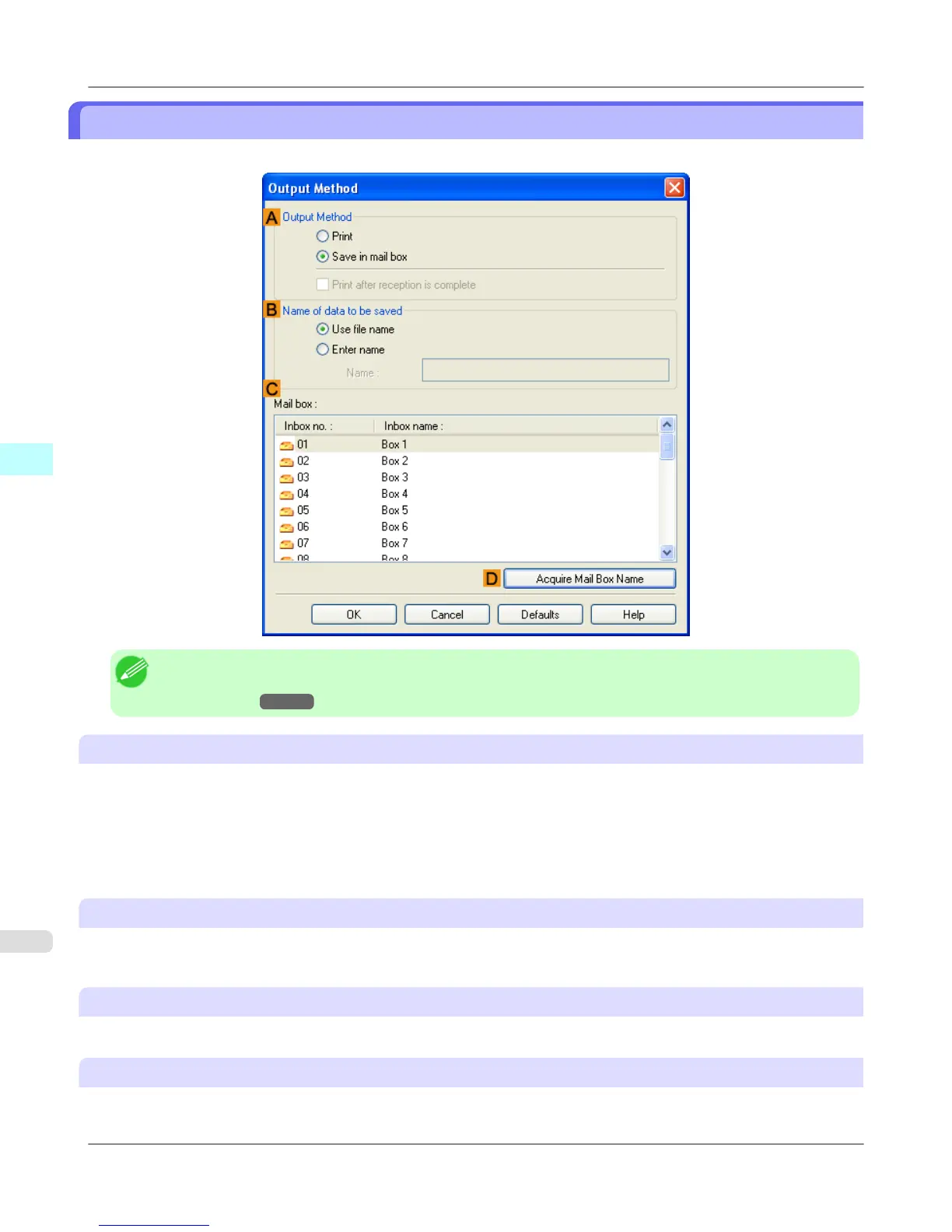Output Method dialog box
The Output Method dialog box allows you to select the Output Method and set the save settings when saving to the box.
Note
• To display the Output Method dialog box, on the Page Setup sheet, click Output Method. (Refer to "Page
Setup Sheet →P.227 ")
A Output Method
If Print is selected, the print job is saved to the printer hard disk after printing has finished.
If Save in mail box is selected, the print job is saved to the printer hard disk. If you choose Save in mail box, also specify
the destination personal box in the Mail box list.
If Print after reception is complete is checked, the print job is first saved completely on the printer hard disk before print-
ing begins.
These can be selected as Print options.
B Name of data to be saved
To use the file name, choose Use file name.
Otherwise choose Enter name and enter a name in Name.
C Mail box
Displays a list of mail boxes. If you choose Save in mail box, also specify the destination personal box from the list.
D Acquire Mail Box Name
When this is clicked, the box name acquired from the printer main unit is displayed in Mail box.
Windows Software
>
Printer Driver
>
Output Method dialog box iPF755
4
230