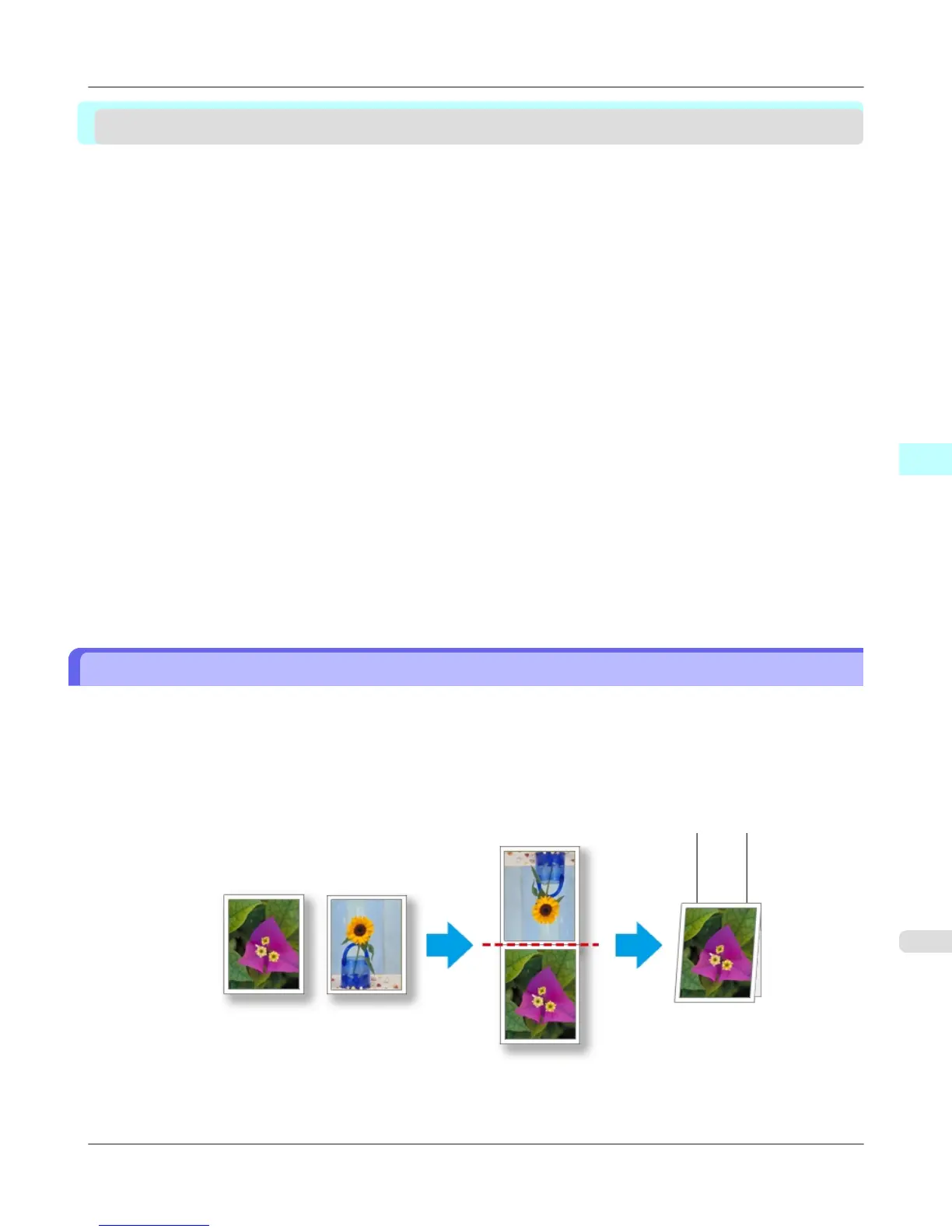Free Layout
The Features of Free Layout ........................................................................................................................... 255
Operating Environment ................................................................................................................................... 256
Starting Free Layout ........................................................................................................................................ 256
Free Layout Main Window ............................................................................................................................... 258
Detailed Settings ............................................................................................................................................. 260
Preferences Dialog Box ................................................................................................................................... 261
Page Options Dialog Box ................................................................................................................................ 262
Zoom Dialog Box ............................................................................................................................................. 263
Format Dialog Box ........................................................................................................................................... 264
Laying out a Multiple-File Document on One Page ......................................................................................... 266
Laying out a Document Created with Multiple Application Programs on One Page ....................................... 269
Selecting an Object ......................................................................................................................................... 272
Changing the Object Size ................................................................................................................................ 273
Moving an Object ............................................................................................................................................ 273
Rotating an Object ........................................................................................................................................... 274
Laying out Objects Automatically .................................................................................................................... 275
Aligning Objects .............................................................................................................................................. 275
Changing the Object Overlapping Order ......................................................................................................... 277
Pasting a Copied or Cut Object ....................................................................................................................... 279
Folded Duplex Window ................................................................................................................................... 280
Finished Size Settings Dialog Box .................................................................................................................. 281
Binding Settings Dialog Box ............................................................................................................................ 282
Prints using Folded Duplex ............................................................................................................................. 283
The Features of Free Layout
The main features of Free Layout are as follows.
• Allows you to lay out at will and print a document created with application software.
• You can not only lay out multiple pages on one page but also lay out and print a multiple-file document on one page,
or lay out and print a document created with multiple application programs on one page.
• Any two pages can be arranged and printed in a layout that becomes duplex on folding.
This can be used such as for advertising posters that are suspended from the ceiling.
Windows Software
>
Free Layout
>
iPF755 The Features of Free Layout
4
255