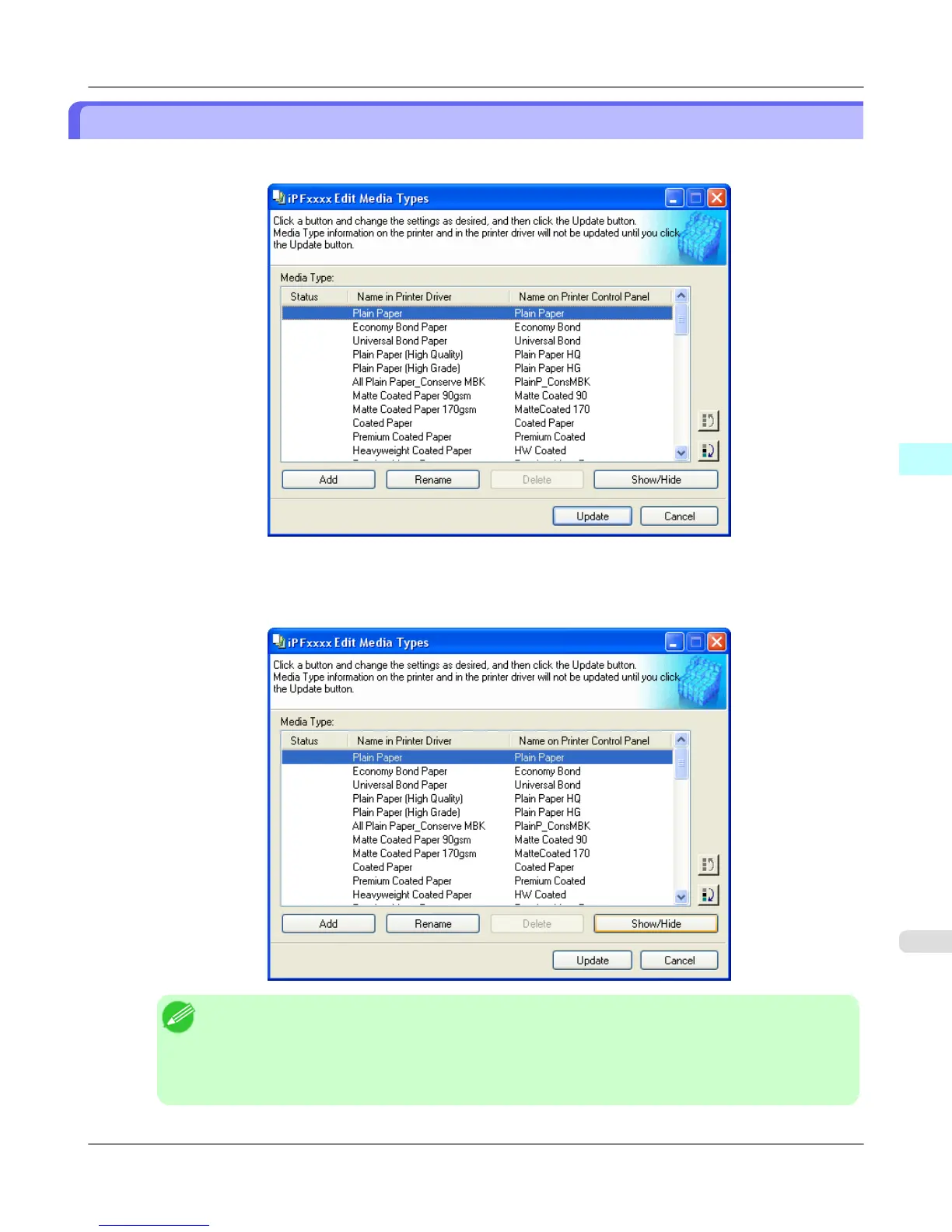Switching Media Types Display Show/Hide
1. Open the Edit Media Types dialog box.
2. In the Media Type list, select the name of the media to switch off or on for display.
Click the Show/Hide button.
The selected paper is alternately shown or hidden.
Note
• The names of media switched for non-display appear grayed out in the Media Type list.
• Each time you click the Show/Hide button, the display mode cycles from showing both the printer
driver and printer panel, to hiding both the printer driver and printer panel, and then to showing only
the printer panel.
Windows Software
>
Media Configuration Tool
>
iPF755 Switching Media Types Display Show/Hide
4
419