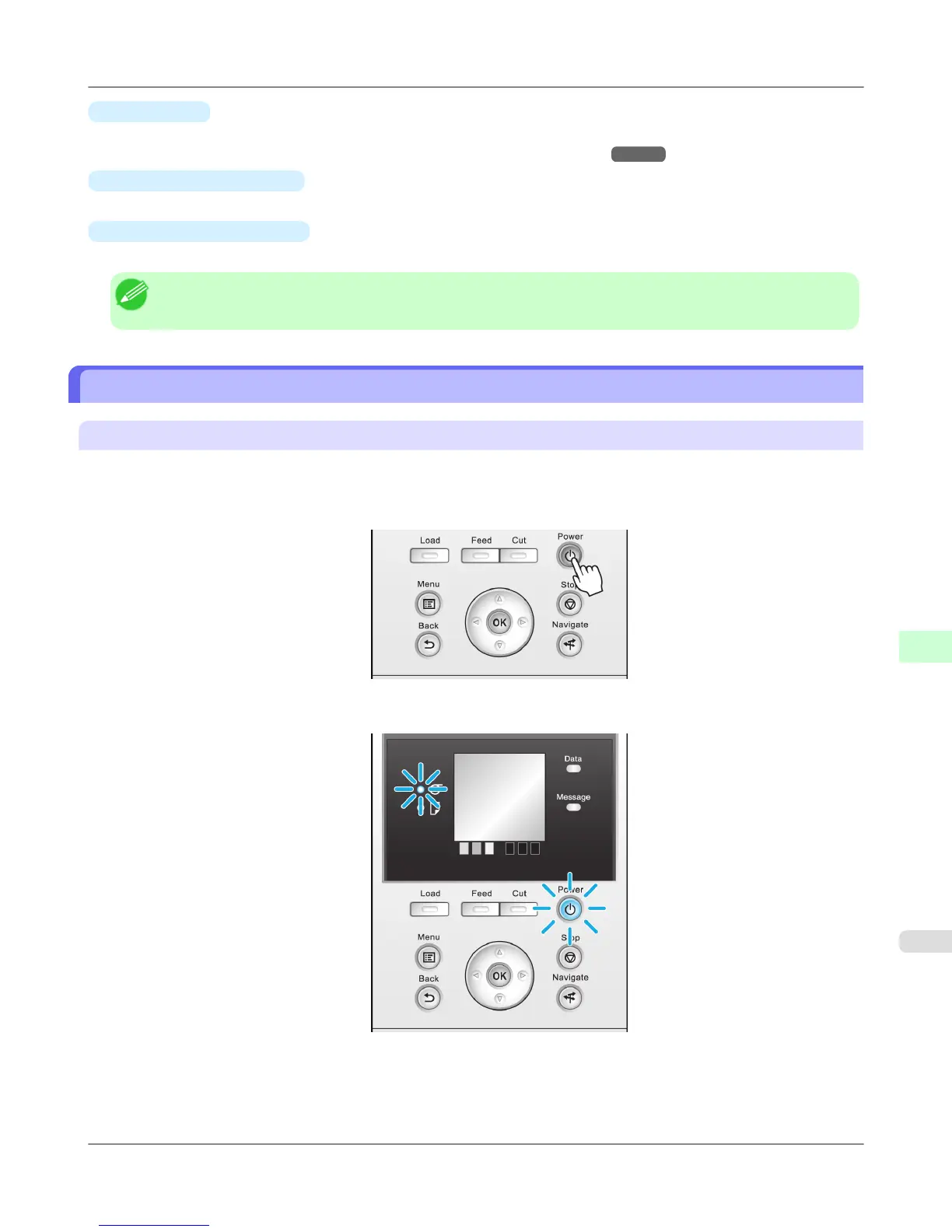m.
Cut button
Pressing this button when rolls are loaded cuts the paper, if you have specified Automatic or Eject in Cutting Mode
in the Control Panel menu. (See "Specifying the Cutting Method for Rolls.") →P.644
n.
Cut Sheet lamp (green)
Lit when sheets are selected as the paper source.
o.
Roll Media lamp (green)
Lit when rolls are selected as the paper source.
Note
• To recover from Sleep mode, any button can be pressed except the Power button.
Turning the Printer On and Off
Turning the printer on
1. Press the Power button to turn on the printer.
The printer will now start up.
After the Display Screen shows the Canon logo, "Starting up... Please wait." is displayed.
2. The Power Lamp is lit when the printer finishes starting up, and the printer is now in Standby.
Printer Parts
>
Control Panel
>
iPF755 Turning the Printer On and Off
9
693