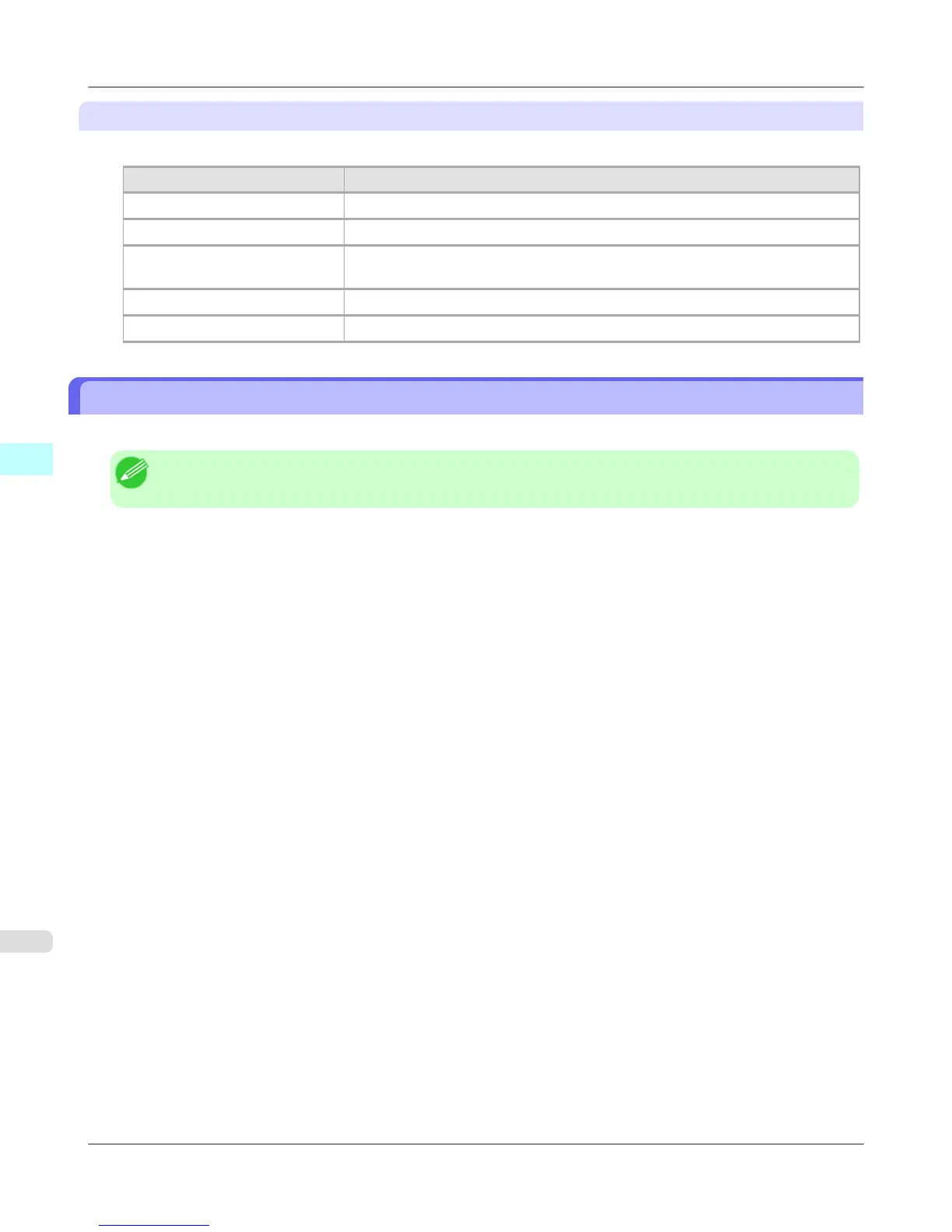Color Compatibility
Color settings and compatible models are listed below.
Color settings Compatible models
Color (CAD) 1 Print with standard color.
Color (CAD) 2 Print with a light-shade color.
Color (CAD) 3 Print with approximate colors emulating Canon iPF500/iPF600/iPF700/iPF510/
iPF610/iPF710/iPF605/iPF720/iPF810/iPF820.
Color (CAD) 4 Print with approximate colors emulating HP Designjet 500/800.
Color (CAD) 5 Print with approximate colors emulating HP Designjet 1000.
Printing
This section describes how to execute a print job with the HDI driver.
Note
• The description below uses printing with the AutoCAD 2007 as an example.
1. Start AutoCAD and open the image file.
Windows Software
>
HDI Driver
>
Printing iPF755
4
382