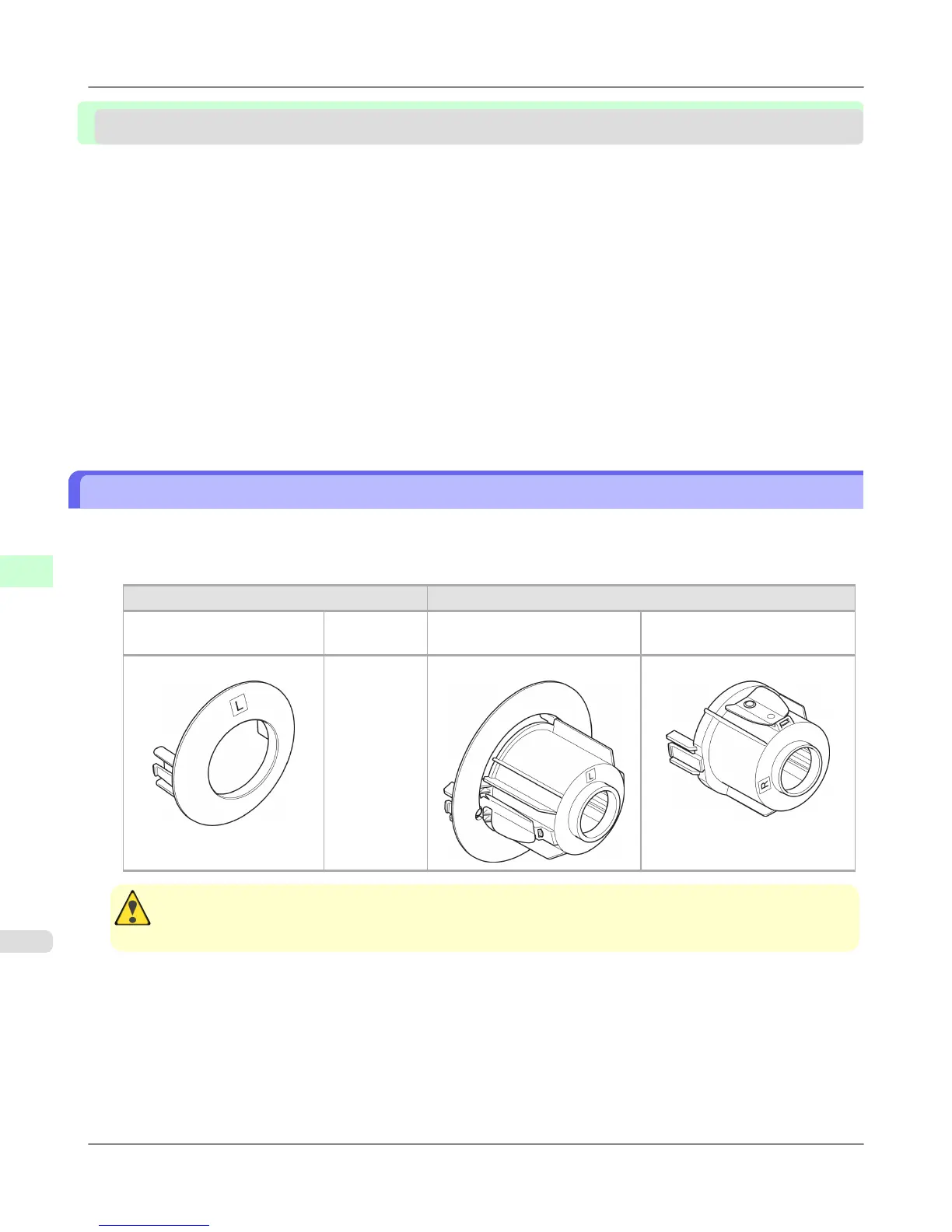Handling rolls
Attaching the Roll Holder to Rolls .................................................................................................................... 626
Loading Rolls in the Printer ............................................................................................................................. 630
Changing the Type of Paper ........................................................................................................................... 633
Specifying the Paper Length ........................................................................................................................... 635
Removing the Roll from the Printer ................................................................................................................. 636
Removing the Roll Holder from Rolls .............................................................................................................. 639
Feeding Roll Paper Manually .......................................................................................................................... 640
Keeping Track of the Amount of Roll Paper Left ............................................................................................. 641
Specifying the Ink Drying Time for Rolls ......................................................................................................... 642
Specifying the Cutting Method for Rolls .......................................................................................................... 644
Cutting the Leading Edge of Roll Paper Automatically .................................................................................... 649
Reducing Dust from Cutting Rolls ................................................................................................................... 651
Attaching the Roll Holder to Rolls
When printing on rolls, attach the Roll Holder to the roll.
Rolls have a two- or three-inch paper core. Use the correct attachment for the paper core. The printer comes equipped with
the 2-Inch Paper Core Attachment installed.
Using Rolls with a 2-Inch Paper Core Using Rolls with a 3-Inch Paper Core
Holder Stopper (Left Side) Roll Holder
(Right Side)
Holder Stopper (Left Side) Roll Holder (Right Side)
2-Inch Paper Core Attachment No Attach-
ment Needed
3-Inch Paper Core Attachment L 3-Inch Paper Core Attachment R
Caution
• Set the roll on a table or other flat surface so that it does not roll or fall. Rolls are heavy, and dropping a roll
may cause injury.
Handling Paper
>
Handling rolls
>
Attaching the Roll Holder to Rolls iPF755
7
626