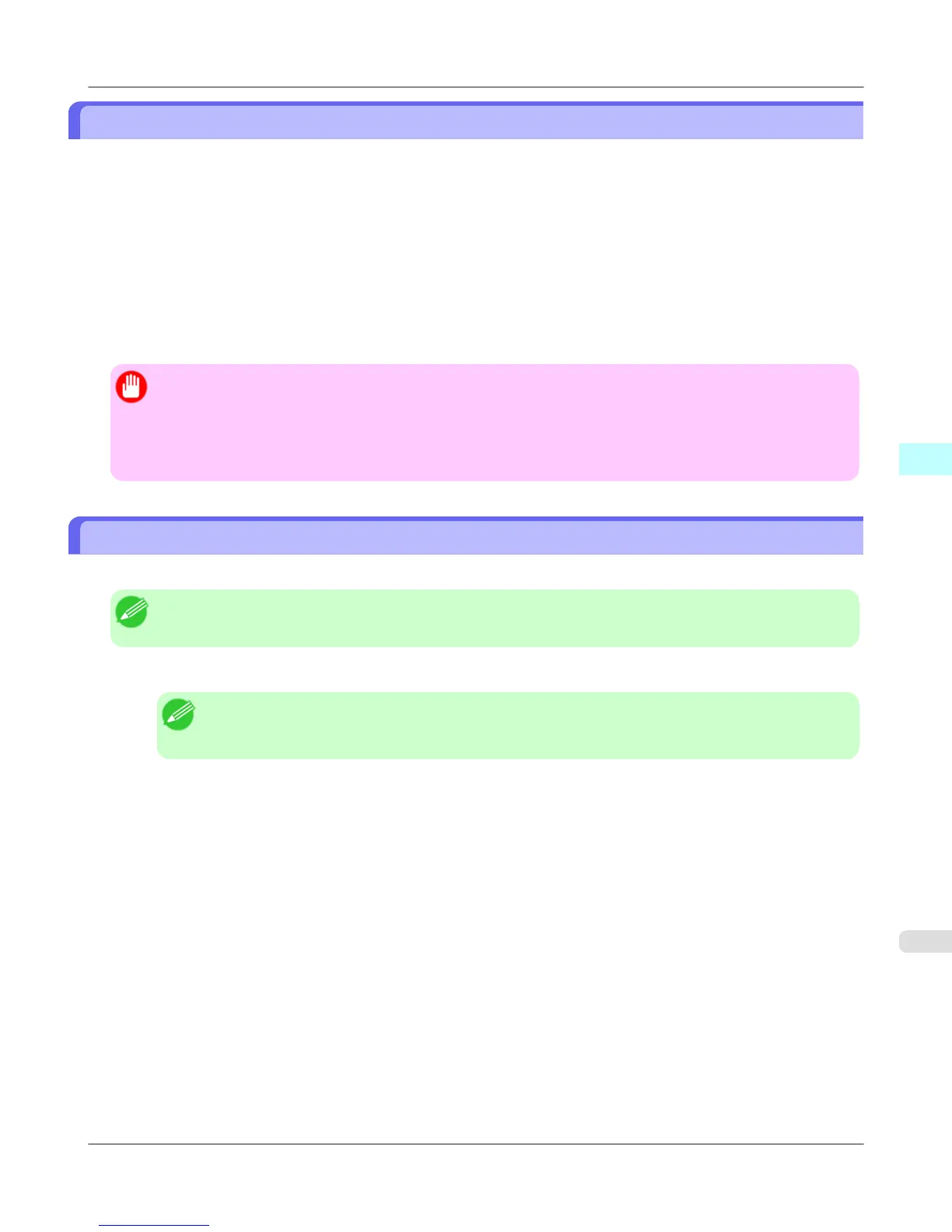Operating Environment
Print Plug-In for Office 's operating environment is as below.
• Compatible Operating System
Windows XP, Windows Server 2003, Windows Vista, Windows Server 2008, Windows 7
• Software that requires installation
Microsoft Office XP/2003/2007/2010
imagePROGRAF Printer Driver Ver. 3.95 or later
• Hardware
CPU 2.0 GHz Pentium 4 or better
RAM 512 MB or more
Important
• If you opened the Office document from Internet Explorer, the software will not run correctly.
• If you are editing an embedded object or link object, the software will not run correctly.
• If you added the imagePROGRAF Print Plug-In ribbon to the Microsoft Office 2007/2010 Quick Access
toolbar, the software will not run correctly.
Steps to install
Below are the steps to install Print Plug-In for Office.
Note
• You must log into Windows as an Administrator before the installation.
1. Insert "User Software CD-ROM" into the CD-ROM drive and start the installer.
Note
• If the installer screen does not display, open the CD-ROM icon from My Computer, click setup.exe,
and open the icon.
Windows Software
>
Print Plug-In for Office
>
iPF755 Operating Environment
4
301