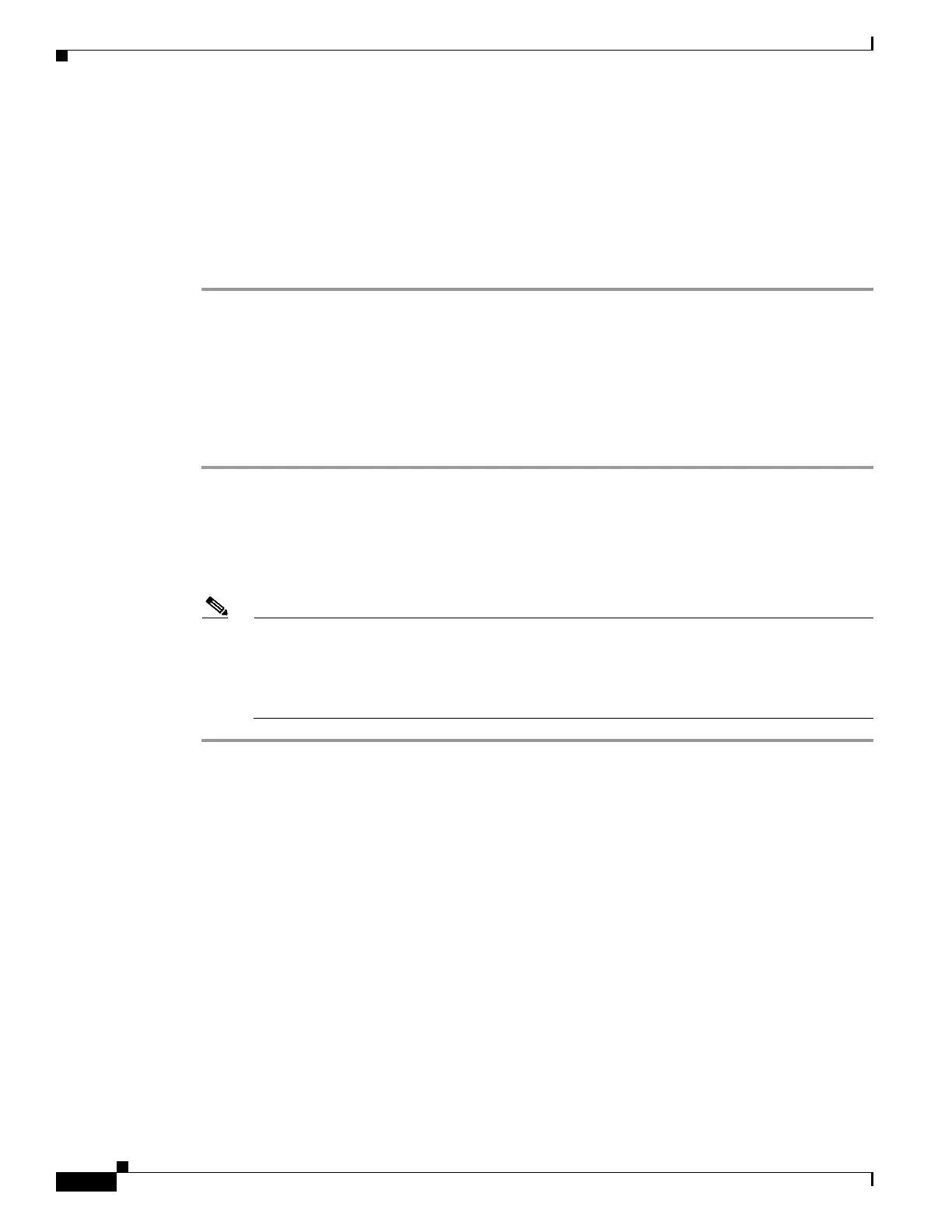1-6
Cisco ASA Series CLI Configuration Guide
Chapter 1 Getting Started
Configuring ASDM Access for Appliances
Line User Host(s) Idle Location
* 0 con 0 127.0.0.20 00:00:02
Step 2 To clear the line with the console connection, enter the following command:
Router# clear line number
For example:
Router# clear line 0
Logging Out of a Telnet Session
To end the Telnet session and access the switch CLI, perform the following steps.
Detailed Steps
Step 1 To return to the switch CLI, type exit from the ASASM privileged or user EXEC mode. If you are in a
configuration mode, enter exit repeatedly until you exit the Telnet session.
You return to the switch prompt:
asasm# exit
Router#
Note You can alternatively escape the Telnet session using the escape sequence Ctrl-Shift-6, x; this
escape sequence lets you resume the Telnet session by pressing the Enter key at the switch
prompt. To disconnect your Telnet session from the switch, enter disconnect at the switch CLI.
If you do not disconnect the session, it will eventually time out according to the ASASM
configuration.
Configuring ASDM Access for Appliances
ASDM access requires some minimal configuration so you can communicate over the network with a
management interface. This section includes the following topics:
• Accessing ASDM Using the Factory Default Configuration, page 1-6
• Accessing ASDM Using a Non-Default Configuration (ASA 5505), page 1-7
• Accessing ASDM Using a Non-Default Configuration (ASA 5510 and Higher), page 1-9
Accessing ASDM Using the Factory Default Configuration
With a factory default configuration (see the “Factory Default Configurations” section on page 1-18),
ASDM connectivity is pre-configured with default network settings. Connect to ASDM using the
following interface and network settings:
