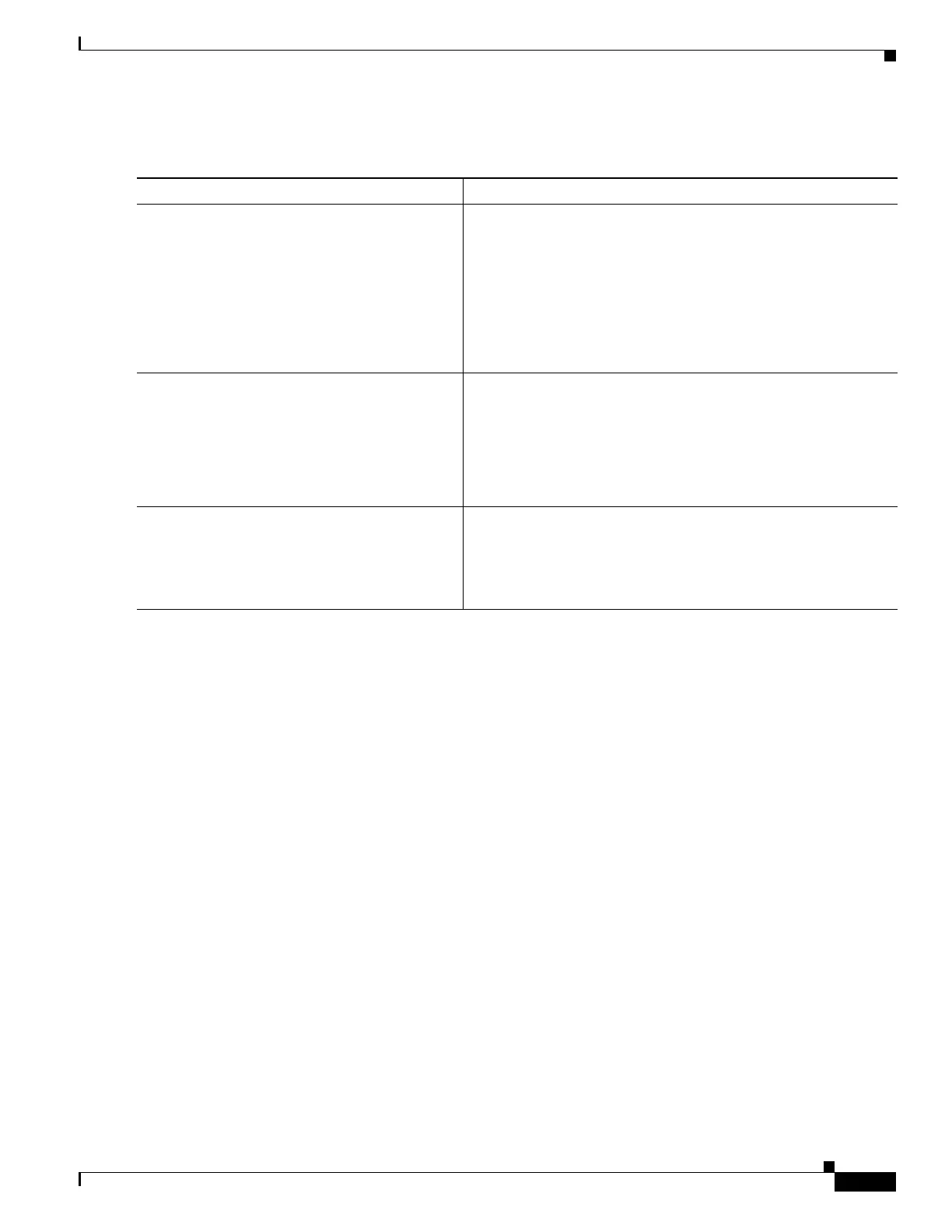1-3
Cisco ASA Series CLI Configuration Guide
Chapter 1 Configuring Objects
Configuring Objects
Detailed Steps
Examples
To create a network object, enter the following commands:
hostname (config)# object network OBJECT1
hostname (config-network-object)# host 10.2.2.2
Configuring a Network Object Group
Network object groups can contain multiple network objects as well as inline networks. Network object
groups can support a mix of both IPv4 and IPv6 addresses.
Restrictions
You cannot use a mixed IPv4 and IPv6 object group for NAT, or object groups that include FQDN
objects.
Command Purpose
Step 1
object network obj_name
Example:
hostname(config)# object-network OBJECT1
Creates a new network object. The obj_name is a text string up to
64 characters in length and can be any combination of letters,
digits, and the following characters:
• underscore “_”
• dash “-”
• period “.”
The prompt changes to network object configuration mode.
Step 2
{host ip_addr | subnet net_addr net_mask |
range ip_addr_1 ip_addr_2 | fqdn
fully_qualified_domain_name}
Example:
hostname(config-network-object)# host
10.2.2.2
Assigns the IP address or FQDN to the named object.
Note You cannot configure NAT for an FQDN object.
Step 3
description text
Example:
hostname(config-network-object)#
description Engineering Network
Adds a description to the object.
