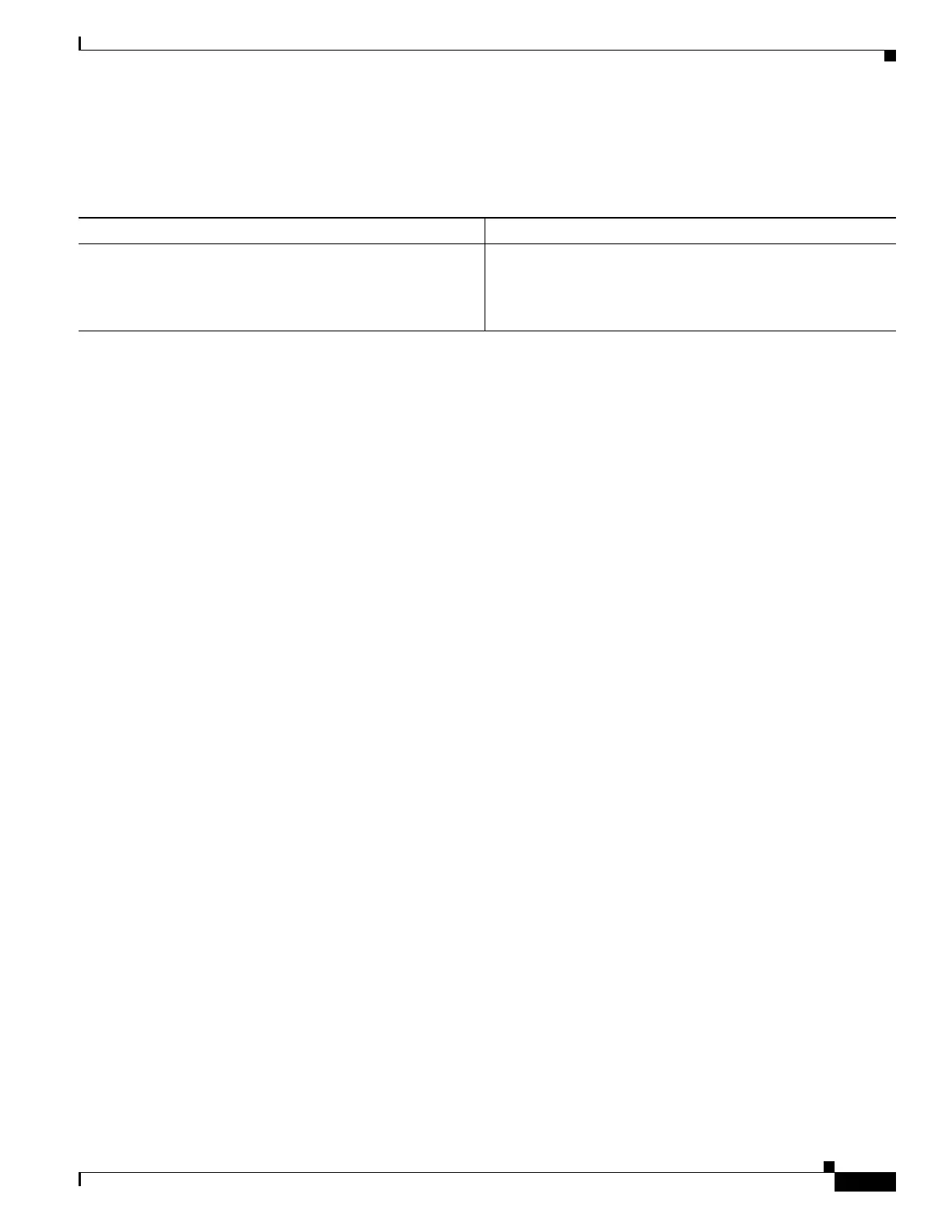1-7
Cisco ASA Series CLI Configuration Guide
Chapter 1 Configuring Logging
Configuring Logging
Enabling Logging
To enable logging, enter the following command:
What to Do Next
See the “Configuring an Output Destination” section on page 1-7.
Configuring an Output Destination
To optimize syslog message usage for troubleshooting and performance monitoring, we recommend that
you specify one or more locations where syslog messages should be sent, including an internal log
buffer, one or more external syslog servers, ASDM, an SNMP management station, the console port,
specified e-mail addresses, or Telnet and SSH sessions.
This section includes the following topics:
• Sending Syslog Messages to an External Syslog Server, page 1-8
• Sending Syslog Messages to the Internal Log Buffer, page 1-9
• Sending Syslog Messages to an E-mail Address, page 1-10
• Sending Syslog Messages to ASDM, page 1-11
• Sending Syslog Messages to the Console Port, page 1-11
• Sending Syslog Messages to an SNMP Server, page 1-12
• Sending Syslog Messages to a Telnet or SSH Session, page 1-12
• Creating a Custom Event List, page 1-13
• Generating Syslog Messages in EMBLEM Format to a Syslog Server, page 1-14
• Generating Syslog Messages in EMBLEM Format to Other Output Destinations, page 1-14
• Changing the Amount of Internal Flash Memory Available for Logs, page 1-15
• Configuring the Logging Queue, page 1-15
• Sending All Syslog Messages in a Class to a Specified Output Destination, page 1-16
• Enabling Secure Logging, page 1-16
• Including the Device ID in Non-EMBLEM Format Syslog Messages, page 1-17
• Including the Date and Time in Syslog Messages, page 1-18
• Disabling a Syslog Message, page 1-18
• Changing the Severity Level of a Syslog Message, page 1-18
• Limiting the Rate of Syslog Message Generation, page 1-19
Command Purpose
logging enable
Example:
hostname(config)# logging enable
Enables logging. To disable logging, enter the no logging
enable command.
