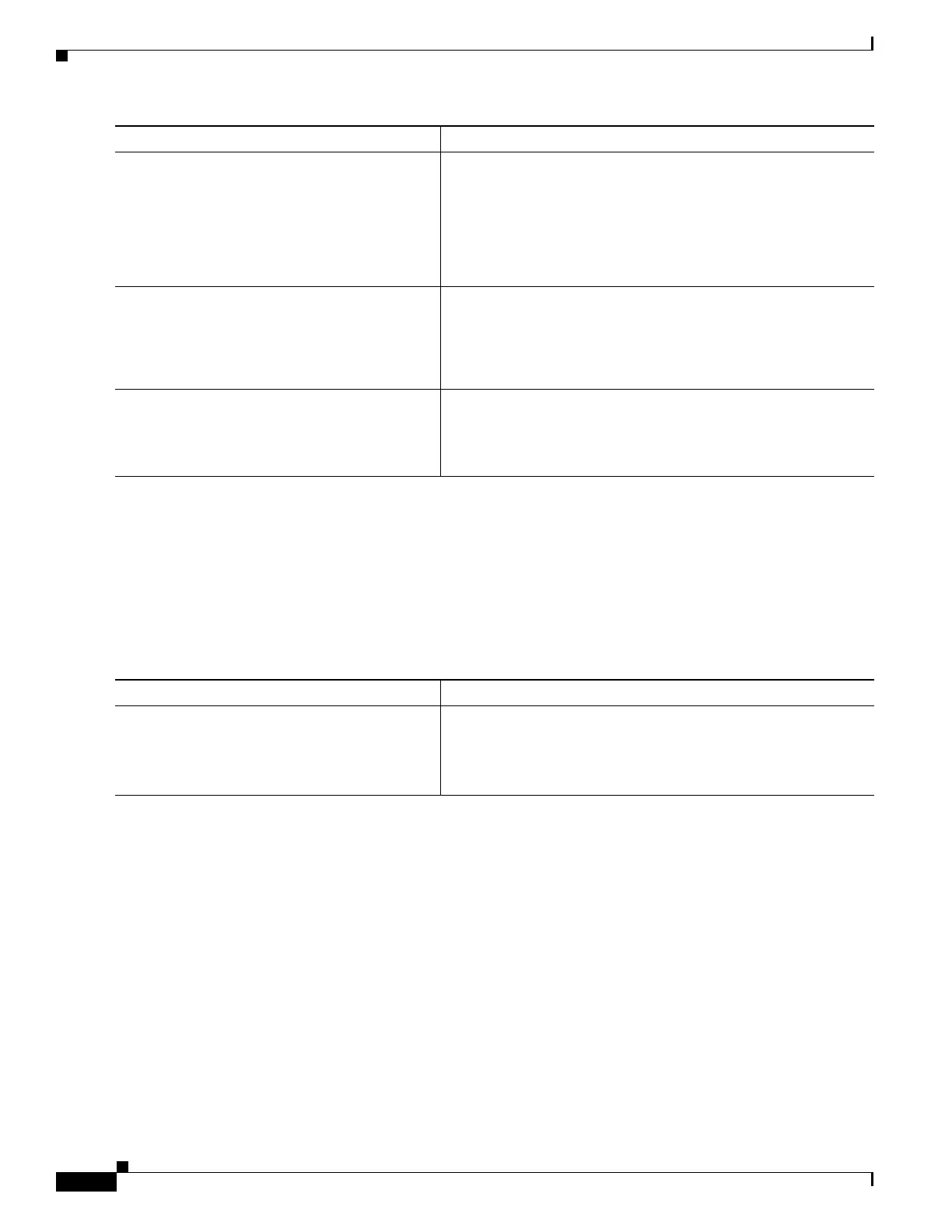1-8
Cisco ASA Series CLI Configuration Guide
Chapter 1 Configuring EIGRP
Customizing EIGRP
Configuring Passive Interfaces
You can configure one or more interfaces as passive interfaces. In EIGRP, a passive interface does not
send or receive routing updates.
To configure passive interfaces, perform the following steps:
Detailed Steps
delay value
Example:
hostname(config-if)# delay 200
The value argument entered is in tens of microseconds. To set the
delay for 2000 microseconds, you enter a value of 200.
To view the delay value assigned to an interface, use the show
interface command.
See the “Changing the Interface Delay Value” section on
page 1-10 for more information on this particular option.
hello-interval eigrp as-num seconds
Example:
hostname(config)# hello-interval eigrp 2
60
Allows you to change the hello interval. See the “Customizing the
EIGRP Hello Interval and Hold Time” section on page 1-15 for
more information on this particular option.
hold-time eigrp as-num seconds
Example:
hostname(config)# hold-time eigrp 2 60
Allows you to change the hold time. See the “Customizing the
EIGRP Hello Interval and Hold Time” section on page 1-15 for
more information on this particular option.
Command Purpose
Command Purpose
Step 1
router eigrp as-num
Example:
hostname(config)# router eigrp 2
Creates an EIGRP routing process and enters router configuration
mode for this EIGRP process.
The as-num argument is the autonomous system number of the
EIGRP routing process.
