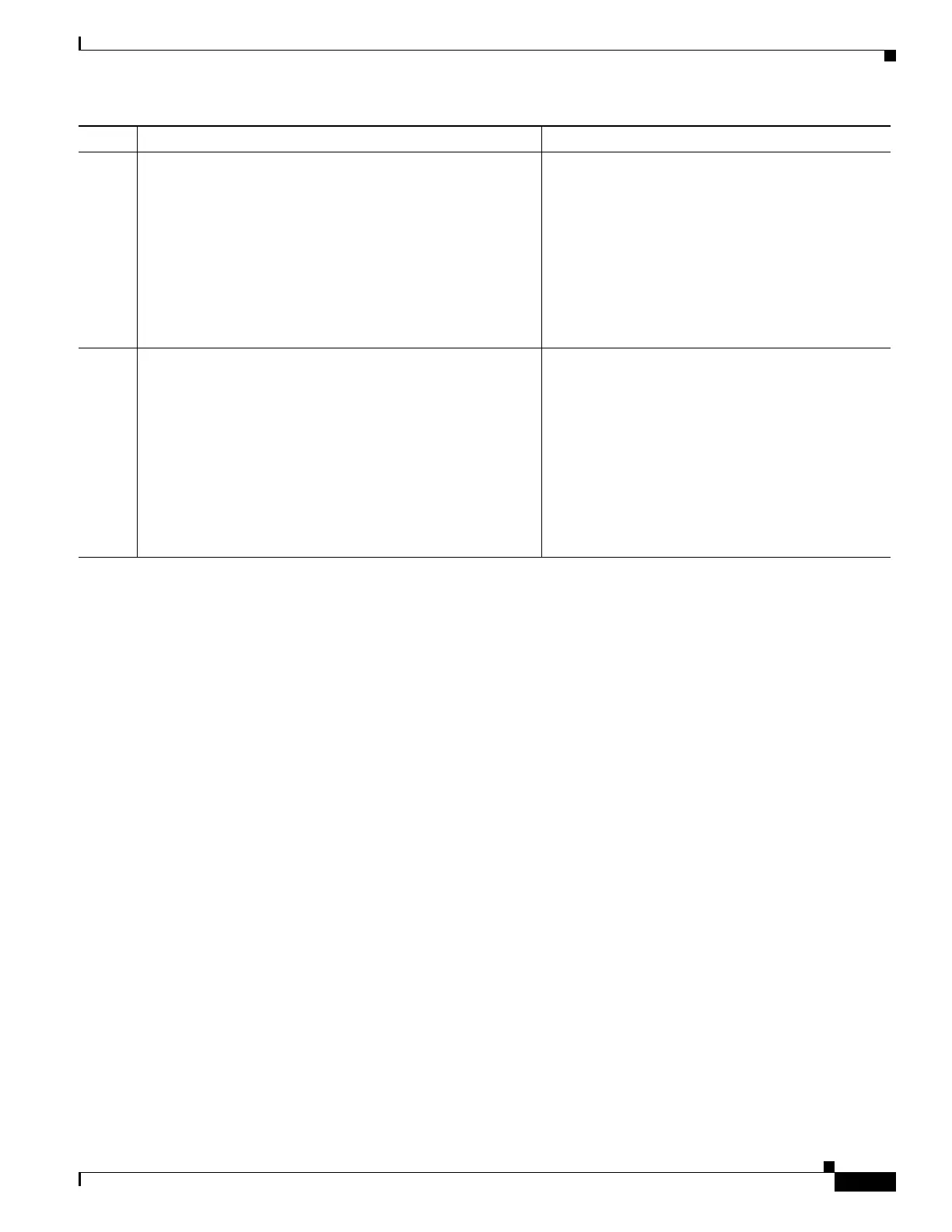1-7
Cisco ASA Series CLI Configuration Guide
Chapter 1 Configuring Network Admission Control
Adding, Accessing, or Removing a NAC Policy
Refer to the following sections to create a NAC policy or modify one that is already present.
Adding, Accessing, or Removing a NAC Policy
Enter the following command to add or modify a NAC policy:
Step 3
show nac-policy
Example:
asa2(config)# show nac-policy
nac-policy framework1 nac-framework
applied session count = 0
applied group-policy count = 2
group-policy list: GroupPolicy2 GroupPolicy1
nac-policy framework2 nac-framework is not in use.
asa2(config)#
Displays the assignment of NAC policies to group
policies.
Shows which NAC policies are unassigned and the
usage count for each NAC policy.
Step 4
•
applied session count—Cumulative number of VPN
sessions to which this ASA applied the NAC policy.
• applied group-policy count—Cumulative number of
group polices to which this ASA applied the NAC policy.
• group-policy list—List of group policies to which this
NAC policy is assigned. In this case, the usage of a group
policy does not determine whether it appears in this list;
if the NAC policy is assigned to a group policy in the
running configuration, then the group policy appears in
this list.
Explains the fields in the show nac-policy command.
Note When a policy is not assigned to any group
policies, “is not in use” displays next to the
policy type.
Command Purpose
