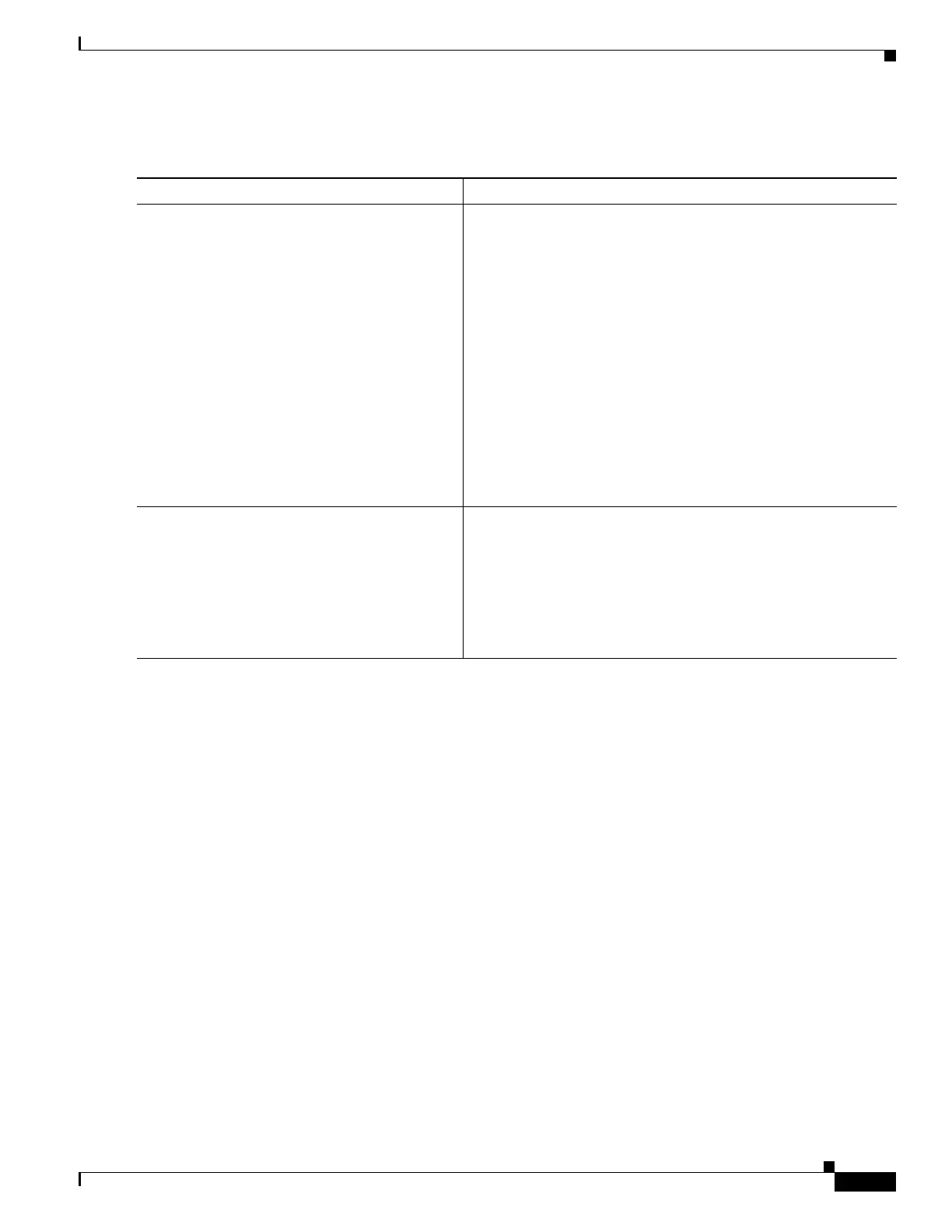1-37
Cisco ASA Series CLI Configuration Guide
Chapter 1 Managing Feature Licenses
Configuring Licenses
Detailed Steps
Configuring a Shared License
This section describes how to configure the shared licensing server and participants. For more
information about shared licenses, see the “Shared AnyConnect Premium Licenses” section on
page 1-27.
This section includes the following topics:
• Configuring the Shared Licensing Server, page 1-37
• Configuring the Shared Licensing Backup Server (Optional), page 1-39
• Configuring the Shared Licensing Participant, page 1-39
Configuring the Shared Licensing Server
This section describes how to configure the ASA to be a shared licensing server.
Prerequisites
The server must have a shared licensing server key.
Command Purpose
Step 1
activation-key key [activate | deactivate]
Example:
hostname# activation-key 0xd11b3d48
0xa80a4c0a 0x48e0fd1c 0xb0443480
0x843fc490
Applies an activation key to the ASA. The key is a five-element
hexadecimal string with one space between each element. The
leading 0x specifier is optional; all values are assumed to be
hexadecimal.
You can install one permanent key, and multiple time-based keys.
If you enter a new permanent key, it overwrites the already
installed one.
The activate and deactivate keywords are available for
time-based keys only. If you do not enter any value, activate is the
default. The last time-based key that you activate for a given
feature is the active one. To deactivate any active time-based key,
enter the deactivate keyword. If you enter a key for the first time,
and specify deactivate, then the key is installed on the ASA in an
inactive state. See the “Time-Based Licenses” section on
page 1-24 for more information.
Step 2
(Might be required.)
reload
Example:
hostname# reload
Reloads the ASA. Some permanent licenses require you to reload
the ASA after entering the new activation key. See Table 1-19 on
page 1-36 for a list of licenses that need reloading. If you need to
reload, you will see the following message:
WARNING: The running activation key was not updated with
the requested key. The flash activation key was updated
with the requested key, and will become active after the
next reload.
