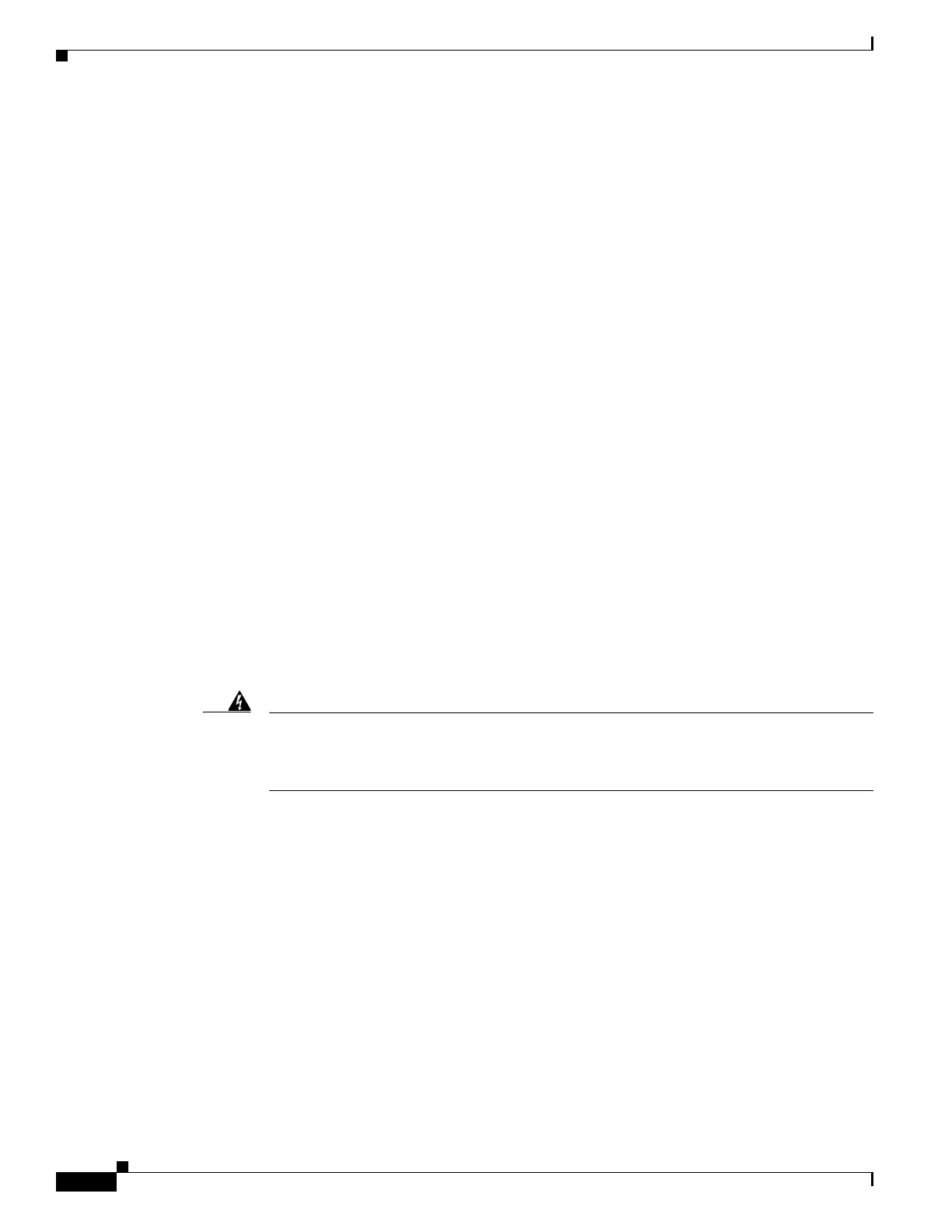1-98
Cisco ASA Series CLI Configuration Guide
Chapter 1 Configuring Clientless SSL VPN
Customizing Clientless SSL VPN Pages
<tr><td colspan=3 height=20 align=right><div id="selector" style="width:
300px"></div></td></tr>
<tr><td></td><td></td><td></td></tr>
<tr>
<td height="379"></td>
<td height="379"></td>
<td align=middle valign=middle>
<div id=lform >
<p> </p>
<p> </p>
<p> </p>
<p>Loading...</p>
</div>
</td>
</tr>
<tr>
<td width="251"></td>
<td width="1"></td>
<td align=right valign=right width="800">
<img border="1" src="/+CSCOU+/asa5500.jpg" width="660" height="220" align="middle">
</td></tr>
</table>
•
Editing the Customization Object
The ASA has a default customization object, named Template ,which contains all currently employed
XML tags along with comments about how to use them. You can export the default template to a file,
edit the file for your organization, and import the edited template as a new customization object. You
cannot change or delete Template; you must choose a new name for your customization object.
Warning
Editing a customization template with a Microsoft Windows editor, such as Notepad,
will add a Byte order mark to the beginning of the file. ASDM cannot import a file with
this character. If you plan to edit a customization template in Windows, use an editor
that does not add that character, for example, Notepad++ or VIM.
Export the Default Customization Template
Use the export command to download the customization template from the ASA, as follows:
hostname# export webvpn customization Template tftp://webserver/default.xml
hostname#
This example exports the customization template to default.xml.
Import the Edited Customization Template
Import your edited customization template using a new name. The following example imports an XML
object called custom.xml, and names it General on the ASA.
hostname# import webvpn customization General tftp://webserver/custom.xml
hostname#
