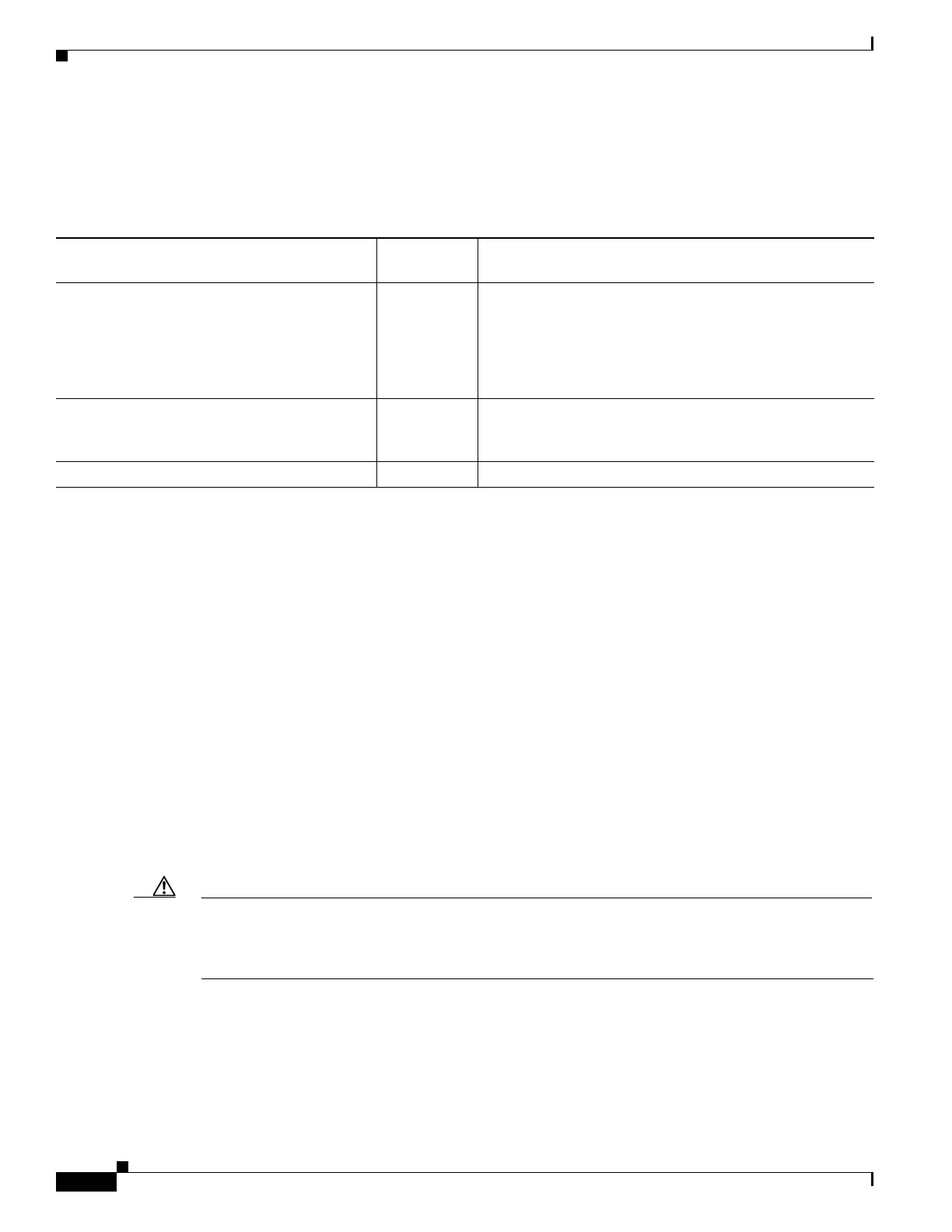1-6
Cisco ASA Series CLI Configuration Guide
Chapter 1 Configuring Threat Detection
Configuring Advanced Threat Detection Statistics
Feature History for Basic Threat Detection Statistics
Table 1-2 lists each feature change and the platform release in which it was implemented.
Configuring Advanced Threat Detection Statistics
You can configure the ASA to collect extensive statistics. This section includes the following topics:
• Information About Advanced Threat Detection Statistics, page 1-6
• Guidelines and Limitations, page 1-6
• Default Settings, page 1-7
• Configuring Advanced Threat Detection Statistics, page 1-7
• Monitoring Advanced Threat Detection Statistics, page 1-9
• Feature History for Advanced Threat Detection Statistics, page 1-14
Information About Advanced Threat Detection Statistics
Advanced threat detection statistics show both allowed and dropped traffic rates for individual objects
such as hosts, ports, protocols, or access lists.
Caution Enabling advanced statistics can affect the ASA performance, depending on the type of statistics
enabled. The threat-detection statistics host command affects performance in a significant way; if you
have a high traffic load, you might consider enabling this type of statistics temporarily. The
threat-detection statistics port command, however, has modest impact.
Guidelines and Limitations
This section includes the guidelines and limitations for this feature:
Table 1-2 Feature History for Basic Threat Detection Statistics
Feature Name
Platform
Releases Feature Information
Basic threat detection statistics 8.0(2) Basic threat detection statistics was introduced.
The following commands were introduced:
threat-detection basic-threat, threat-detection rate,
show threat-detection rate, clear threat-detection rate.
Burst rate interval changed to 1/30th of the
average rate.
8.2(1) In earlier releases, the burst rate interval was 1/60th of the
average rate. To maximize memory usage, the sampling
interval was reduced to 30 times during the average rate.
Improved memory usage 8.3(1) The memory usage for threat detection was improved.
