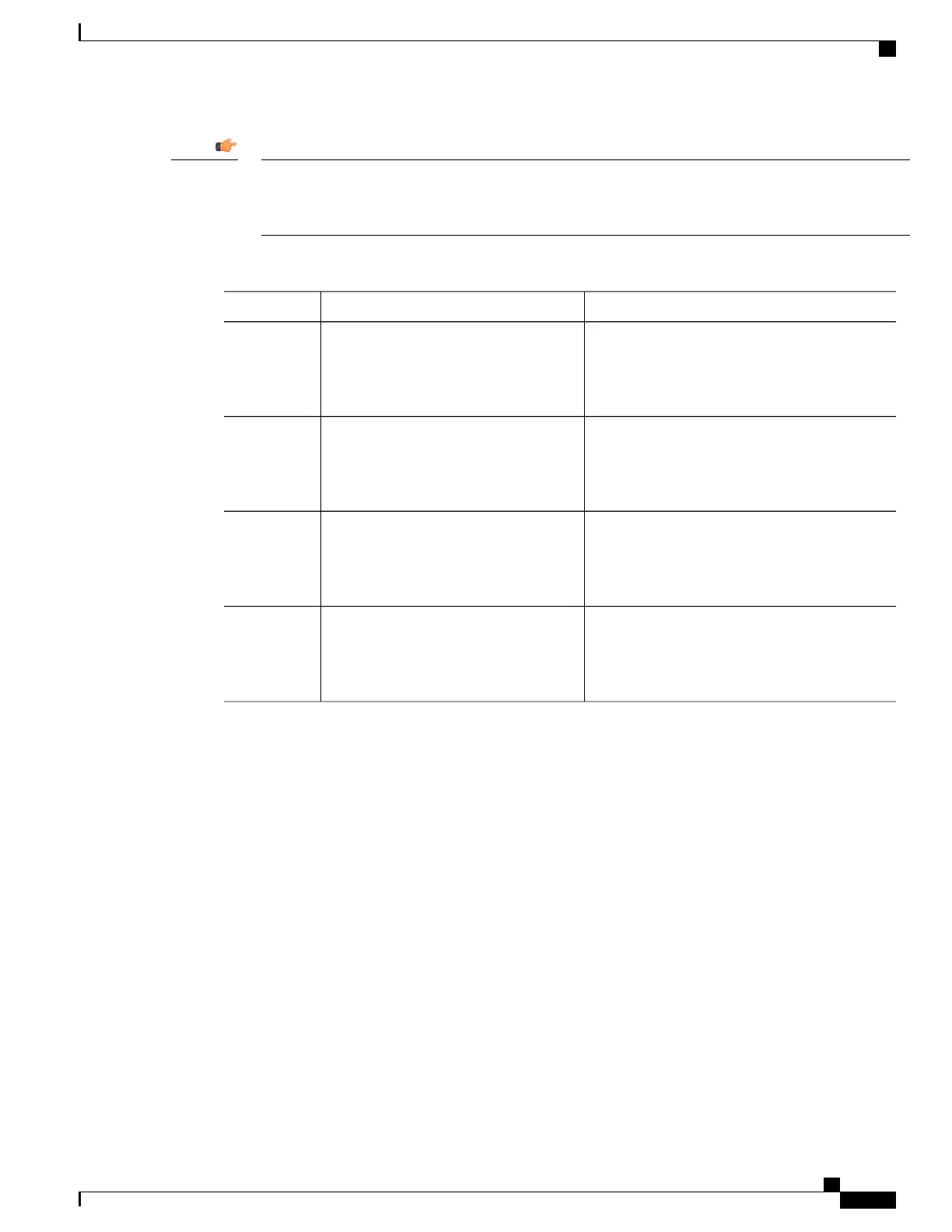We recommend that you clear the CIR reservation before disabling the Fairness Across DOCSIS Interfaces
feature to ensure that CIR reservation is not more than the static reservable bandwidth specified by the
“bandwidth-percent” in the legacy configuration.
Restriction
Procedure
PurposeCommand or Action
Enables privileged EXEC mode.enable
Step 1
Example:
Router> enable
•
Enter your password if prompted.
Enters global configuration mode.configure terminal
Example:
Router# configure terminal
Step 2
Enables Fairness Across DOCSIS Interfaces
feature on the cable interfaces.
cable acfe enable
Example:
Router(config)# cable acfe enable
Step 3
Exits global configuration mode and returns to
privileged EXEC mode.
exit
Example:
Router(config)# exit
Step 4
Configuring Maximum Excess Information Rate Ratio
This section describes how to configure the maximum Excess Information Rate (EIR) ratio between the BE
bandwidth among adjacent BGs.
The EIR ratio is used to maintain the maximum EIR bandwidth difference between BGs. It helps to prevent
BGs (which has only a few active BE service flows) from getting very low or zero EIR bandwidth. Otherwise,
these BGs will not be able to admit CIR flows as they get only very low EIR bandwidth.
For example, there are two BGs sharing the same RF channel, with BG1 having 1000 active BE service flows
and BG2 having none. If “max-eir-ratio” is not used, BG1 gets all the bandwidth leaving no bandwidth for
BG2. When a voice CIR tries for bandwidth at BG2, it will get rejected. If “max-eir-ratio” is set at 10, BG2
gets about 10 percent of the QAM that is sufficient to admit the voice CIR. The ‘max-eir-ratio’ is a trade-off
between perfect fairness and CIR utilization. It means, compromising 'flow fairness' to prevent some BGs
from getting all the bandwidth leaving the other BGs with none.
Cisco cBR Series Converged Broadband Routers Quality of Services Configuration Guide for Cisco IOS XE Fuji
16.7.x
93
Fairness Across DOCSIS Interfaces
Configuring Maximum Excess Information Rate Ratio
