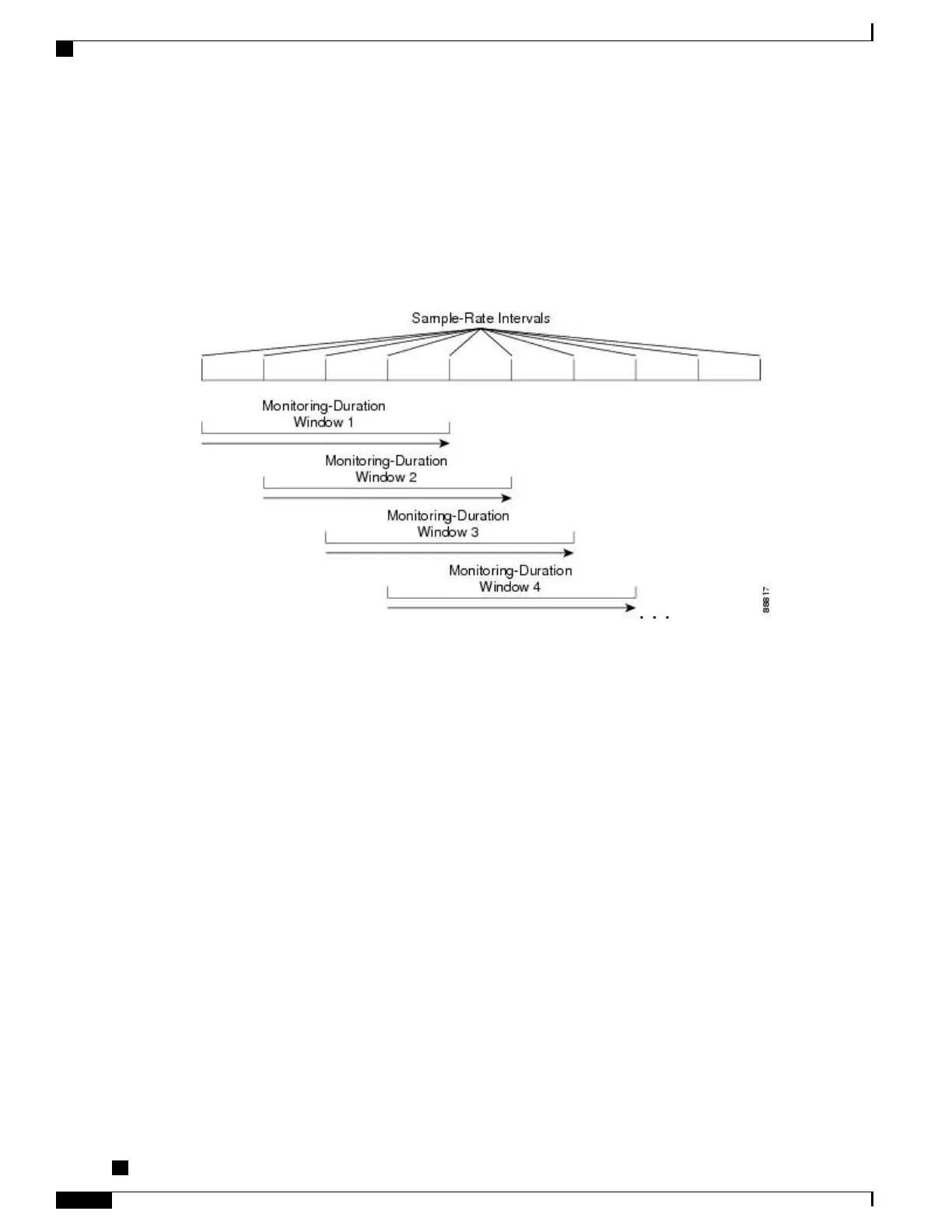For example, with the default sample-rate interval of 15 minutes and the default monitoring-duration window
of 360 minutes (6 hours), the CMTS samples the bandwidth usage every 15 minutes and determines the total
bytes transmitted at the end of each 360-minute window. Therefore, every 15 minutes, the CMTS determines
each subscriber’s usage statistics for the preceding 6-hour period.
Figure below illustrates how this process works, with a new sliding window beginning at the beginning of
each sample-rate interval period.
Figure 2: Monitoring-Duration Windows
Weekend Monitoring
With standard legacy and peak-offpeak monitoring configuration, monitoring continues to occur on the
weekends.
STM version 1.2 supports configuration of different monitoring conditions on weekends. Weekend monitoring
options support the same parameters that are available in the existing monitoring options, but use a separate
set of commands to configure alternate monitoring on weekend days. This includes configuration of peak and
offpeak weekend monitoring windows.
In addition, the CLI supports the ability to turn off any monitoring on the weekend, or to use the same
monitoring conditions for every day of the week.
SNMP Trap Notifications
Simple Network Management Protocol (SNMP) trap notification can be sent whenever a subscriber violates
the enforce-rule. This trap is defined in the CISCO-CABLE-QOS-MONITOR-MIB and is enabled using the
snmp-server enable traps cable command.
Each SNMP trap notification contains the following information:
• MAC address of the subscriber’s cable modem
•
Name of the enforce-rule being applied to this subscriber
Cisco cBR Series Converged Broadband Routers Quality of Services Configuration Guide for Cisco IOS XE
Fuji 16.7.x
122
Subscriber Traffic Management
Weekend Monitoring
