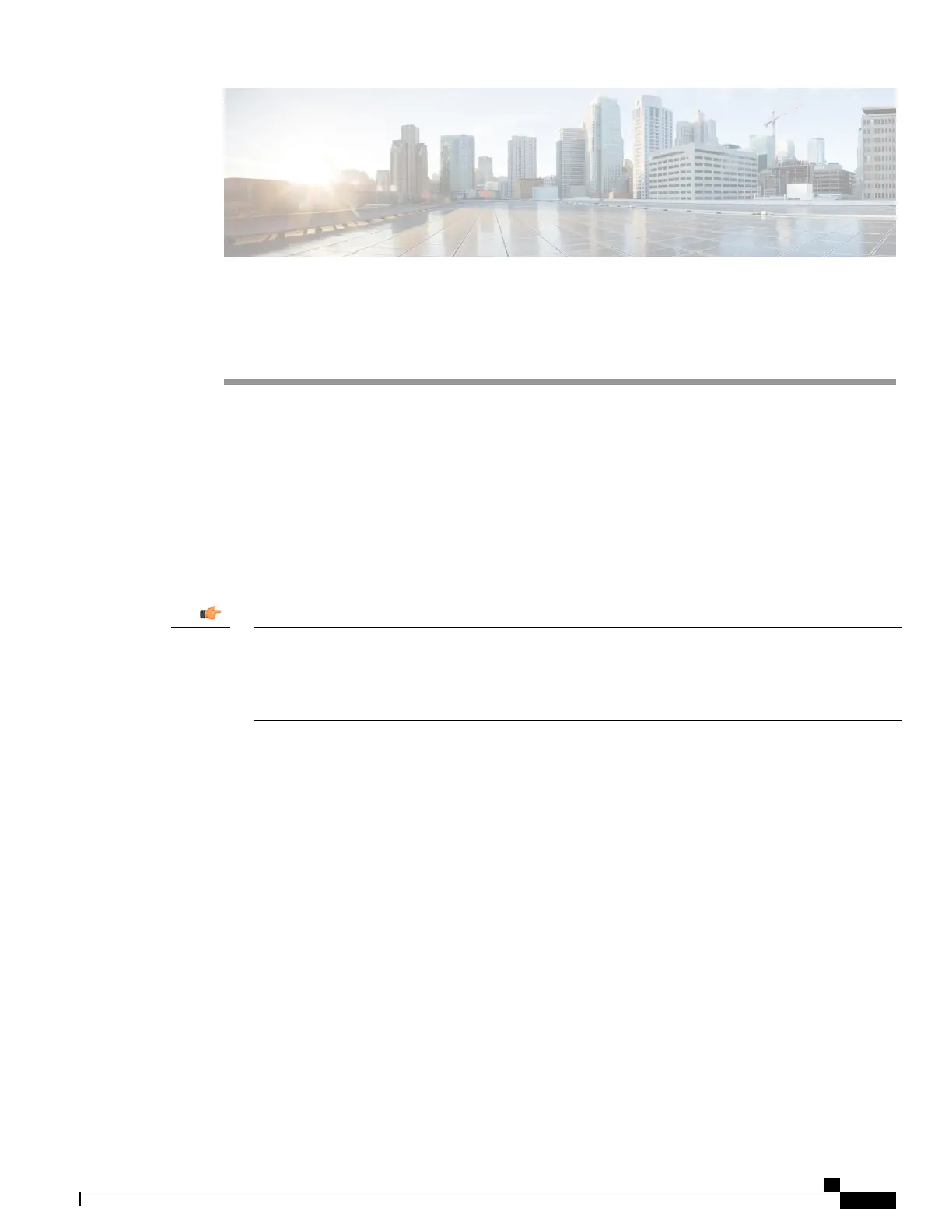CHAPTER 8
Subscriber Traffic Management
This document describes the Subscriber Traffic Management (STM) feature Version 1.3. STM feature
supports all DOCSIS-compliant cable modems.
The STM feature allows a service provider to configure a maximum bandwidth threshold over a fixed period
for a specific service class (or quality of service [QoS] profile)). The subscribers who exceed this configured
threshold can then be identified and allocated reduced QoS. STM works as a low-CPU alternative to
Network-Based Application Recognition (NBAR) and access control lists (ACLs). However, using STM
does not mean that NBAR and ACLs have to be turned off; STM can be applied along with NBAR and
ACLs. STM also works in conjunction with the Cisco Broadband Troubleshooter to support additional
network management and troubleshooting functions in the Cisco CMTS.
In this document, the phrase QoS profile is synonymously used to indicate a service class for a DOCSIS
1.1 cable modem. However, QoS profile applies only to DOCSIS 1.0 operations. In instances where QoS
profile is mentioned to indicate DOCSIS1.1 operations, the QoS profile should be treated as a service
class.
Important
Finding Feature Information
Your software release may not support all the features documented in this module. For the latest feature
information and caveats, see the release notes for your platform and software release. To find information
about the features documented in this module, and to see a list of the releases in which each feature is
supported, see the Feature Information Table at the end of this document.
Use Cisco Feature Navigator to find information about platform support and Cisco software image support.
To access Cisco Feature Navigator, go to http://tools.cisco.com/ITDIT/CFN/. An account on http://
www.cisco.com/ is not required.
•
Hardware Compatibility Matrix for Cisco cBR Series Routers, page 118
•
Restrictions for Subscriber Traffic Management on the Cisco CMTS Routers, page 119
•
Information About Subscriber Traffic Management on the Cisco CMTS Routers, page 119
•
How to Configure the Subscriber Traffic Management Feature on the Cisco CMTS Routers, page 125
•
Monitoring the Subscriber Traffic Management Feature on the Cisco CMTS Routers, page 136
•
Configuration Examples for Subscriber Traffic Management on the Cisco CMTS Routers, page 139
Cisco cBR Series Converged Broadband Routers Quality of Services Configuration Guide for Cisco IOS XE Fuji
16.7.x
117
