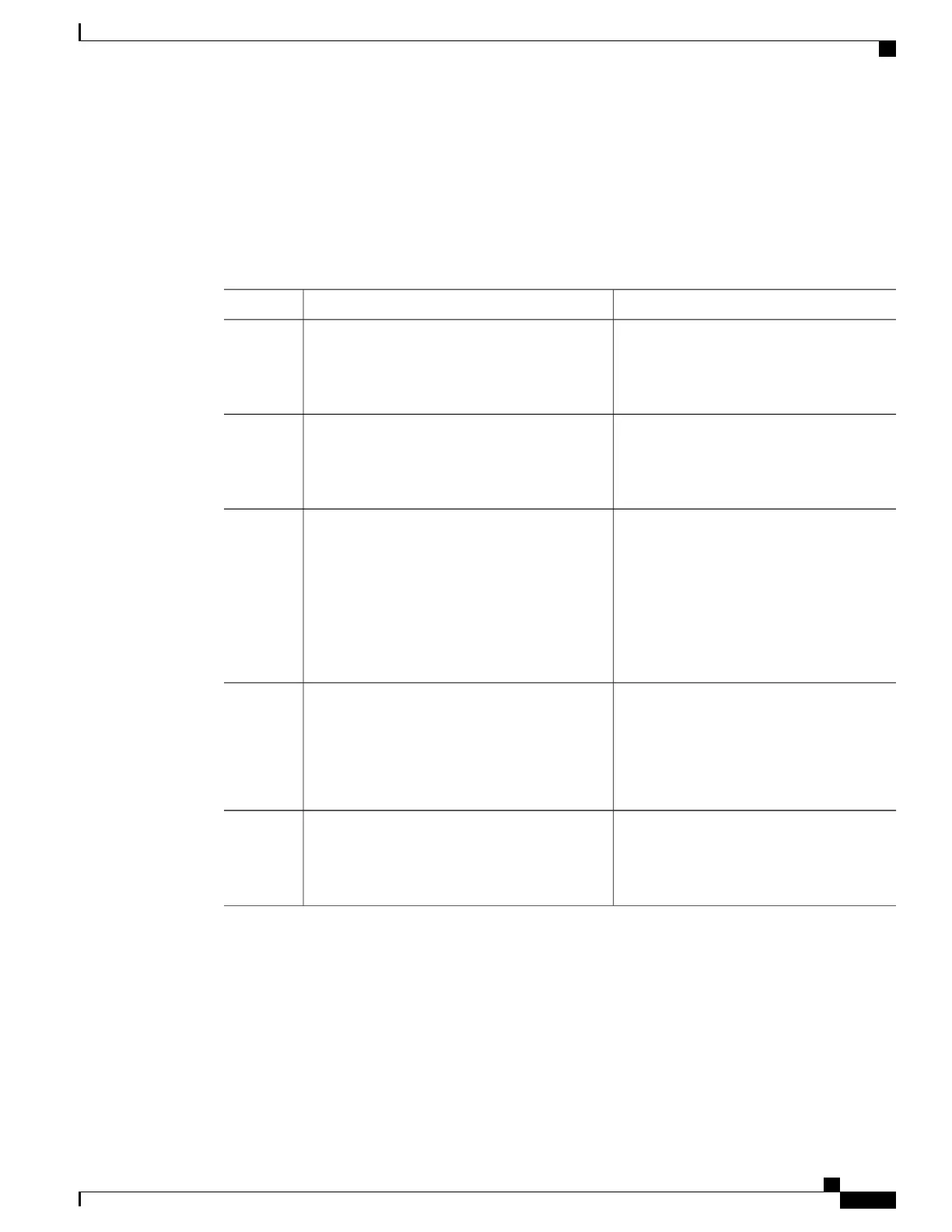Mapping DOCSIS Priority to Excess Ratio
This section describes how to map DOCSIS priorities to custom excess ratios for downstream service flows.
These custom mappings will override the default mappings.
Procedure
PurposeCommand or Action
Enables privileged EXEC mode. Enter your
password if prompted.
enable
Example:
Router> enable
Step 1
Enters global configuration mode.configure terminal
Example:
Router# configure terminal
Step 2
Enters interface configuration mode for the
indicated cable downstream interface.
interface wideband-cable slot/subslot/port
:wideband-channel or interface integrated-cable
slot/subslot/port :rf-channel
Step 3
Example:
Router(config)# interface wideband-cable
2/0/0:0 or
Router(config)# interface integrated-cable
1/0/0:0
Configures the custom excess ratios for 8
priorities:
cable downstream qos wfq weigthts
{weight1...weight8}
Step 4
Example:
Router(config-if)# cable downstream qos
wfq weights 10 20 30 40 50 60 70 80
The custom values are used only for
new service flows and not existing
ones.
Note
Exits interface configuration mode and returns
to privileged EXEC mode.
end
Example:
Router(config-if)# end
Step 5
Verifying the Downstream Queues Information
To verify the downstream queue information for a modem, use the show cable modem [mac-address |ip-address
]service-flow command.
To check queue stats of all queues on an Integrated-Cable or Wideband-Cable interface, use the show cable
dp queue interface command.
Cisco cBR Series Converged Broadband Routers Quality of Services Configuration Guide for Cisco IOS XE Fuji
16.7.x
87
DOCSIS WFQ Scheduler on the Cisco CMTS Routers
Mapping DOCSIS Priority to Excess Ratio
