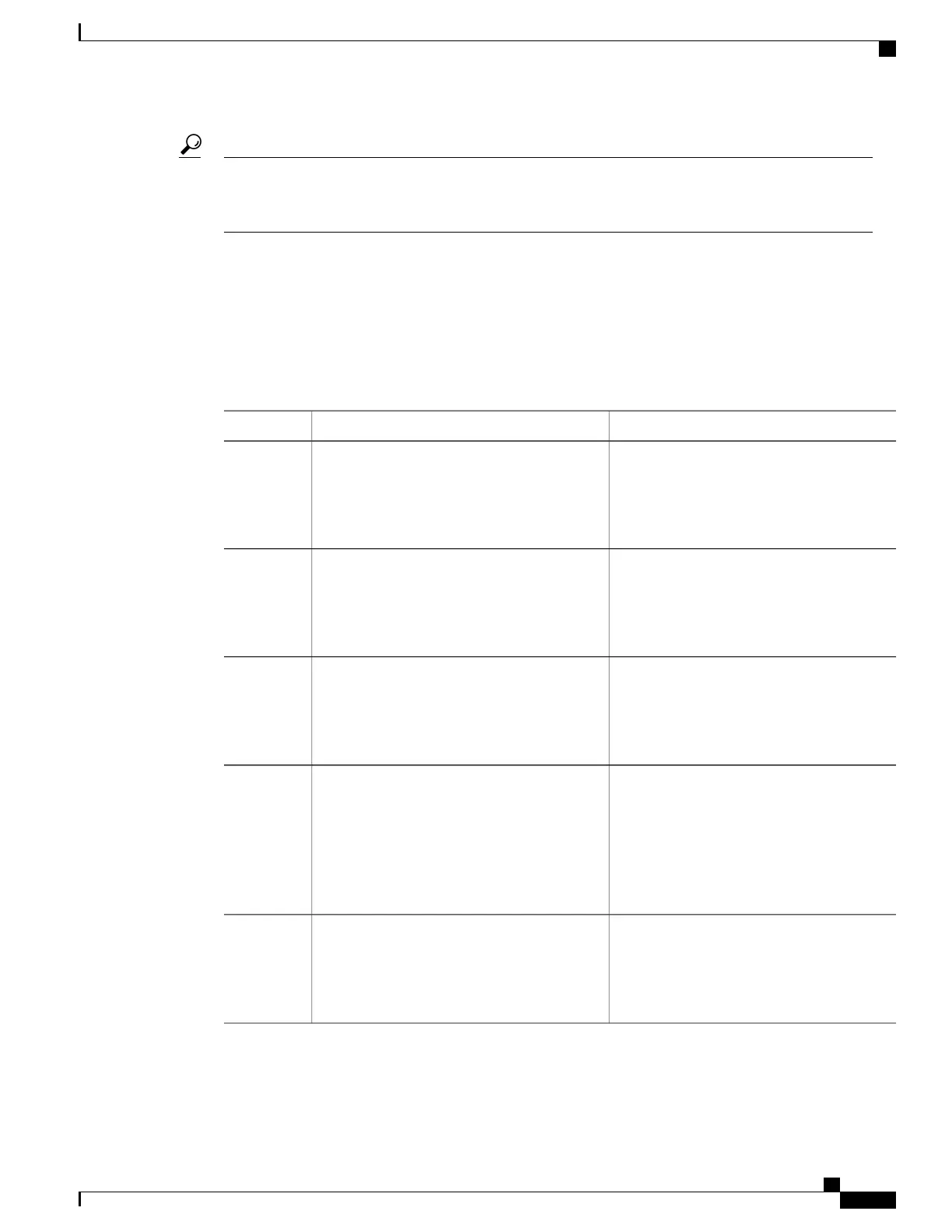Most operating systems cannot accept input lines that are as long as needed to input the hexadecimal
decimal string that specifies a certificate. For this reason, you should use a graphical SNMP manager to
set these attributes. For a number of certificates, you can also use a script file, if more convenient.
Tip
Enabling Concatenation
To enable concatenation for one or more upstreams on a cable interface (which is the default configuration),
use the following procedure:
Procedure
PurposeCommand or Action
Enables privileged EXEC mode. Enter your
password if prompted.
enable
Example:
Router> enable
Router#
Step 1
Enters global configuration mode.configure terminal
Example:
Router# configure terminal
Router(config)#
Step 2
Enters interface configuration mode for the
cable interface line card at this particular slot.
interface cableslot / port
Example:
Router(config)# interface cable 6/0
Router(config-if)#
Step 3
Enables concatenation for the specified
upstream on the cable interface.
cable upstream n concatenation
Example:
Router(config-if)# cable upstream 0
Step 4
Repeat this command for each
upstream on the interface.
Note
concatenation
Router(config-if)# cable upstream 1
concatenation
Router(config-if)#
Exits interface configuration mode.exit
Example:
Router(config-if)# exit
Router(config)#
Step 5
Cisco cBR Series Converged Broadband Routers Quality of Services Configuration Guide for Cisco IOS XE Fuji
16.7.x
57
DOCSIS 1.1 for the Cisco CMTS Routers
Enabling Concatenation
