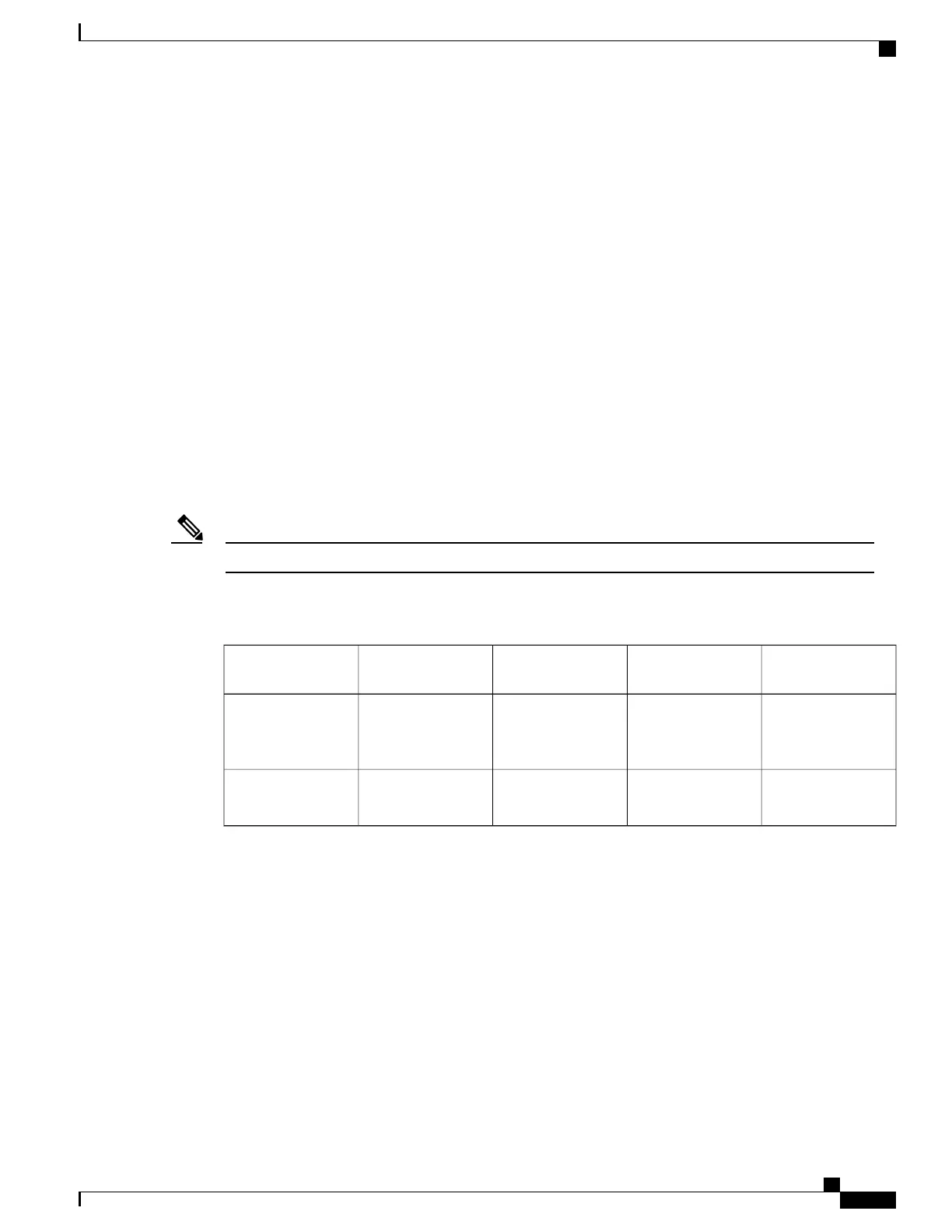•
PacketCable downstream service flows.
• Service flows with Unsolicited Grant Service (UGS) type—non-PacketCable voice calls—upstream
flows.
Enhanced Rate Bandwidth Allocation
The DOCSIS WFQ Scheduler supports the Enhanced Rate Bandwidth Allocation (ERBA) feature for service
flows. The ERBA feature allows cable modems (CMs) to burst their temporary transmission rates up to the
full line rate for short durations of time. This capability provides higher bandwidth for instantaneous bandwidth
requests without having to make changes to existing service levels in the QoS profile.
The DOCSIS WFQ Scheduler allows each service flow to have one dedicated queue. When ERBA is enabled
for the service flow, the peak rate is implemented as the queue shape rate within the scheduler, while the
maximum sustained rate is set as the token bucket refill rate. When ERBA is turned off, the burst size and the
peak rate value are not used.
The maximum traffic burst parameter is used to control a service flow burst duration, to burst up to the channel
line rate or a configured peak rate, when it is within its maximum burst size allowance. On the Cisco cBR-8
Converged Broadband Router, the cable ds-max-burst command is used to control this behavior explicitly.
The ERBA feature is not applicable for high priority service flows and multicast service flows.Note
Table below summarizes the ERBA support for the Cisco cBR-8 router.
Table 20: Enhanced Rate Bandwidth Allocation Support for the Cisco cBR-8 Router
Queue Shape RatePolicer Token
Bucket Size
Policer Exceed
Action
Policer Rate
Maximum Sustained
Traffic Rate
A value computed
internally by CMTS
(unused)
TransmitMaximum Sustained
Traffic Rate
(unused)
Traditional Service
Flow
Peak Traffic RateMaximum Traffic
Burst TLV
DropMaximum Sustained
Traffic Rate
ERBA-Enabled
Service Flow
For information about ERBA support on the Cisco CMTS routers, refer to Using Enhanced Bandwidth Rate
Allocation (ERBA) Support for DOCSIS 1.0 Cable Modems at the following location: DOCSIS 1.1 for the
Cisco CMTS Routers
Peak Traffic Rate
The peak-rate option of the cable ds-max-burst command allows you to specify the peak rate an ERBA-enabled
service flow can use. The peak-rate value is a global value and is applied to all service flows created after the
configuration of the cable ds-max-burst command. The default value of the peak-rate is zero.
If the DOCSIS 3.0 TLV 25.27 is specified for a service flow, the peak-rate value is set as the TLV value.
However, if ERBA is not turned on for a service flow, the peak-rate value is ignored.
Cisco cBR Series Converged Broadband Routers Quality of Services Configuration Guide for Cisco IOS XE Fuji
16.7.x
85
DOCSIS WFQ Scheduler on the Cisco CMTS Routers
Enhanced Rate Bandwidth Allocation
