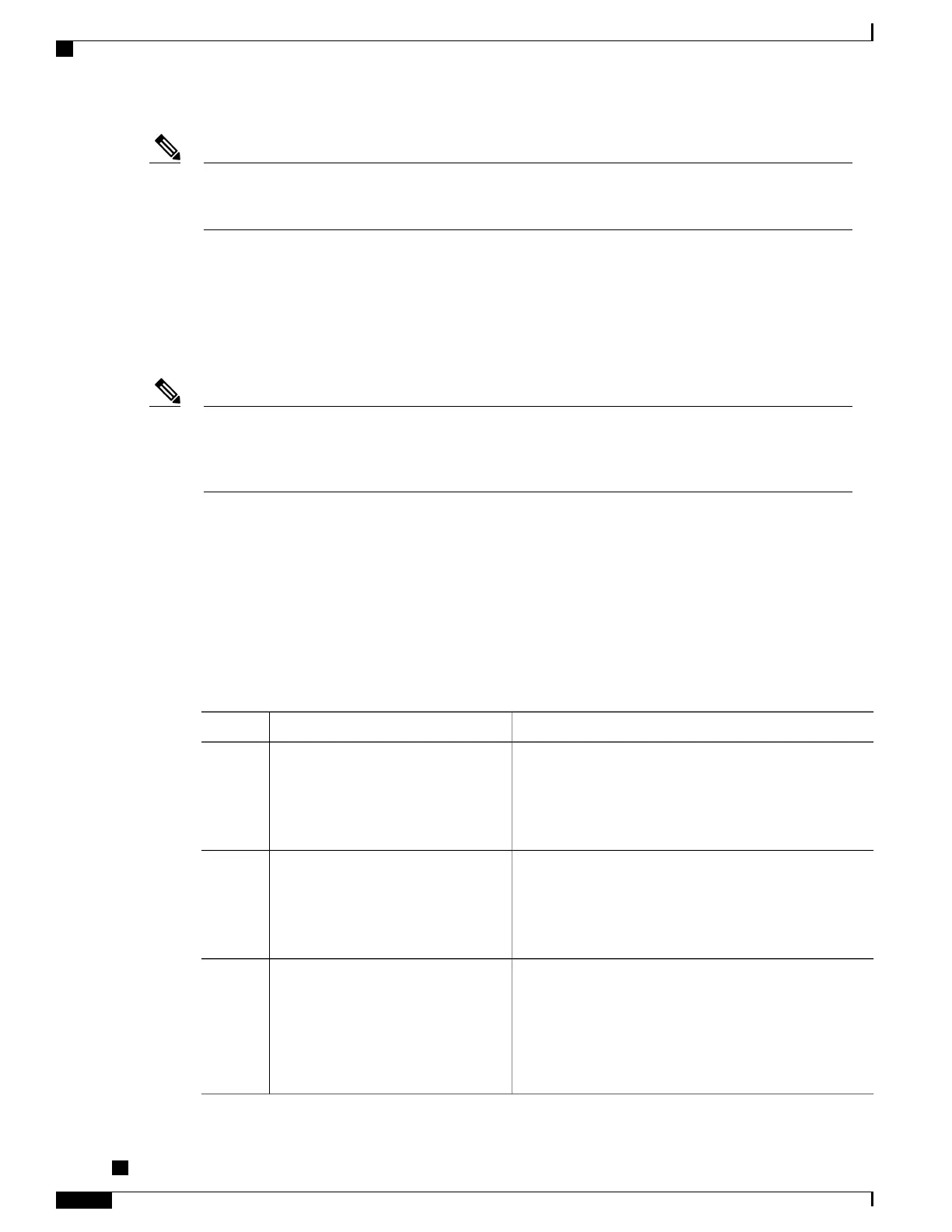This section describes only the configuration tasks that are specific for DOCSIS 1.1 operations. For
complete configuration information, see the software configuration documents listed in the Additional
References, on page 71.
Note
Configuring Baseline Privacy Interface
BPI+ encryption is by default enabled for 56-bit DES encryption on all cable interfaces. If BPI+ encryption
has been previously disabled, or if you want to reconfigure BPI+ encryption on a cable interface on the CMTS,
use the following procedure.
If you have disabled BPI+ encryption on a cable interface, and a cable modem attempts to register on that
interface using BPI+ encryption, the CMTS will reject its registration request, displaying a
%CBR-4-SERVICE_PERMANENTLY_UNAVAILABLE error message. The show cable modem
command will also show that this cable modem has been rejected with a MAC status of reject(c).
Note
Before You Begin
BPI+ encryption is supported on all Cisco CMTS images that include “k1”, “k8”, or “k9” in its file name or
BPI in the feature set description. All BPI images support 40-bit and 56-bit DES encryption.
By default, BPI+ encryption is enabled for 56-bit DES encryption. Also, when a cable modem is running
DOCSIS 1.1 software, BPI+ encryption is enabled by default, unless the service provider has disabled it by
setting the Privacy Enable field (TLV 29) in the DOCSIS configuration file to 0. Therefore, both the CMTS
and cable modem are set to use BPI+ encryption when using the default configurations.
Procedure
PurposeCommand or Action
Enables privileged EXEC mode. Enter your password if
prompted.
enable
Example:
Router> enable
Router#
Step 1
Enters global configuration mode.configure terminal
Example:
Router# configure terminal
Router(config)#
Step 2
Enters interface configuration mode for the cable interface
line card at this particular slot.
interface cableslot /subslot /port
Example:
Router(config)# interface cable
Step 3
6/0/0
Router(config-if)#
Cisco cBR Series Converged Broadband Routers Quality of Services Configuration Guide for Cisco IOS XE
Fuji 16.7.x
48
DOCSIS 1.1 for the Cisco CMTS Routers
Configuring Baseline Privacy Interface
