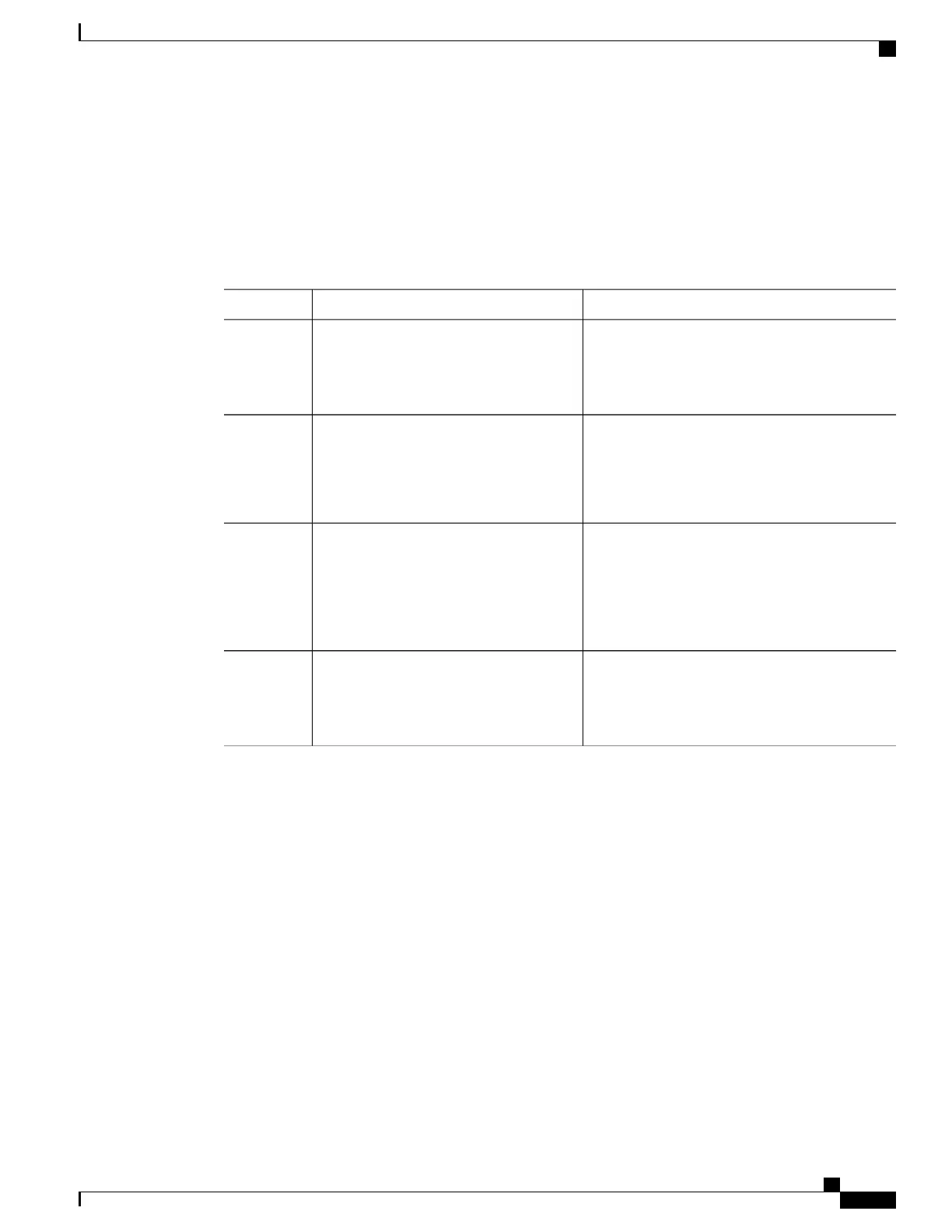Naming Application Buckets
This procedure enables you to assign alpha-numeric names to six of the eight application buckets that SGAC
supports. The default bucket identifiers range from 1 to 8.
Procedure
PurposeCommand or Action
Enables privileged EXEC mode.enable
Step 1
Example:
Router> enable
•
Enter your password if prompted.
Enters global configuration mode.configureterminal
Example:
Router# configure terminal
Step 2
Assigns an alpha-numeric name for the specified
bucket.
cable application-type nname
bucket-name
Step 3
Example:
Router(config)# cable
application-type 7 name besteffort
This bucket name appears in supporting
show and debug commands along with
the default bucket number.
Note
Returns to Privileged EXEC mode.Ctrl-Z
Example:
Router(config)# Ctrl^Z
Step 4
Preempting High-Priority Emergency 911 Calls
You may configure SGAC rules and thresholds so that the high-priority voice (911) traffic receives an exclusive
share of bandwidth. Because the average call volume for Emergency 911 traffic may not be very high, the
fraction of bandwidth reserved for Emergency 911 calls may be small. In the case of regional emergency, the
call volume of Emergency 911 calls may surge. In this case, it may be necessary to preempt some of the
normal voice traffic to make room for surging Emergency 911 calls.
The Cisco CMTS software preempts one or more normal-priority voice flows to make room for the high-priority
voice flows. SGAC provides the command-line interface (CLI) to enable or disable this preemption ability.
SGAC preemption logic follows the following steps:
1
When the first pass of admission control fails to admit a high priority PacketCable flow, it checks if it is
possible to admit the flow in another bucket configured for normal PacketCable calls (applicable only if
Cisco cBR Series Converged Broadband Routers Quality of Services Configuration Guide for Cisco IOS XE Fuji
16.7.x
109
Service Group Admission Control
Naming Application Buckets
