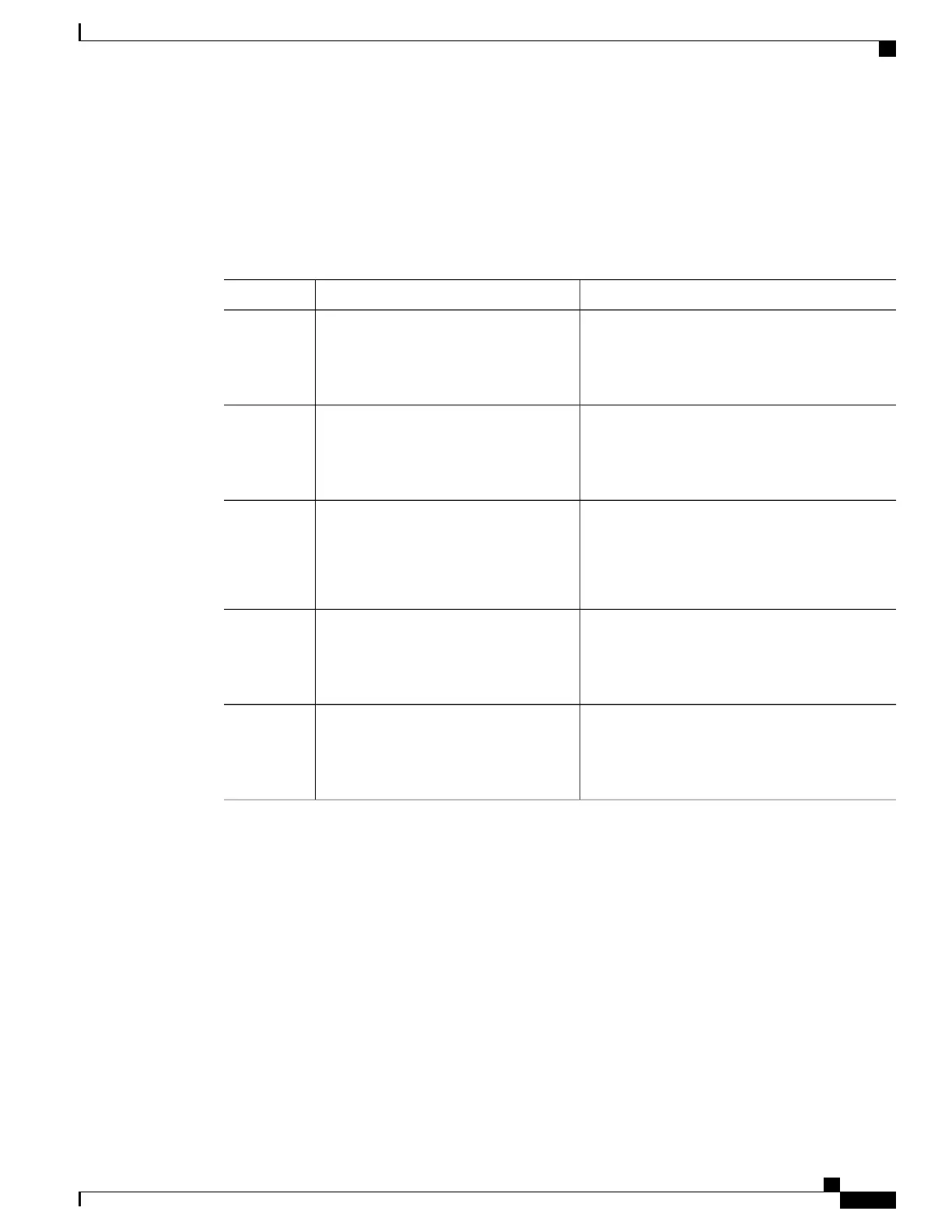Removing Weekend Monitoring Conditions and Use the Same Monitoring Criteria Every Day
Use the following procedure to remove the specified weekend monitoring conditions and use the same
monitoring criteria all week (including weekends).
Procedure
PurposeCommand or Action
Enables privileged EXEC mode. Enter your
password if prompted.
enable
Example:
Router> enable
Step 1
Enters global configuration mode.configure terminal
Example:
Router# configure terminal
Step 2
Accesses the enforce-rule with the specified name
and enters enforce-rule configuration mode.
cable qos enforce-rule name
Example:
Router(config)# cable qos
enforce-rule test
Step 3
Performs monitoring on the weekends using the
same parameters for weekdays and weekends.
no weekend
Example:
Router(enforce-rule)# no weekend
Step 4
Exits enforce-rule configuration mode and returns
to privileged EXEC mode.
end
Example:
Router(enforce-rule)# end
Step 5
Disabling an Enforce-Rule
Use the following procedure to disable an enforce-rule. The enforce-rule remains in the CMTS configuration
file, but any subscriber traffic management that uses this enforce-rule ends.
Cisco cBR Series Converged Broadband Routers Quality of Services Configuration Guide for Cisco IOS XE Fuji
16.7.x
133
Subscriber Traffic Management
Disabling an Enforce-Rule
