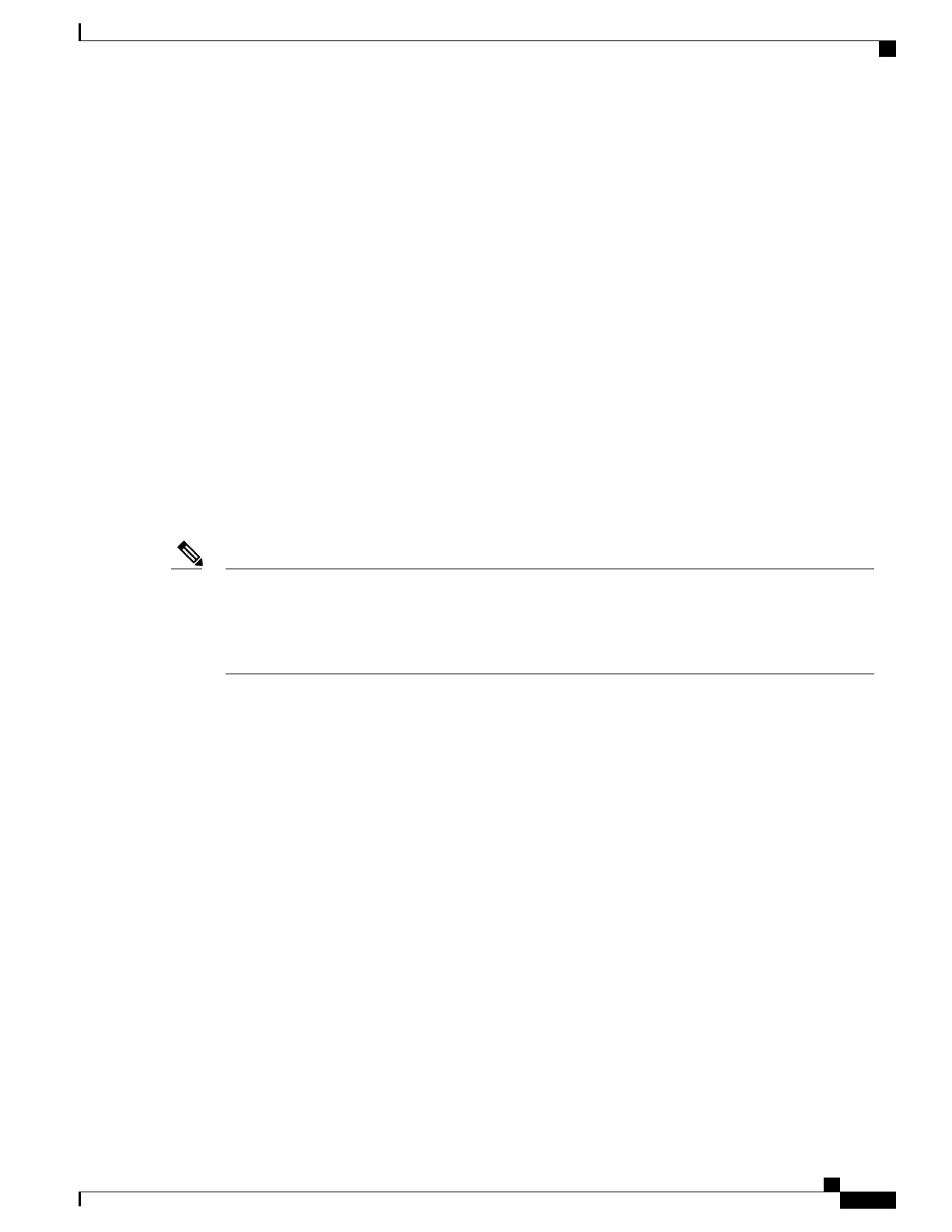7 0007.0e03.2cad test1 65157114 Feb24 11:36:34 Mar3 11:36:34 Act
9 0007.0e03.2c45 test1 16381014 -
5 0007.0e03.2c25 test1 13440960 -
Configuration Examples for Subscriber Traffic Management on
the Cisco CMTS Routers
This section lists sample configurations for the Subscriber Traffic Management feature on a CMTS router:
Example: DOCSIS Configuration File and STM Service Classes
The following example shows a sample DOCSIS configuration file along with sample registered and enforced
QoS service classes that you could define on a Cisco CMTS router to perform subscriber traffic management.
DOCSIS Configuration File Options
This is an example of a very basic set of options that you can configure for a cable modem in your DOCSIS
configuration file that supports a successful configuration of new QoS service class options on the Cisco
CMTS router.
There are certain QoS parameters that cannot be changed from the registered QoS parameter set and a
new service class. For example, the max-burst value must match the originally registered in the DOCSIS
configuration file, and the registered and enforced QoS service classes on the Cisco CMTS router. If the
max-burst value differs from the registered CMTS service class and the DOCSIS configuration file, the
CM might go into reject-c state, or the enforced class could fail.
Note
The following example shows the configuration of two service classes named “BE-STM-US-1” and
“BE-STM-DS-1” in a DOCSIS configuration file to define a basic set of upstream and downstream parameters:
03 (Net Access Control) = Yes
17 (Baseline Privacy Block)
S01 (Authorize Wait Timeout) = 10
18 (Maximum Number of CPE) = 10
24 (Upstream Service Flow Block)
S01 (Flow Reference) = 1
S04 (Service Class Name) = BE-STM-US-1
S06 (QoS Parameter Set Type) = 7
25 (Downstream Service Flow Block)
S01 (Flow Reference) = 2
S04 (Service Class Name) = BE-STM-DS-1
S06 (QoS Parameter Set Type) = 7
29 (Privacy Enable) = Yes
The following example shows sample cable service class
commands on the Cisco CMTS router for configuration of subscriber traffic management that
correspond to the service class names in the DOCSIS configuration file of “BE-STM-US-1” and
“BE-STM-DS-1.” These service classes correspond to the registered service classes configured
by the service-class registered
command for the QoS enforce-rules shown later in this example:
cable service class 2 name BE-STM-US-1
cable service class 2 upstream
cable service class 2 max-rate 2000000
cable service class 2 max-burst 3044
cable service class 2 max-concat-burst 8000
cable service class 3 name BE-STM-DS-1
cable service class 3 downstream
Cisco cBR Series Converged Broadband Routers Quality of Services Configuration Guide for Cisco IOS XE Fuji
16.7.x
139
Subscriber Traffic Management
Configuration Examples for Subscriber Traffic Management on the Cisco CMTS Routers
